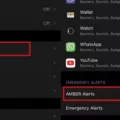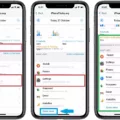IPhones have revolutionized the way we communicate, work, and entertain ourselves. However, one of the most common problems that iPhone users face is fast battery draining. If you are an iPhone user, you must have experienced the frustration of having a dead battery in the middle of the day. Fortunately, there are several ways to fix this issue. In this article, we will discuss why your iPhone battery is draining fast and how to fix it.
One of the main reasons why your iPhone battery is draining fast is because of battery-hungry apps and widgets running in the background. Many apps use location services, background app refresh, and other features that drain your battery. To stop background apps from refreshing and using your battery, go to Settings, tap General, tap Background App Refresh, and turn off the apps that you do not need.
Another reason why your iPhone battery is draining fast is because of excessive display brightness. Your iPhone screen is one of the most battery-hungry components. To reduce battery usage, adjust the screen brightness or enable the Auto-Brightness feature. This feature automatically adjusts the brightness of your screen depending on the ambient light.
Moreover, outdated apps can also drain your battery. Make sure to update your apps regularly. Developers release updates to fix bugs, improve performance, and reduce battery usage. To update your apps, go to the App Store, tap Updates, and install the latest versions of your apps.
Additionally, location services, push notifications, and fetching new data can also consume your battery. To reduce battery usage, turn off location services or minimize their use. You can also turn off push notifications and fetch new data less frequently or do it manually.
Force-quitting apps can also help reduce battery usage. Double-tap the Home button, swipe up on the app preview, and voila! You’ve just closed the app. This will stop the app from running in the background and using your battery.
Disabling Bluetooth and Wi-Fi can help save battery life. If you are not using Bluetooth or Wi-Fi, turn them off. These features consume a significant amount of battery, especially when they are not in use.
There are several reasons why your iPhone battery is draining fast. By following the tips mentioned above, you can significantly reduce battery usage and extend the battery life of your iPhone. Remember to update your apps regularly, stop background apps from refreshing, adjust the screen brightness, and turn off unnecessary features such as location services, push notifications, and Wi-Fi. With a little effort, you can enjoy using your iPhone without worrying about fast battery draining.
How Do I Stop My iPhone From Draining So Fast?
To stop your iPhone from draining so fast, there are several things you can do. Firstly, adjust your screen brightness or enable Auto-Brightness to save battery. Secondly, enable Optimized Battery Charging to prevent overcharging and prolong battery life. Thirdly, turn off location services or minimize their use as they can drain the battery quickly. Fourthly, turn off push notifications and fetch new data less frequently, or even better, manually. Fifthly, force-quit apps that are not in use as they can still consume battery power in the background. Lastly, disable Bluetooth and Wi-Fi when not in use to save battery. By following these tips, you can help your iPhone conserve battery life and minimize battery drain.
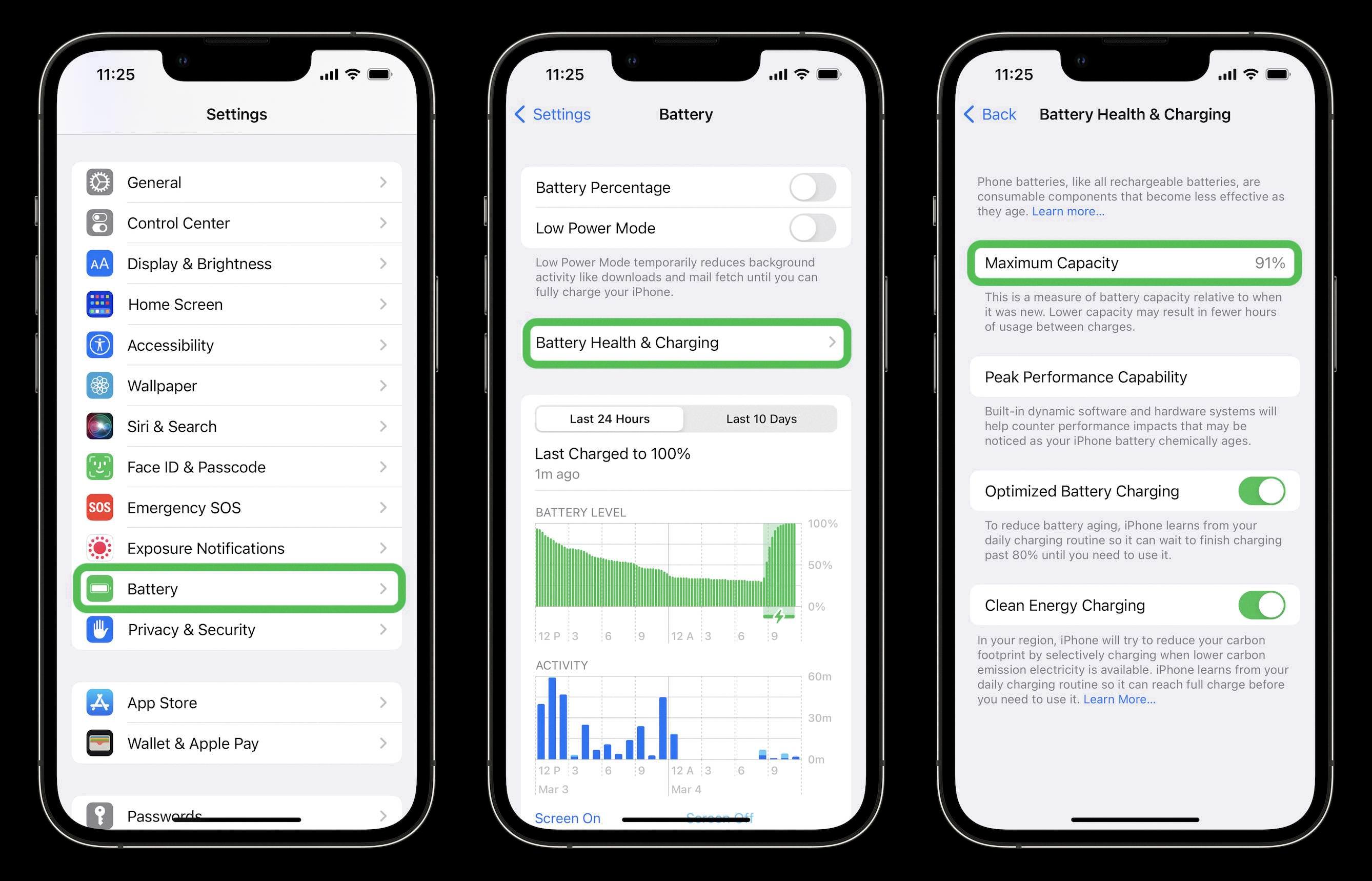
Why Is My iPhone Battery Draining So Fast All Of A Sudden?
There are several factors that could contribute to your iPhone’s battery draining quickly all of a sudden. Some of the common reasons include:
1. Battery-hungry apps: Certain apps on your iPhone consume more battery power than others, especially those that run in the background. For instance, social media apps, games, and video streaming apps tend to be battery-intensive. You can check which apps are consuming more battery power in the Battery section of your iPhone settings.
2. Excessive display brightness: Keeping your iPhone’s display brightness at maximum can drain the battery quickly. Reducing the brightness level or enabling auto-brightness can help conserve battery power.
3. Location services: Some apps use location services to provide location-based information and services. However, if you have too many apps using location services, it can drain your battery quickly. You can check which apps are using location services in the Location Services section of your iPhone settings.
4. Outdated apps: Using outdated apps on your iPhone can also contribute to battery drain. Developers often release updates that optimize apps for better battery performance, so it’s essential to keep your apps updated.
5. Background app refresh: Apps that refresh content in the background can consume a significant amount of battery power. You can disable background app refresh for specific apps in the Background App Refresh section of your iPhone settings.
6. Hardware issues: In some cases, a faulty battery or other hardware issues can cause a sudden battery drain. If you suspect this is the case, it’s best to take your iPhone to an authorized service center for diagnosis and repair.
By identifying and addressing the root cause of the sudden battery drain, you can help prolong your iPhone’s battery life.
How Do I Stop Apps From Draining My iPhone Battery?
To prevent apps from draining your iPhone battery, here are some steps you can take:
1. Check battery usage: Go to Settings > Battery to check which apps are consuming the most battery. If you find an app that you haven’t been using but is still consuming battery, you can disable it or uninstall it.
2. Disable Background App Refresh: Go to Settings > General > Background App Refresh and turn off the feature for apps that you don’t need to refresh in the background.
3. Disable location services: Go to Settings > Privacy > Location Services and turn off the feature for apps that don’t need to access your location.
4. Turn off push notifications: Go to Settings > Notifications and turn off push notifications for apps that you don’t need alerts from.
5. Lower screen brightness: Go to Settings > Display & Brightness and adjust the brightness to a lower level.
6. Enable Low Power Mode: Go to Settings > Battery and turn on Low Power Mode to reduce battery consumption.
By taking these steps, you can prevent apps from draining your iPhone battery and extend your device’s battery life.
Conclusion
There are many factors that can contribute to an iPhone battery draining fast. It is important to adjust screen brightness or enable Auto-Brightness, enable Optimized Battery Charging, turn off location services or minimize their use, turn off push notifications and fetch new data less frequently, force-quit apps, and disable Bluetooth and Wi-Fi when they are not in use. By taking these steps, you can help to extend the life of your iPhone battery, ensuring that you have the power you need to stay connected and productive throughout the day. Remember to check your settings regularly and make adjustments as needed to keep your battery running at its best.