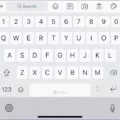The iPhone 13 is the latest smartphone from Apple, packed with powerful features and cutting-edge technology. However, like any device, it’s not immune to issues. One common problem that some iPhone 13 users have reported is signal problems. In this article, we will explore the possible causes of signal issues on the iPhone 13 and suggest some troubleshooting steps to resolve them.
Signal problems can manifest in various ways, such as weak or unstable cellular network connections, dropped calls, slow internet speeds, or difficulty connecting to Wi-Fi networks. These issues can be frustrating, especially when you rely on your iPhone for communication and staying connected.
One possible cause of signal problems on the iPhone 13 is a weak or inconsistent cellular network coverage in your area. It’s important to check if you are in an area with reliable cellular network coverage. You can do this by going to the Settings app and tapping on Cellular or Mobile Data. If you’re using an iPad, you might find this option under Settings > Cellular Data. Make sure that cellular data is turned on and try turning it off and then back on again. This can sometimes help refresh the connection to the network.
Another potential culprit for signal problems is a software glitch or bug on your iPhone 13. Apple regularly releases software updates to address such issues, so it’s essential to keep your device up to date. Go to the Settings app and tap on General, then Software Update. If there is a new update available, download and install it. This can often fix bugs and improve overall performance, including signal reception.
In some cases, signal problems may be related to the SIM card or its placement in the iPhone 13. Ensure that the SIM card is properly inserted into the device and securely seated in its slot. You can also try removing the SIM card and reinserting it to ensure a good connection. If you suspect that the SIM card itself is faulty, you may need to contact your carrier for a replacement.
It’s worth noting that signal issues can also be caused by external factors, such as physical obstructions or interference. Thick walls, metal structures, or even natural obstacles like hills or trees can weaken or disrupt the signal. If you’re experiencing signal problems indoors, try moving closer to a window or going outside to see if the signal improves. Additionally, other electronic devices in close proximity to your iPhone, such as routers or cordless phones, can interfere with the signal. Try moving away from these devices or turning them off temporarily to see if it makes a difference.
If none of the troubleshooting steps mentioned above resolve your iPhone 13 signal problems, it may be necessary to contact Apple support or your carrier for further assistance. They can provide more specific guidance based on your situation and may be able to offer a solution or arrange a repair if needed.
Signal problems can be a frustrating issue for iPhone 13 users. However, there are several steps you can take to troubleshoot and resolve these issues. Checking your coverage area, updating your software, ensuring proper SIM card placement, and considering external factors can all help improve signal reception on your device. If all else fails, don’t hesitate to reach out to Apple support or your carrier for additional support.

Why Does Your iPhone 13 Not Get Good Reception?
There are several possible reasons why your iPhone 13 may not be getting good reception:
1. Coverage area: First, it’s important to check if you are in an area with cellular network coverage. Some areas may have weak or no signal, which can affect your reception. You can check the coverage map provided by your cellular service provider to determine the strength of the signal in your area.
2. Cellular data settings: Another factor to consider is your cellular data settings. Make sure that cellular data is turned on by going to Settings and tapping on Cellular or Mobile Data. On an iPad, you might find this option under Settings > Cellular Data. If it’s already on, try turning it off and then back on again to refresh the connection.
3. Obstructions: Physical obstructions such as buildings, trees, or mountains can block or weaken cellular signals. If you are indoors, try moving closer to a window or going outside to see if the reception improves. Additionally, if you are in a crowded area with many people using their devices, it can also impact signal strength.
4. Network congestion: Sometimes, the issue may not be related to your device but rather network congestion. If there are many people using the same network in your area, it can result in slower data speeds and weaker reception. This is more common in densely populated areas or during peak usage times. In such cases, you may need to wait until the network congestion subsides or consider switching to a different network provider.
5. Software updates: Occasionally, software updates from Apple may include bug fixes or improvements related to cellular connectivity. Make sure that your iPhone 13 is running the latest version of iOS by going to Settings > General > Software Update. If there is an update available, install it and see if it improves your reception.
6. Hardware issues: In rare cases, there may be hardware issues with your iPhone 13 that are affecting reception. This could include faulty antennas or other components. If you have tried all the above steps and are still experiencing poor reception consistently, it may be worth contacting Apple support or visiting an authorized service center to have your device inspected.
Remember, these are just some possible reasons for poor reception on your iPhone 13. It’s always a good idea to contact your cellular service provider for further assistance and troubleshooting.
Does iPhone 13 Have Connectivity Issues?
The iPhone 13 has been reported to have connectivity issues, specifically related to Wi-Fi connections. Users have encountered problems where their iPhone 13 is connected to a Wi-Fi network, but they are unable to access the internet or experience slow and unstable connections. This issue can be frustrating as it hampers the functionality of the device, hindering the ability to browse the web, use apps that require an internet connection, or download content.
It is important to note that not all iPhone 13 models or users may experience these connectivity issues, as it can vary from device to device. However, for those who do encounter this problem, there are several potential solutions to try:
1. Restart the iPhone: A simple restart can often resolve temporary connectivity issues. Press and hold the power button until the “slide to power off” option appears, then slide to turn off the device. Wait a few seconds, then press and hold the power button again until the Apple logo appears to turn the iPhone back on.
2. Forget Wi-Fi network and reconnect: Go to the Settings app, tap on Wi-Fi, and find the network you are having trouble with. Tap on the “i” icon next to the network name, then select “Forget This Network.” Afterward, reconnect to the Wi-Fi network by entering the password and see if the issue persists.
3. Reset network settings: In some cases, resetting the network settings can help fix connectivity problems. Go to Settings > General > Reset and choose “Reset Network Settings.” Keep in mind that this will remove saved Wi-Fi passwords, so you will need to re-enter them.
4. Update iOS: Ensure that your iPhone 13 is running the latest version of iOS. Apple frequently releases software updates that address various issues, including connectivity problems. To check for updates, go to Settings > General > Software Update.
5. Contact Apple Support: If the above steps do not resolve the connectivity issues, it is recommended to reach out to Apple Support for further assistance. They can provide more specific troubleshooting steps or determine if there is a hardware issue that needs to be addressed.
It is worth noting that connectivity issues can sometimes be related to the Wi-Fi network itself rather than the iPhone 13. If other devices are also experiencing similar problems on the same network, it may be worth contacting your internet service provider or network administrator for additional support.
While the iPhone 13 has been reported to have connectivity issues, specifically related to Wi-Fi connections, there are several potential solutions to try. Restarting the device, forgetting and reconnecting to the Wi-Fi network, resetting network settings, updating iOS, or contacting Apple Support can help resolve these issues.
Conclusion
The iPhone 13 has been reported to have some signal problems that can affect both cellular and Wi-Fi connections. These issues can range from weak signal strength to intermittent or completely dropped connections. While Apple has not officially acknowledged any widespread signal issues with the iPhone 13, there have been numerous user complaints and reports about these problems.
For cellular signal issues, it is recommended to check your coverage area and ensure that you are in an area with cellular network coverage. You can also try turning cellular data off and then back on again in the Settings menu. Additionally, it may be helpful to contact your cellular service provider to check if there are any known network issues or if there are any specific settings that need to be adjusted on your device.
Regarding Wi-Fi connectivity problems, users have reported instances where the iPhone 13 may not work properly even when connected to a Wi-Fi network with internet access. This can be frustrating, especially when other devices connected to the same network are functioning normally. Unfortunately, there is no one-size-fits-all solution for these issues, as they can be caused by various factors such as router compatibility, network congestion, or software glitches.
If you are experiencing Wi-Fi problems with your iPhone 13, you can try troubleshooting steps such as turning Wi-Fi off and on again, forgetting the network and reconnecting, resetting network settings, or even restarting your router. It may also be worth checking for software updates on your iPhone 13, as Apple often releases updates that address known bugs and improve overall device performance.
However, if the signal problems persist and significantly impact your daily usage, it is recommended to reach out to Apple Support or visit an authorized service center for further assistance. They may be able to diagnose and resolve any underlying hardware issues that could be causing the signal problems.
While the iPhone 13 is a powerful and feature-rich device, it is not immune to signal problems. It’s important to stay informed about any known issues and try the suggested troubleshooting steps to improve your signal strength and connectivity.