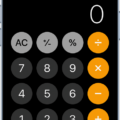The iPhone 12 Pro features a number of accessibility features, one of which is Reachability. Reachability makes it easier to use your phone with one hand by allowing you to lower the top half of the screen for easy reach. Here’s how to enable Reachability on your iPhone 12 Pro:
1. Go to Settings > Accessibility > Touch and turn on Reachability.
2. On an iPhone with 3D Touch, you can also choose the pressure needed—Light, Medium, or Firm—by going to Settings > Accessibility > Touch and tapping Haptic Touch or 3D & Haptic Touch. You can also set the touch duration—Fast or Slow.
3. You can also turn on AssistiveTouch by going to Settings > Accessibility > Touch and then turning on AssistiveTouch, or by saying “Hey Siri, turn on AssistiveTouch”.
4. Finally, go to Settings > Accessibility > Display & Text Size and tap the toggle switch next to “Reachability” to enable it.
Once enabled, you should be able to activate Reachability by swiping down from the bottom edge of your display with one finger (or two if your device has 3D Touch). This will make it much easier for you to access items that are at the top of your screen without having to stretch your thumb all the way up there! If you want more information about using Reachability, Apple has some helpful tips available in their support documentation.

Reachability on iPhone 12
Yes, the iPhone 12 does have Reachability. Reachability is a feature that lets you lower the top half of your iPhone’s screen so you can more easily access it with one hand while in Portrait orientation. To enable Reachability, go to Settings > Accessibility > Touch, then turn on Reachability.
Adjusting Touch Pressure on iPhone 12
To change the touch pressure on your iPhone 12, go to Settings > Accessibility > Touch, then tap 3D & Haptic Touch. You can then choose the pressure needed—Light, Medium, or Firm. Test the new setting on the image at the bottom of the screen to make sure you’re happy with it.
Using an iPhone 12 Without a Home Button
To use your iPhone 12 without the Home button, you can enable AssistiveTouch. This feature provides an on-screen home button and other virtual controls that you can use to navigate your device. To turn on AssistiveTouch, go to Settings > Accessibility > Touch > AssistiveTouch, then toggle the switch to “On”. You can also use “Hey Siri” to say, “Turn on AssistiveTouch” or enable the Accessibility Shortcut in Settings > Accessibility. With AssistiveTouch enabled, you can now access all of the same features that were available with the Home button by tapping on the virtual buttons instead.
Making the Screen Smaller on an iPhone 12 Pro Max
To make the screen of your iPhone 12 Pro Max smaller, go to Settings > Accessibility > Display & Text Size. From there, you can adjust the size of your display by dragging the slider left or right. Additionally, you can adjust specific text and font sizes for apps like Messages and Mail.
Enabling Touch Pressure on an iPhone
To turn on the touch pressure feature on your iPhone, open the Settings app and tap Accessibility. Then, tap Touch and select 3D & Haptic Touch. Depending on your device, either the 3D Touch or Haptic Touch option will be available. For 3D Touch, turn the feature on and use the slider to choose your desired sensitivity level.
Adjusting the Pressure for Touch ID
To change the pressure sensitivity of your Touch ID, go to the Settings app on your iPhone. Tap ‘Face ID & Passcode’ and then enter your passcode. Scroll down to ‘Press and Hold Speed’ and select ‘Light’, ‘Medium’, or ‘Firm’ depending on the sensitivity you prefer. You can also adjust the speed at which you press and hold your finger on the Home button to register with Touch ID.
Conclusion
The iPhone 12 Pro offers a variety of accessibility features, including Reachability, which allows users to lower the top half of the screen and make it easier to reach with one hand. With AssistiveTouch, users can activate the Reachability feature with a simple voice command or an Accessibility Shortcut. Additionally, display accommodations allow users to adjust the text size and brightness for an even more tailored experience. With these features and more, the iPhone 12 Pro is an excellent choice for those who need a phone that is easy to use and navigate.