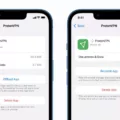The iPhone 12 Pro Max is the pinnacle of Apple’s smartphone lineup, boasting a plethora of advanced features and capabilities. In this article, we will delve into some useful tips and tricks to help you make the most out of your iPhone 12 Pro Max experience.
First and foremost, let’s talk about the impressive camera system on the iPhone 12 Pro Max. With its 12MP Ultra Wide, Wide, and Telephoto cameras, you have the ability to capture stunning photos and videos. To take advantage of the Ultra Wide camera’s 120° field of view, simply switch to the Ultra Wide mode in the camera app. This is perfect for capturing landscapes or group shots where you want to fit more into the frame.
For those looking to enhance their photography skills, the iPhone 12 Pro Max offers Night mode portraits enabled by the LiDAR Scanner. This feature allows you to capture beautifully lit portraits even in low light conditions. Simply enable Night mode and let the camera work its magic.
Another handy feature is the optical zoom capabilities of the Telephoto camera. With a 2.5x optical zoom in and 2x optical zoom out, you have a 5x optical zoom range at your disposal. This is great for getting closer to your subject without compromising on image quality. If you need to zoom in even further, the iPhone 12 Pro Max also offers digital zoom up to 12x.
Moving on to some general tips and tricks for the iPhone 12 Pro Max, let’s start with Dark Mode. This feature not only looks sleek but also helps conserve battery life on the OLED display. To enable Dark Mode, simply go to Settings > Display & Brightness and select Dark.
Another nifty feature is the Back Tap custom controls. This allows you to assign certain actions, such as taking a screenshot or launching an app, to a double or triple tap on the back of your iPhone 12 Pro Max. To set this up, go to Settings > Accessibility > Touch > Back Tap and choose your desired actions.
If you’re a fan of shooting videos, the iPhone 12 Pro Max has something special for you. It can record videos in Dolby Vision, a format that offers stunning visual quality with enhanced dynamic range. To enable this feature, go to Settings > Camera > Record Video and select “Dolby Vision HDR.”
Reachability mode is another useful trick that allows you to access the top of the screen with ease, even on the larger iPhone 12 Pro Max. Simply go to Settings > Accessibility > Touch > Reachability and enable it. Now, a quick double tap on the Home button or the gesture area at the bottom of the screen will bring the top of the display within reach.
Lastly, let’s talk about MagSafe. This innovative feature allows you to easily attach accessories and chargers to the back of your iPhone 12 Pro Max using magnets. It opens up a world of possibilities, from wireless charging to snap-on wallets and cases. Explore the range of MagSafe accessories available and find what suits your needs.
The iPhone 12 Pro Max is a powerhouse of a smartphone with an array of features and capabilities. By utilizing the tips and tricks mentioned in this article, you can elevate your iPhone experience and make the most out of what this device has to offer. Happy exploring!
What is The Best Feature Of iPhone 12 Pro Max?
The best feature of the iPhone 12 Pro Max is its camera system. With a 12MP setup, it includes an Ultra Wide, Wide, and Telephoto camera, offering a versatile range of shooting options. The Ultra Wide camera has a ƒ/2.4 aperture and a 120° field of view, allowing you to capture expansive landscapes or fit more subjects into your frame.
The Wide camera boasts a ƒ/1.6 aperture, which allows for better low-light performance and sharper images. This means you can capture clear and detailed photos even in challenging lighting conditions.
The Telephoto camera has a ƒ/2.2 aperture and offers 2.5x optical zoom in and 2x optical zoom out, giving you a total optical zoom range of 5x. This means you can get closer to your subjects without sacrificing image quality. Additionally, the iPhone 12 Pro Max supports digital zoom up to 12x, allowing you to capture even distant subjects with clarity.
One standout feature of the camera system is the Night mode portraits enabled by the LiDAR Scanner. This technology helps to accurately measure depth and enhances the overall quality of portrait photos taken in low-light environments. It ensures that your subjects are well-lit and sharp, with a pleasing bokeh effect in the background.
The camera system of the iPhone 12 Pro Max offers exceptional versatility, improved low-light performance, and advanced features like Night mode portraits. Whether you’re a professional photographer or simply a photography enthusiast, this camera system will allow you to capture stunning photos with ease.

How Do You Maximize Your iPhone 12?
To maximize your iPhone 12 experience, here are some tips and tricks to help you gain full power over your device:
1. Smart Measure Party Trick: Utilize the LiDAR scanner on the iPhone 12 Pro to measure distances accurately. This can be a fun party trick or useful for DIY projects.
2. Turn On Dark Mode: Enable Dark Mode to save battery life and reduce eye strain. Simply go to Settings > Display & Brightness > Dark to switch to the dark interface.
3. Back Tap Custom Controls: Take advantage of the new Back Tap feature to assign custom actions to double or triple taps on the back of your iPhone. This can be useful for quickly accessing certain features or functions.
4. Record Dolby Vision Videos: The iPhone 12 and iPhone 12 Pro support recording videos in Dolby Vision HDR. To enable this, go to Settings > Camera > Record Video and select “Dolby Vision HDR” as the format.
5. Set Up Reachability Mode: If you find it difficult to reach the top of your iPhone’s screen, enable Reachability mode. Simply go to Settings > Accessibility > Touch > Reachability and turn it on. This allows you to double-tap the home button (or swipe down on the bottom edge of the screen on iPhone models without a home button) to bring the top of the screen within reach.
6. Get MagSafe Accessories: The iPhone 12 series introduced MagSafe, which allows you to attach various accessories magnetically to the back of your device. Take advantage of this feature by getting MagSafe-compatible accessories like chargers, wallets, or cases.
By following these tips and utilizing the new features and capabilities of your iPhone 12 or iPhone 12 Pro, you can maximize your device’s potential and enhance your overall user experience.
How To Make Your Camera Quality Better On iPhone 12 Pro Max?
To enhance the camera quality on your iPhone 12 Pro Max, you can adjust some advanced camera settings. Here’s a step-by-step guide on how to do it:
1. Turn View Outside the Frame off and on:
– Open the Camera app on your iPhone 12 Pro Max.
– Tap the arrow-like icon located at the top of the screen.
– Find and toggle the “View Outside the Frame” option.
– This feature allows you to see what’s happening outside the frame, which can be useful in certain situations. However, it may affect the overall camera performance, so you can turn it off to potentially improve the quality.
2. Turn Prioritize Faster Shooting off and on:
– In the Camera app, tap the arrow-like icon again.
– Look for the “Prioritize Faster Shooting” option and toggle it.
– Enabling this setting allows your iPhone to capture photos more quickly, but it might compromise some image quality. Try turning it off to see if it improves the camera’s overall performance.
3. Turn Lens Correction off and on:
– Go to the Settings app on your iPhone 12 Pro Max.
– Scroll down and tap on “Camera.”
– Find the “Lens Correction” option and toggle it.
– Lens correction aims to automatically correct any distortions caused by the camera lens. However, disabling it may enhance the camera quality by minimizing any potential software adjustments that could affect the image.
4. Turn Scene Detection off and on:
– In the Camera settings, locate the “Scene Detection” option.
– Toggle it to enable or disable this feature.
– Scene Detection helps the camera analyze the scene and adjust settings accordingly. However, it can sometimes introduce unwanted changes. Try turning it off to see if it positively affects the camera quality.
By following these steps, you can fine-tune the advanced camera settings on your iPhone 12 Pro Max to potentially improve the overall camera quality. Remember to experiment with different settings to find what works best for you and your photography needs.
What Are The Special Features Of iPhone 12?
The iPhone 12 comes with several special features that set it apart from previous models and other smartphones on the market. Here are the key features of the iPhone 12:
1. Two just-right sizes: The iPhone 12 is available in two sizes – a 6.1-inch model and a smaller 5.4-inch model called the iPhone 12 mini. This gives users the option to choose the size that best fits their preferences and needs.
2. Great battery life: The iPhone 12 is equipped with improved battery technology, providing users with long-lasting battery life. This ensures that you can use your phone throughout the day without worrying about running out of power.
3. Flawless flat-edge design: The iPhone 12 features a sleek and modern design with flat edges, giving it a premium look and feel. This design is both aesthetically pleasing and comfortable to hold.
4. Remarkably durable Ceramic Shield front: The front of the iPhone 12 is protected by a new Ceramic Shield, which is tougher than any smartphone glass. This provides enhanced durability and helps protect your device from accidental drops and scratches.
5. Bright, beautiful OLED display: The iPhone 12 boasts a stunning OLED display that delivers vibrant colors, deep blacks, and high contrast. This ensures an immersive viewing experience whether you’re watching videos, playing games, or browsing the web.
6. MagSafe: The iPhone 12 introduces MagSafe, a magnetic accessory ecosystem that enables easy attachment of various accessories such as cases, wallets, and chargers. This magnetic technology ensures a secure connection and allows for convenient and effortless accessory integration.
7. Oops resistant: The iPhone 12 is designed to be resistant to common accidents and mishaps. It is water and dust resistant, with an IP68 rating, which means it can withstand being submerged in water up to 6 meters for 30 minutes. Additionally, it is equipped with improved drop protection, making it more resilient to accidental drops.
The iPhone 12 offers a range of special features that make it a standout choice in the smartphone market. From its powerful performance to its durable design and innovative technology, the iPhone 12 provides users with an exceptional mobile experience.
Conclusion
The iPhone 12 Pro Max is a powerful and advanced device that offers a range of tips and tricks to enhance your user experience. With its impressive camera system, including the Ultra Wide, Wide, and Telephoto cameras, you can capture stunning photos and videos with ease.
One useful tip is to utilize the Night mode portraits feature, enabled by the LiDAR Scanner, which allows you to take professional-looking portraits even in low-light conditions. Additionally, the 2.5x optical zoom in and 2x optical zoom out, along with a 5x optical zoom range, provide you with versatile zoom capabilities.
To further customize your iPhone 12 Pro Max, you can take advantage of advanced camera settings. For example, you can turn on or off features such as View Outside the Frame, Prioritize Faster Shooting, Lens Correction, and Scene Detection, allowing you to tailor your camera settings to your specific needs.
The iPhone 12 Pro Max also offers a range of other features and capabilities, such as the ability to record Dolby Vision videos, set up reachability mode, and use MagSafe accessories for added convenience. With its two just-right sizes, great battery life, durable Ceramic Shield front, and bright OLED display, the iPhone 12 Pro Max is designed to provide a seamless and enjoyable user experience.
By exploring and utilizing the various tips and tricks available on the iPhone 12 Pro Max, you can unlock its full potential and make the most of its advanced features and capabilities.