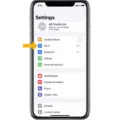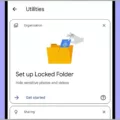The iPhone 12 Pro Max is Apple’s latest flagship device, boasting a powerful processor, stunning display, and advanced camera capabilities. However, like any electronic device, it can sometimes encounter issues, one of them being overheating. If you’ve noticed that your iPhone 12 Pro Max is getting hot, there are a few potential causes and solutions to consider.
Firstly, let’s explore why your iPhone 12 Pro Max might be getting hot in the first place. As mentioned earlier, all smartphones generate heat during regular usage, whether it’s running apps, streaming media, or even just charging. This heat is a byproduct of the battery and other hardware components working to power your device. In most cases, the iPhone is designed to dissipate this heat efficiently, but certain factors can exacerbate the issue.
One possible cause of overheating could be the use of non-certified charging equipment. Apple recommends using certified cables and wall adapters to ensure proper power delivery and prevent excessive heat. Non-certified or faulty charging equipment can cause irregular power flow, leading to increased heat generation. Therefore, it’s crucial to use Apple-certified cables and adapters when charging your iPhone 12 Pro Max.
Another factor that can contribute to overheating is the usage of processor-intensive apps. Certain apps, especially those that require heavy processing power or run in the background, can put a significant strain on your device’s CPU, leading to increased heat production. To address this, it’s advisable to close any unnecessary apps or perform a restart to clear any lingering processes that may be causing excessive heat.
Additionally, the environmental temperature in which your iPhone 12 Pro Max is operating can play a role in its heat levels. Direct sunlight, for example, can significantly increase the temperature of your device, causing it to overheat. It’s important to keep your iPhone in a cool and well-ventilated area, especially during intense usage or charging.
Outdated or incompatible apps can also contribute to overheating issues. Developers regularly release updates to optimize their apps for the latest operating system and hardware. If you’re experiencing overheating, it’s worth checking for app updates in the App Store and ensuring that all your installed apps are compatible with your iPhone 12 Pro Max. Removing any outdated or incompatible apps can help alleviate overheating problems.
Lastly, if none of the above solutions resolve the overheating problem, there is a possibility that your iPhone 12 Pro Max may have a faulty battery. Over time, lithium-ion batteries can degrade and become less efficient, leading to increased heat generation. If you suspect a faulty battery, it’s recommended to contact Apple Support or visit an Apple Store to have your device examined and, if necessary, have the battery replaced.
If your iPhone 12 Pro Max is getting hot, there are several potential causes to consider. Using Apple-certified charging equipment, closing processor-intensive apps, keeping your device in a cool environment, updating apps, and addressing a faulty battery can all help alleviate overheating issues. It’s essential to take prompt action to prevent any further damage to your device and ensure optimal performance.

Why is Your iPhone 12 Pro Max Getting Hot?
There can be several reasons why your iPhone 12 Pro Max is getting hot. Some possible causes include:
1. Intensive usage: If you’re performing resource-heavy tasks on your iPhone, such as playing graphics-intensive games or running multiple apps simultaneously, it can generate heat. The powerful processors in the iPhone 12 Pro Max may cause the device to heat up during heavy usage.
2. Software issues: Occasionally, software glitches or bugs can cause excessive CPU usage, leading to increased heat generation. Ensure that your iPhone’s operating system and all apps are up to date. If you notice any specific app causing the issue, try reinstalling it or contact the app developer for potential solutions.
3. Background processes: Certain background processes or services running on your iPhone can also contribute to heat generation. These processes can include system updates, syncing, backups, or location services. Check your iPhone’s settings to see which processes are running in the background and disable any unnecessary ones.
4. Poor ventilation: If you’re using a case or cover that doesn’t allow for proper airflow, it can trap heat inside your iPhone. Remove the case and see if the device cools down. Additionally, avoid covering the iPhone with any objects while charging, as it can hinder heat dissipation.
5. Charging issues: If you’re experiencing overheating while charging your iPhone, it could be due to a faulty charger, cable, or power adapter. Ensure that you are using an Apple-certified charger and cable. Using uncertified accessories can lead to excessive heat generation and potential damage to your device.
6. Environmental factors: High ambient temperatures or direct exposure to sunlight can also cause your iPhone to heat up. Avoid using your device in extreme temperature conditions and keep it away from direct sunlight.
If your iPhone consistently gets hot and you’re concerned about it, it’s recommended to contact Apple support or visit an authorized service center for further assistance. They can diagnose any potential hardware issues and provide appropriate solutions.
Why is Your iPhone 12 Suddenly So Hot?
There can be several reasons why your iPhone 12 is suddenly getting hot. Here are some possible causes:
1. Heavy usage: If you are running multiple apps or using processor-intensive tasks, such as gaming or video editing, it can put a strain on your iPhone’s hardware, causing it to heat up.
2. Background processes: Some apps continue to run in the background even when you’re not actively using them. These background processes can consume CPU resources and generate heat.
3. Software updates: Occasionally, software updates can result in increased power consumption, leading to your iPhone heating up. This can happen if the update introduces new features or fixes bugs that require more processing power.
4. Poor network coverage: When your iPhone struggles to maintain a stable connection to cellular or Wi-Fi networks, it may work harder to establish and maintain the connection, resulting in increased heat generation.
5. Battery issues: An aging or faulty battery can cause your iPhone to heat up. Over time, batteries can wear out, reducing their capacity to hold a charge efficiently. In such cases, the battery may need to work harder to power your device, leading to heat generation.
6. Environmental factors: Direct sunlight or exposure to high temperatures can cause your iPhone to overheat. It is advisable to avoid leaving your phone in hot cars or exposing it directly to sunlight for extended periods.
If your iPhone 12 is consistently getting hot and it’s affecting its performance or battery life, consider taking the following steps:
– Close unused apps or restart your phone to free up system resources.
– Update your iOS software to the latest version, as it may include bug fixes or optimizations that address heat-related issues.
– Reset network settings to ensure a stable connection.
– If you suspect a battery issue, contact Apple Support or visit an authorized service center to have it checked.
Remember, if your iPhone becomes too hot to touch or shows signs of overheating, such as unexpected shutdowns or performance issues, it’s important to address the issue promptly to prevent any potential damage.
Why Does Your iPhone Pro Max Get So Hot?
There are several reasons why your iPhone Pro Max may be getting hot. Some potential causes include:
1. Processor-Intensive Apps: Running resource-intensive apps on your iPhone can put a significant load on the processor, causing it to generate more heat. Examples of such apps could be games, video editing software, or augmented reality applications.
2. Ambient Temperature: The temperature of the environment in which your iPhone is being used can also contribute to its overheating. If you are using your phone in a hot and humid climate, or exposing it to direct sunlight for extended periods, it can lead to increased heat buildup.
3. Faulty Battery: A faulty or deteriorating battery can cause excessive heat generation in your iPhone. Over time, batteries tend to lose their efficiency and may struggle to handle the power requirements, leading to increased heating.
4. Outdated Apps: Using outdated apps on your iPhone can sometimes result in compatibility issues that cause excessive heat production. It is important to regularly update your apps to ensure they are optimized for the latest iOS version and hardware.
To address the overheating issue, you can take the following steps:
1. Close Resource-Intensive Apps: If you notice your iPhone getting hot while using specific apps, try closing them and see if the temperature decreases. This will help reduce the load on the processor and lower the heat output.
2. Avoid Extreme Temperatures: Try to avoid using your iPhone in extremely hot or humid conditions. If you need to use it outdoors, keep it in the shade or use a case that provides insulation. Additionally, avoid leaving your iPhone in a hot car or exposed to direct sunlight for extended periods.
3. Check Battery Health: You can check the battery health of your iPhone by going to Settings > Battery > Battery Health. If the battery health is below the recommended level, consider getting it replaced by an authorized service provider.
4. Update Apps and iOS: Regularly update your apps and iOS to ensure compatibility and optimal performance. Developers often release updates to address bugs and improve efficiency, which can help prevent overheating issues.
If your iPhone continues to overheat despite these measures, it is advisable to contact Apple Support or visit an authorized service provider for further assistance.
Why is Your iPhone 12 Getting Hot And Draining Battery?
There can be several reasons why your iPhone 12 is getting hot and draining its battery. Let’s explore some possible causes:
1. Intensive usage: If you are running resource-intensive apps or games for an extended period, it can put a strain on your iPhone’s processor, causing it to heat up and drain the battery faster. Consider closing any unused apps and limiting your usage of power-hungry applications.
2. Software issues: Occasionally, software glitches or bugs can cause your iPhone to overwork itself, leading to excess heat generation and battery drain. Ensure that your iPhone’s operating system is up to date by going to Settings > General > Software Update and installing any available updates.
3. Background activity: Some apps continue to run in the background even when you’re not actively using them. These apps could be consuming system resources and causing your iPhone to heat up. You can check and manage background app refresh by going to Settings > General > Background App Refresh.
4. Poor cellular or Wi-Fi signal: When your iPhone struggles to maintain a stable connection, it can result in increased power consumption as the device works harder to maintain the connection. If you’re in an area with a weak signal, consider switching to airplane mode or connecting to a more reliable network.
5. Faulty battery: In some cases, a faulty battery can cause excessive heat and rapid battery drain. If you’ve ruled out other possible causes, it may be worth having your iPhone’s battery checked by an authorized service provider or Apple Store.
6. Environmental factors: Extreme temperatures, both high and low, can affect your iPhone’s performance and battery life. Avoid exposing your device to direct sunlight, extremely cold temperatures, or other harsh environments.
Remember, if you’re uncertain about the cause of your iPhone’s overheating and battery drain, it’s always a good idea to consult with a professional technician or Apple support for further assistance.