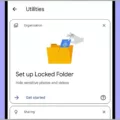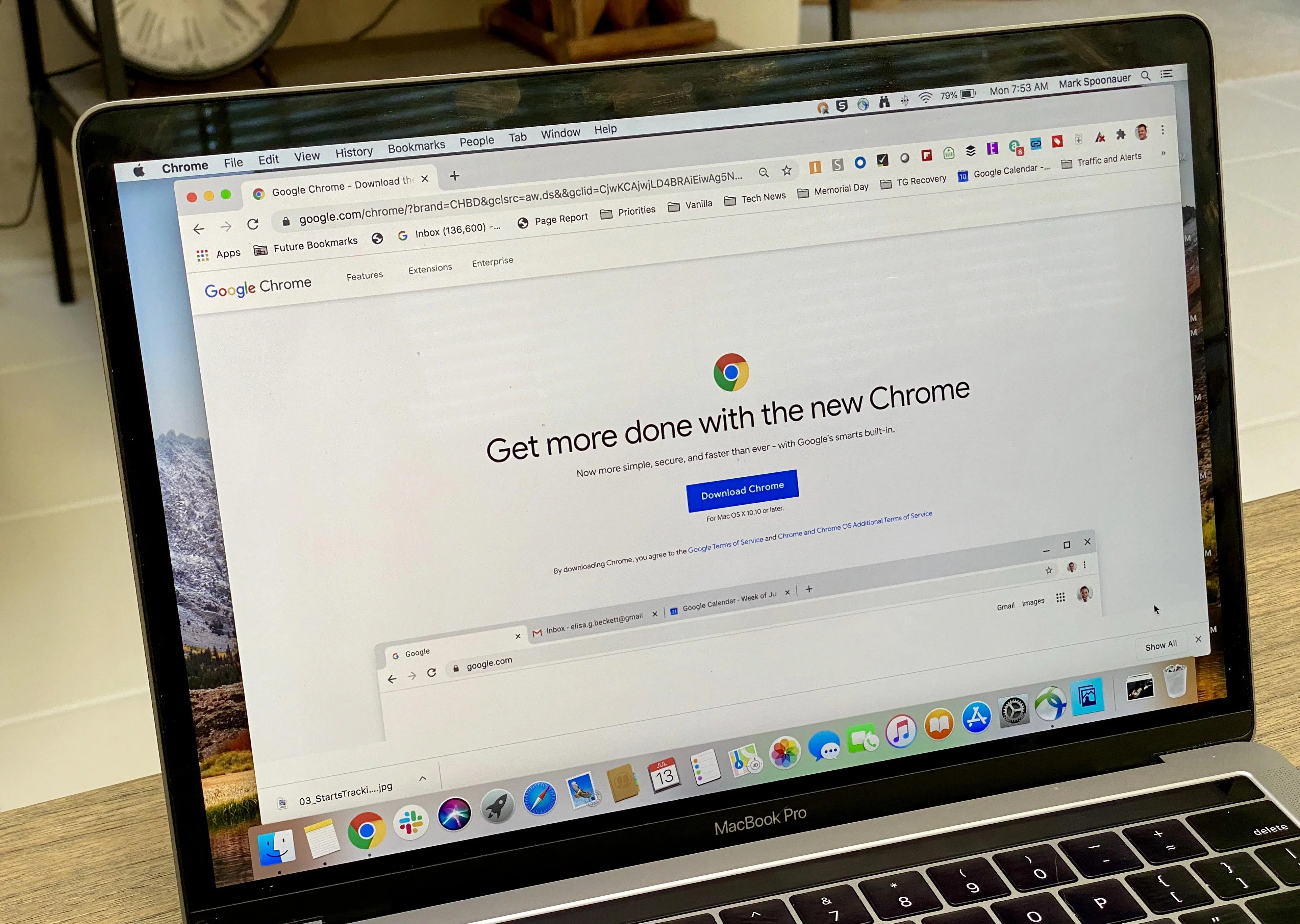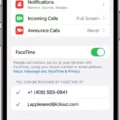The iPhone 12 mini, like many other smartphones, uses lithium-ion batteries, which are known for their high energy density. However, this also means that they can generate heat, especially during heavy usage or charging. If you’ve noticed that your iPhone 12 mini is getting warm frequently, even when it’s not charging, the battery might be the culprit.
It’s important to note that a warm iPhone is quite normal during certain activities such as gaming, watching videos, or using GPS for extended periods. These activities put a significant load on the device, causing it to generate more heat. In such cases, simply giving your iPhone a few minutes to cool down should restore its regular performance.
However, if your iPhone 12 mini consistently feels hot to touch and none of the above scenarios apply, it may indicate a battery issue, software issue, or even a hardware problem. In such cases, it’s advisable to seek professional assistance from an authorized service center or Apple store to diagnose and resolve the issue.
One common reason for an iPhone to overheat is a faulty battery. Over time, lithium-ion batteries can degrade and lose their ability to hold a charge efficiently. As a result, they may generate excess heat while in use. If you suspect a battery problem, it’s best to have it replaced by a professional to ensure optimal performance and safety.
Software issues can also contribute to an overheating iPhone. Glitches or bugs in the operating system can cause the device to work harder than necessary, thus generating more heat. Keeping your iPhone’s software up to date by installing the latest iOS updates can help mitigate such issues.
In some cases, a hardware problem can be the cause of an overheating iPhone. Issues such as a malfunctioning processor or a faulty charging port can lead to increased heat generation. These problems typically require professional repair or replacement.
Aside from battery, software, and hardware issues, the way you use your iPhone also plays a significant role in its overall health. For example, using resource-intensive apps for extended periods or multitasking heavily can put a strain on the device and cause it to heat up. It’s important to give your iPhone regular breaks and avoid excessive usage that can lead to overheating.
While a warm iPhone is normal during certain activities, consistent overheating may indicate a battery issue, software glitch, or hardware problem. If you’re concerned about your iPhone 12 mini’s temperature, it’s best to seek professional assistance to diagnose and resolve the issue. Taking proper care of your device and avoiding excessive usage can also help prevent overheating in the first place.

Why is Your iPhone 12 Mini So Hot?
The iPhone 12 mini, like other smartphones, uses lithium-ion batteries that are known for their high energy density. However, this also means that they can generate heat, especially during periods of heavy usage or when the device is charging.
There are several reasons why your iPhone 12 mini may be getting hot:
1. Intensive Usage: If you are running resource-intensive apps, playing graphics-intensive games, or multitasking heavily, it can put a strain on the device’s processor and cause it to heat up.
2. Background Processes: Certain apps and processes may continue running in the background even when you are not actively using them. These background tasks can consume CPU power and generate heat.
3. Poor Signal or Network Coverage: When your iPhone is in an area with weak cellular signal or poor Wi-Fi connectivity, it may exert extra effort to maintain a stable connection. This increased workload can lead to temperature rise.
4. Software Updates: Occasionally, software updates can cause temporary spikes in CPU usage as the device installs and applies the updates. This can result in increased heat generation.
5. Environmental Factors: Extreme temperatures, such as being exposed to direct sunlight or being in a hot environment, can cause your iPhone to heat up.
6. Faulty Battery: Over time, lithium-ion batteries can degrade, leading to reduced capacity and increased internal resistance. This degradation can cause the battery to generate more heat during usage.
It’s important to note that some amount of heat is normal during regular usage, but if your iPhone 12 mini is consistently getting excessively hot or if it becomes uncomfortably hot to touch, it may indicate a potential issue. In such cases, it is recommended to contact Apple support or visit an authorized service center for further evaluation and assistance.
To mitigate excessive heat generation, you can try the following:
– Close unnecessary apps running in the background.
– Avoid using resource-intensive apps or games for extended periods.
– Keep your phone updated with the latest software version.
– Ensure that you are in an area with good signal or Wi-Fi coverage.
– Avoid exposing your iPhone to extreme temperatures.
– If possible, remove any protective cases while using the device to allow for better heat dissipation.
By following these tips and monitoring the temperature of your iPhone 12 mini, you can help ensure its optimal performance and longevity.
Is It OK For Your iPhone 12 to Get Hot?
It is not ideal for your iPhone 12 to regularly feel hot to the touch. While it is normal for electronic devices, including smartphones, to generate some heat during use, excessive heat can indicate underlying issues. Here are some reasons why your iPhone 12 might get hot and what you can do about it:
1. Intensive usage: If you are running resource-intensive apps or games on your iPhone for an extended period, it can cause the device to heat up. This is normal to some extent, but if it becomes too hot, it’s advisable to take a break and let your iPhone cool down.
2. Background processes: Certain apps or processes running in the background can cause your iPhone to generate heat. Make sure to close unnecessary apps and limit background activity to reduce heat production.
3. Software issues: Sometimes, software glitches or incompatible apps can cause your iPhone to heat up. Ensure that your iPhone is running the latest iOS version and keep your apps updated to minimize software-related heat issues.
4. Poor network coverage: If your iPhone struggles to maintain a stable network connection, it may continuously search for signals, leading to increased power consumption and heat generation. Consider switching to a more reliable network or contacting your service provider for assistance.
5. Environmental factors: High ambient temperatures, direct sunlight, or leaving your iPhone in a closed, non-ventilated space can contribute to overheating. Avoid exposing your iPhone to extreme heat and keep it in a well-ventilated area.
6. Battery issues: A faulty or degraded battery can cause your iPhone to overheat. If you suspect this is the case, it’s recommended to have your battery checked and, if necessary, replaced by an authorized service provider.
If your iPhone 12 regularly feels hot to touch and none of the above is the case, your iPhone might have a battery issue, a software issue, or a hardware issue as well. Apart from these reasons, the way you use your iPhone plays a very important role in the overall health of your iPhone.
To ensure optimal performance and prevent overheating, here are some additional tips:
– Avoid using your iPhone while it is charging.
– Remove any protective cases that may trap heat.
– Reduce screen brightness and disable unnecessary features like background app refresh, push email, or excessive notifications.
– Resetting your iPhone’s settings or performing a factory reset as a last resort to eliminate any software-related issues.
If the problem persists or worsens, it is recommended to contact Apple Support or visit an authorized service center to diagnose and resolve the issue.
Is It Normal For iPhone to Get a Little Hot?
It is normal for an iPhone to get warm during certain activities. This is a common occurrence and is not a cause for concern. The iPhone may become warm when performing tasks that require a lot of processing power or when using power-intensive features such as gaming, video streaming, or GPS navigation for extended periods of time.
Here are some reasons why your iPhone may get warm:
1. Charging: When you charge your iPhone, it can generate heat. This is because the charging process involves transferring electrical energy to the battery, which can result in a slight increase in temperature.
2. Heavy usage: Using your iPhone for resource-intensive activities like playing graphics-intensive games, watching high-quality videos, or running multiple apps simultaneously can cause it to heat up. This is because these activities require the iPhone’s processor and graphics chip to work harder, generating heat in the process.
3. Environmental factors: External factors such as a hot environment or direct exposure to sunlight can also contribute to the iPhone getting warm. In such cases, it is advisable to move to a cooler area or shade to prevent excessive heating.
It is important to note that while a warm iPhone is generally normal, if it becomes uncomfortably hot or starts to overheat, it could indicate a problem. In such cases, it is recommended to take the following steps:
1. Remove any external case or cover: Sometimes, a case or cover can trap heat and prevent proper heat dissipation. Removing it can help the iPhone cool down.
2. Reduce usage: If your iPhone is getting excessively hot, try reducing the usage or closing resource-intensive apps to allow it to cool down.
3. Avoid charging: If your iPhone is already hot, it is best to avoid charging it until it cools down. Charging a hot iPhone can potentially worsen the overheating.
4. Give it a break: Allow your iPhone to rest and cool down for a few minutes. You can also turn it off for a while to help dissipate heat.
In most cases, allowing your iPhone to cool down for a few minutes should resolve any heat-related issues. However, if you consistently experience overheating or if the heat becomes excessive, it is advisable to contact Apple Support or visit an authorized service center for further assistance.
Is It Normal For iPhone 12 Mini to Get Hot While Charging?
It is normal for the iPhone 12 mini to generate some heat while charging, especially when using an 18W charger. When you charge your phone, the electrical energy is converted into chemical energy to store in the battery. During this conversion process, some energy is lost as heat, which can cause the device to warm up.
Here are a few points to consider regarding the iPhone 12 mini and its charging temperature:
1. Charging Efficiency: The iPhone 12 mini supports fast charging with an 18W charger. This higher wattage charging can generate more heat compared to standard charging methods. This is because a faster charging rate means more energy is being transferred to the battery in a shorter period of time.
2. Heat Dissipation: The iPhone 12 mini is designed with thermal management systems to dissipate excess heat and prevent any damage to the device. The materials used in the phone’s construction help to conduct and dissipate heat effectively, ensuring the internal components stay within safe operating temperatures.
3. Temperature Thresholds: Apple devices have built-in temperature sensors that monitor the device’s temperature during charging. If the temperature exceeds a certain threshold, the device may slow down the charging speed or even pause charging temporarily to prevent any damage.
4. Charging Behavior: It’s worth noting that the iPhone 12 mini may start to cool down once it reaches around 80% charge. This is because charging speeds are typically slower during the final stage of the charging process, which generates less heat.
While it is normal for the iPhone 12 mini to get warm during charging, it should not become uncomfortably hot to hold. If you find that your device is excessively hot or if you experience any other abnormal behavior, it is recommended to contact Apple Support or visit an Apple Store to get it checked by a professional.
A certain degree of heat generation is expected when charging the iPhone 12 mini, especially with fast charging methods. However, the device is designed to handle this heat and ensure safe charging.
Conclusion
It is normal for the iPhone 12 mini to get warm during certain activities such as charging, heavy usage, or running resource-intensive applications. This is primarily due to the powerful lithium-ion battery that is used in the device. However, if your iPhone consistently feels excessively hot to touch or if it gets hot even when not in use, it may indicate a battery issue, software problem, or hardware malfunction. It is important to note that the way you use your iPhone can also impact its temperature. To ensure the overall health of your device, it is recommended to let it cool down for a few minutes if it becomes too warm. Additionally, using an 18W charger may cause the phone to heat up during the charging process, but it should cool down once it reaches 80% battery capacity. If you have concerns about the temperature of your iPhone 12 mini, it is advisable to seek professional assistance to diagnose and resolve any potential issues.