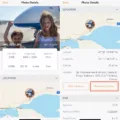The iPhone 11 is a popular and powerful smartphone that offers a range of features and capabilities. However, like any electronic device, it can sometimes encounter issues that prevent it from turning on. One common problem that iPhone 11 users may encounter is a black screen of death.
The black screen of death occurs when the screen of the iPhone 11 becomes unresponsive and remains black, even when the device is turned on. This can be a frustrating issue, as it prevents users from accessing their phone’s functions and features. Fortunately, there are a few steps that can be taken to try and resolve this problem.
Firstly, you can try a force restart of your iPhone 11. To do this, quickly press and release the volume up button, followed by the volume down button. Then, press and hold the side (power) button until the Apple logo appears on the screen. This force restart can often help resolve minor software glitches that may be causing the black screen issue.
If a force restart does not work, you can try a hard reset of your iPhone 11. To do this, press and hold both the Home button and the side button (or the top button, depending on the iPhone model) until the Apple logo appears on the screen. This hard reset can help reset any deeper software issues that may be causing the black screen problem.
If your iPhone 11 still does not turn on after trying a force restart and a hard reset, it is recommended to check the hardware and ensure that the device is properly charged. Connect your iPhone 11 to a charger and allow it to charge for at least an hour. Sometimes, a low battery can cause the phone to appear unresponsive. If the phone still does not turn on after charging, it may be necessary to contact Apple Support for further assistance.
In some cases, the black screen of death may be caused by physical damage to the screen or internal components of the iPhone 11. If you have recently dropped or damaged your device, it is possible that the screen connections have been severed, leading to the black screen issue. In such cases, it may be necessary to have the device repaired or replaced.
The black screen of death can be a frustrating problem for iPhone 11 users. However, by following the steps outlined above, you can attempt to resolve the issue and get your device back up and running. If all else fails, contacting Apple Support is recommended for further assistance.
How Do You Fix the Black Screen of Death on Your iPhone 11?
To fix the black screen of death issue on your iPhone 11, you can try the following steps:
1. Force Restart: This is a common solution that can resolve many software-related issues. To force restart your iPhone 11, quickly press and release the volume up button, then quickly press and release the volume down button. press and hold the side (power) button until the Apple logo appears on the screen.
2. Charge your iPhone: It’s possible that your iPhone’s battery has drained completely, causing the black screen. Connect your iPhone to a power source using the original charging cable and adapter. Wait for a few minutes to see if the charging screen appears. If it does, let your iPhone charge for at least 15 minutes before trying to turn it on again.
3. Update iOS: Outdated software can sometimes cause issues on your iPhone. Connect your iPhone to a stable Wi-Fi network and go to Settings > General > Software Update. If an update is available, download and install it.
4. Restore iPhone using iTunes: If the above steps didn’t work, you can try restoring your iPhone using iTunes on a computer. Connect your iPhone to the computer using a Lightning cable and open iTunes (or Finder on macOS Catalina and later). Select your iPhone, and in the Summary tab, click on “Restore iPhone.” Follow the on-screen instructions to complete the restore process. Note that this will erase all data on your iPhone, so make sure you have a backup.
5. Contact Apple Support: If none of the above solutions work, it’s recommended to get in touch with Apple Support or visit an Apple Store for further assistance. They can diagnose the issue and provide you with the necessary steps to fix your iPhone 11’s black screen problem.
Remember to always backup your iPhone regularly to avoid any data loss during troubleshooting.

What Do You Do If Your iPhone Won’t Turn on at All?
If your iPhone won’t turn on at all, there are a few steps you can take to troubleshoot the issue:
1. Check your hardware: Start by making sure that your iPhone is not physically damaged. Inspect the power button, charging port, and any other buttons or connectors for any signs of damage or debris. If you notice any issues, such as a stuck button or a loose connector, you may need to get it repaired.
2. Charge your phone: Connect your iPhone to a power source using the original charging cable and adapter. Ensure that both the cable and the adapter are working properly by testing them with another device if possible. Let your iPhone charge for at least 15 minutes. If the battery is completely drained, it may take up to an hour to show any signs of life.
3. Force restart your iPhone: If your iPhone still won’t turn on after charging, try performing a force restart. The steps to do this vary depending on the iPhone model:
– For iPhone 8 or later: Press and quickly release the volume up button, then press and quickly release the volume down button. press and hold the side button until you see the Apple logo.
– For iPhone 7 or iPhone 7 Plus: Press and hold the volume down button and the side button together until the Apple logo appears.
– For iPhone 6s or earlier, or iPod touch: Press and hold both the home button and the side (or top) button together until the Apple logo appears.
4. Contact Apple Support: If none of the above steps work, it’s time to reach out to Apple Support for further assistance. They can provide you with more specialized troubleshooting steps or guide you through the repair process if necessary.
Remember, if your iPhone is still under warranty or you have AppleCare+, you may be eligible for free repairs or replacements.
Why Did Your iPhone 11 Screen Go Black?
There are several possible reasons why your iPhone 11 screen went black. Here are some potential causes:
1. Physical damage: If your iPhone 11 suffered a hard drop or impact, it could have caused damage to the screen or the connectors between the screen and the motherboard. This can result in a black screen or unresponsiveness.
2. Software issues: Sometimes, software glitches or conflicts can cause the screen to go black. This can happen after a software update, when installing incompatible apps, or due to other software-related problems. In such cases, the screen may not display anything, but the phone may still be functioning.
3. Battery-related issues: If your iPhone 11 has a drained or faulty battery, it may cause the screen to go black. Sometimes, the battery may be unable to provide enough power to the device, resulting in a black screen.
4. Overheating: Excessive heat can also cause the screen to turn black. If your iPhone 11 gets too hot, it may shut down temporarily to protect itself. This can happen if you expose your phone to high temperatures or if it has been running resource-intensive tasks for a long time.
5. Hardware malfunction: In some cases, there may be a hardware malfunction in the phone that is causing the screen to go black. This could be due to a faulty component or an internal issue that requires repair or replacement.
It is important to note that diagnosing the exact cause of a black screen issue can be challenging without proper examination. If your iPhone 11’s screen has gone black and you have ruled out any physical damage, it is recommended to try some troubleshooting steps like force restarting the device, checking the battery, or updating the software. If the problem persists, it may be advisable to contact Apple support or visit an authorized service center for further assistance.