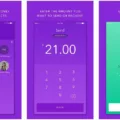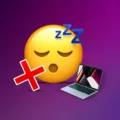When it comes to choosing the right device for college, many students are torn between the MacBook Pro and the iPad Pro. Both devices have their merits and can be great options for university students, depending on their needs and preferences.
The MacBook Pro is a laptop that is designed with productivity in mind. It is built around a keyboard and trackpad, making it easy to type up assignments, take notes, and work on projects. It runs on macOS, which means it can run all the desktop applications you may need for your studies. This makes it a versatile device that can handle complex tasks and software.
On the other hand, the iPad Pro is a tablet that offers a more portable and lightweight option. It also has a keyboard and trackpad support, allowing you to type comfortably. The iPad Pro runs on iPadOS, which is a mobile operating system. While it may not have the same level of software compatibility as the MacBook Pro, it can still handle most of the tasks you’ll need for college, such as note-taking, reading, video calls, and watching lectures.
In terms of design, both devices are sleek and well-built. The iPad Pro, in particular, has always impressed with its thin and sturdy design. It is incredibly portable and can easily fit into a backpack or bag. The MacBook Pro, while not as compact as the iPad Pro, still offers a good balance between portability and performance.
Battery life is another aspect to consider. The iPad Pro generally has a longer battery life compared to a laptop. This means you won’t have to worry about recharging it as often, which can be convenient for students who are always on the go or have long study sessions.
In terms of ease of use, the iPad Pro has the upper hand. It has a touch screen and an instant-on feature, making it quick and easy to use. It also has a simpler interface compared to a laptop, which can be beneficial for those who prefer a more straightforward user experience.
However, it’s important to consider the cost. The MacBook Pro is generally more expensive than the iPad Pro, especially when you factor in the additional accessories you may need, such as a keyboard and trackpad. While the iPad Pro may be a more affordable option, it’s worth noting that the MacBook Pro offers more power and versatility for demanding tasks.
Both the MacBook Pro and the iPad Pro are suitable choices for college students. The decision ultimately comes down to your personal preferences, budget, and the specific tasks you’ll be using the device for. If you need a device that can handle desktop applications and more demanding tasks, the MacBook Pro may be the better option. However, if you prioritize portability, ease of use, and a longer battery life, the iPad Pro can be a great choice. Consider your needs and make an informed decision based on what will work best for you.
Is An iPad Pro Or MacBook Better For College?
When considering whether an iPad Pro or a MacBook is better for college, it’s important to understand the differences between the two devices and how they align with your needs and preferences.
1. Portability: The iPad Pro is lighter and more portable than a MacBook, making it easier to carry around campus and take notes in class.
2. Input Method: The MacBook is equipped with a physical keyboard and trackpad, which can be more comfortable for typing long essays or working with complex applications. The iPad Pro, on the other hand, relies mainly on touch input, although you can also attach a keyboard for a more traditional typing experience.
3. Software and Applications: The MacBook runs on macOS, which allows you to install and use a wide range of desktop applications, including powerful productivity tools, coding software, and design programs. The iPad Pro, on the other hand, uses iPadOS, which offers a more mobile-focused app ecosystem. While many applications are available on both platforms, some software may have more advanced features on the MacBook.
4. Multitasking Capabilities: The iPad Pro has a multitasking feature that allows you to use multiple apps simultaneously, such as split-screen or slide over. This can be useful for research, taking notes while reading, or working on multiple tasks at once. The MacBook also supports multitasking but in a more traditional desktop fashion.
5. Battery Life: The iPad Pro generally has better battery life compared to the MacBook, allowing you to use it for longer periods without needing to recharge.
6. Price: In terms of price, the iPad Pro tends to be more affordable compared to the MacBook, especially when you consider the additional cost of accessories such as a keyboard or trackpad.
Ultimately, the decision between an iPad Pro and a MacBook for college depends on your specific needs and preferences. If you prioritize portability, touch input, and a more mobile-focused app ecosystem, the iPad Pro may be a better choice. However, if you require a physical keyboard, advanced desktop applications, and a more traditional computing experience, the MacBook would be the preferred option.

Should A College Student Buy iPad Pro?
The decision of whether a college student should buy an iPad Pro depends on their specific needs, preferences, and budget. Let’s delve into the details to help you make an informed choice:
Pros of iPad Pro for college students:
1. Versatile note-taking: The iPad Pro, combined with an Apple Pencil, offers a fantastic digital note-taking experience. You can easily annotate PDFs, draw diagrams, and organize your notes digitally.
2. Portability: The iPad Pro is lightweight and compact, making it convenient to carry around campus and use in various settings.
3. Multimedia consumption: With its high-resolution display and powerful speakers, the iPad Pro provides an excellent platform for watching lectures, videos, and multimedia content.
4. Productivity apps: The iPad Pro supports a wide range of productivity apps, including Microsoft Office, Google Suite, and Adobe Creative Cloud. These apps can enhance your ability to create and collaborate on documents, presentations, and projects.
5. Long battery life: The iPad Pro offers impressive battery life, allowing you to use it for extended periods without needing to recharge.
Cons of iPad Pro for college students:
1. Cost: The iPad Pro is relatively expensive compared to other tablets and laptops available in the market. The additional cost of accessories like the Apple Pencil and keyboard can further increase the overall expense.
2. Limited software compatibility: While the iPad Pro has a vast app ecosystem, it runs on iOS, which means it may not support all the software and applications required for specific academic disciplines.
3. Keyboard limitations: Although the iPad Pro offers compatibility with external keyboards, they might not provide the same typing experience as a traditional laptop or desktop computer.
4. File management: File management on the iPad Pro can be more challenging compared to a laptop or desktop computer, especially when dealing with large files or complex folder structures.
5. Limited multitasking: While recent iPadOS updates have improved multitasking capabilities, the iPad Pro still has some limitations when it comes to running multiple apps simultaneously.
Ultimately, the decision to buy an iPad Pro as a college student should be based on your individual needs, budget, and preferences. If you prioritize a versatile and portable device for note-taking, media consumption, and general productivity, the iPad Pro could be a suitable choice. However, if you require specific software compatibility, extensive multitasking capabilities, or a more budget-friendly option, you may want to consider other alternatives such as laptops or traditional tablets.
Is An iPad Pro Just As Good As A MacBook Pro?
The iPad Pro (2022) is an impressive device that comes close to matching the capabilities of the MacBook Pro. Its thin and sturdy design continues to amaze users, offering a high-end tablet experience. While the latest MacBook Pro models are highly portable, the iPad Pro takes portability to another level with its compact size.
The iPad Pro excels in providing a remarkable amount of productivity in a small form factor. It offers a wide range of features and functionality that make it a powerful tool for getting work done. Here are some key points to consider:
1. Portability: The iPad Pro is extremely lightweight and easy to carry around. It can be comfortably held with one hand, making it ideal for on-the-go use. Its compact size makes it convenient for travel, whether you’re commuting or working remotely.
2. Versatility: The iPad Pro supports a variety of tasks, including content creation, video editing, graphic design, note-taking, and more. With the Apple Pencil and Magic Keyboard, it can even serve as a laptop replacement for many users. Its touch screen interface and intuitive gestures offer a unique and interactive experience.
3. Performance: The iPad Pro is equipped with Apple’s powerful M1 chip, which delivers impressive performance and efficiency. It can handle demanding tasks smoothly and efficiently, ensuring a seamless user experience. The device also features an impressive display with ProMotion technology, providing smooth scrolling and responsive touch.
4. App ecosystem: The iPad Pro benefits from a vast selection of high-quality apps optimized specifically for the iPadOS platform. From productivity apps to creative tools, there is a wide range of options available to enhance your workflow. The App Store offers a diverse range of applications, enabling users to tailor their device to their specific needs.
5. Connectivity: The iPad Pro offers various connectivity options, including Wi-Fi and cellular connectivity. It supports fast internet speeds and allows users to stay connected wherever they go. Additionally, it supports USB-C, enabling easy connectivity to external devices and accessories.
While the iPad Pro offers impressive capabilities, it’s important to note that the MacBook Pro still has certain advantages. The MacBook Pro provides a full desktop operating system (macOS), a larger display, and a physical keyboard, which some users may prefer for certain tasks. It also offers more storage options and ports for connecting peripherals.
The iPad Pro (2022) is a highly capable device that comes close to matching the MacBook Pro in terms of productivity and portability. Its sleek design, powerful performance, and versatile functionality make it an excellent choice for those who prioritize mobility without compromising on productivity.
Which is Better For Students iPad Or Laptop?
When considering the choice between an iPad and a laptop for students, several factors need to be taken into account. One significant advantage of iPads is their impressive battery life, which is longer compared to laptops. This means that students do not have to remember to recharge their devices as frequently, allowing for uninterrupted use throughout the day.
Furthermore, iPads offer a higher level of ease of use and accessibility compared to laptops. They have an instant-on feature, meaning they can be turned on and ready to use in a matter of seconds. Additionally, the touch screen interface of iPads makes navigation and interaction more intuitive, especially for younger students who may not be as familiar with traditional laptop input methods.
Another advantage of iPads is their simplicity. With fewer choices and a more streamlined operating system, iPads are generally easier to get up to speed on. This is beneficial for students who may not have extensive technical knowledge or experience with computers. The straightforward user interface allows them to quickly navigate and use the device without much hassle.
Lastly, iPads offer a wide range of educational apps and resources specifically designed for students. These apps cover various subjects and provide interactive learning experiences, enhancing engagement and making studying more enjoyable. The availability of such educational tools on iPads makes them an attractive option for students.
IPads are a favorable choice for students due to their longer battery life, ease of use, and accessibility. Their instant-on feature, touch screen interface, and simplified operating system make them more user-friendly, particularly for those with limited technical knowledge. Additionally, the vast selection of educational apps available on iPads enhances the learning experience for students.
Conclusion
The MacBook Pro is an exceptional choice for college students. Its design, performance, and versatility make it a reliable companion for all academic endeavors. The MacBook Pro offers the convenience of a keyboard and trackpad, enabling efficient typing and navigation. Its ability to run desktop applications provides a seamless experience for tasks such as writing papers, creating presentations, and conducting research.
The MacBook Pro’s portability, although not as compact as an iPad, still offers great convenience for students on the go. Its lightweight design and long battery life ensure that you can work on assignments and attend classes without the need for frequent recharging. Additionally, the MacBook Pro’s powerful processing capabilities allow for smooth multitasking and handling of resource-intensive software, making it suitable for more demanding tasks such as video editing or coding.
Furthermore, the MacBook Pro’s ecosystem provides a seamless integration with other Apple devices. This connectivity allows for easy file sharing, syncing, and collaboration, making it a practical choice for students who also own an iPhone or iPad.
While the iPad Pro may offer similar capabilities, the MacBook Pro’s larger screen, traditional laptop form factor, and comprehensive software support make it a more practical choice for most students. Additionally, the MacBook Pro’s pricing, although higher than that of an iPad, is justified by its superior performance and the longevity of its hardware.
The MacBook Pro is a reliable and powerful tool for college students. Its combination of performance, portability, and software support makes it an ideal choice for a wide range of academic tasks. Whether you’re writing papers, attending online lectures, or working on multimedia projects, the MacBook Pro will undoubtedly enhance your productivity and contribute to your success in college.