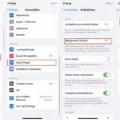Apple’s highly anticipated iOS 15 beta schedule has been a topic of interest for many iPhone users. With the release of the iOS 15 beta, Apple enthusiasts are eager to explore the new features and improvements that this major update brings to their devices. In this article, we will delve into the iOS 15 beta schedule, providing you with all the information you need to know.
The iOS 15 beta program allows developers and early adopters to test the latest iOS version before its official release. It provides an opportunity to discover bugs, provide feedback, and ensure that apps are compatible with the new operating system. Apple typically releases multiple beta versions before the final release, allowing for refinement and bug fixes based on user feedback.
The iOS 15 beta schedule follows a pattern that has been established in previous years. Apple usually unveils the beta version during its annual Worldwide Developers Conference (WWDC), which takes place in June. This event serves as a platform for Apple to showcase its latest software updates and innovations, including iOS.
Following the WWDC announcement, Apple releases the first developer beta version of iOS 15. This initial release is primarily intended for developers to test their apps and ensure compatibility. It is typically followed by subsequent beta versions, each addressing bugs and introducing new features based on user feedback.
The beta program is not limited to developers alone. Apple also offers a public beta program that allows anyone to sign up and test the new iOS version. This program typically launches a few weeks after the developer beta release. By offering a public beta, Apple can gather a wider range of user feedback and identify any remaining bugs or issues before the official release.
The iOS 15 beta schedule usually spans several months, with new beta versions being released every two weeks. These updates gradually improve stability and performance while introducing new features and addressing reported issues. It is important to note that beta versions may contain bugs and may not provide the same level of stability as the final release.
As the beta program progresses, Apple eventually reaches the GM (Gold Master) release. This version is considered to be the final beta version before the official release. The GM release is typically more stable and polished, providing a glimpse of what users can expect in the final version of iOS 15.
After several beta iterations, Apple announces the official release date for iOS 15. This is the date when the general public can download and install the stable version of the operating system on their devices. The official release date usually falls in September, coinciding with the launch of new iPhone models.
The iOS 15 beta schedule follows a well-established pattern. It begins with the developer beta release during WWDC, followed by subsequent beta versions and the public beta program. The schedule spans several months, with new beta versions released every two weeks. The GM release serves as the final beta version, leading up to the official release in September. With each beta version, Apple refines and improves the operating system based on user feedback and bug reports. As iOS 15 beta testing progresses, users can look forward to experiencing the new features and enhancements before the official release.

How Often Are iOS Betas Released?
IOS Betas are typically released on a recurring schedule, with a new beta version being made available approximately every two weeks. This regular cadence allows developers and users to stay up-to-date with the latest features, improvements, and bug fixes. However, it’s important to note that the specific release frequency may vary depending on the development cycle and Apple’s plans for each iteration of iOS.
Here is a breakdown of the general timeline:
1. Initial Beta Release: The first beta version of a new iOS release is usually unveiled during Apple’s Worldwide Developers Conference (WWDC) in June. This beta is made available exclusively to registered developers for testing purposes.
2. Subsequent Beta Releases: Following the initial release, Apple typically follows a biweekly release pattern for subsequent beta versions. This means that developers and beta testers can expect a new beta version approximately every two weeks.
3. GM Release: As the development cycle progresses, Apple reaches a stage where they consider the software to be stable and polished enough for public release. This version is known as the Gold Master (GM) release, and it represents the final candidate for the official public release.
4. Public Release: Usually in late September, Apple releases the official public version of the new iOS, coinciding with the launch of new iPhone models. This version is thoroughly tested and deemed suitable for general users.
It’s worth mentioning that during the beta testing phase, Apple encourages developers and users to provide feedback and report any issues they encounter. This feedback helps Apple identify and address bugs and make necessary improvements before the final release.
iOS betas are typically released every two weeks, leading up to the GM release in late September, which is followed by the official public release.
Is iOS 16.4 Out?
IOS 16.4 has been released. The official version of iOS 16.4 was made available to users on March 27, 2023. This update brings several new features, improvements, and bug fixes to enhance the user experience on Apple devices. Some of the key highlights of iOS 16.4 include:
1. Enhanced privacy features: iOS 16.4 introduces additional privacy controls and measures to protect user data and enhance security.
2. Performance improvements: The update includes optimizations and bug fixes that enhance the overall performance and stability of the operating system.
3. New features and functionalities: iOS 16.4 brings new features and functionalities to compatible devices, such as improved multitasking capabilities, updated Siri voice recognition, and expanded AR capabilities.
4. App updates: With iOS 16.4, users can expect updates to various built-in Apple apps, including Messages, Photos, and Safari, which may introduce new features and improvements.
5. Bug fixes: The update addresses various bugs and issues reported in previous versions, ensuring a smoother and more reliable user experience.
To update to iOS 16.4, users can go to the “Settings” app on their iPhone or iPad, select “General,” and then tap on “Software Update.” If the update is available, it can be downloaded and installed from this menu.
Please note that iOS updates are generally rolled out in stages, so it may take some time for the update to be available to all users. It is recommended to keep your device connected to Wi-Fi and ensure it has sufficient battery level before initiating the update process.
What’s New in iOS 15.6 1?
IOS 15.6.1 is an update for iPhone users that primarily focuses on resolving bugs and issues. One of the notable fixes in this update is related to the problem faced by some users who were unable to unlock their iPhone 13 models using their Apple Watch. This issue has been addressed and resolved.
Furthermore, iOS 15.6.1 includes various bug fixes to enhance the overall performance and stability of your iPhone. These fixes aim to improve the user experience by eliminating any glitches or malfunctions that may have been present in the previous version.
Though specific details about the bug fixes are not provided, it is common for Apple to address various smaller issues and improve the overall functionality of the operating system. These fixes may include resolving issues related to apps crashing, connectivity problems, battery performance, security vulnerabilities, and other minor glitches that users may encounter.
By regularly updating your iPhone to the latest software version, you can ensure that your device is running smoothly and efficiently. It is recommended to install iOS 15.6.1 to benefit from these bug fixes and enjoy a more optimized and reliable user experience.
To update your iPhone’s software, you can go to the Settings app, tap on “General,” and then select “Software Update.” If an update is available, you can download and install it from there.
IOS 15.6.1 primarily focuses on resolving the issue of unlocking iPhone 13 models with Apple Watch and includes various bug fixes to enhance the overall performance and stability of your iPhone. It is recommended to update your device to benefit from these improvements.
What Time is The iOS 15 Update Coming Out?
The iOS 15 update was released on September 20th. The exact time of the release can vary, but Apple typically releases updates around 10:00 am PT (Pacific Time). However, keep in mind that the release time may differ depending on your location and the device you are using. It is recommended to check for updates manually on your iPhone or iPad by going to Settings > General > Software Update. Alternatively, you can enable automatic updates in the settings to ensure your device receives the update as soon as it becomes available.
Conclusion
Based on past patterns, the iOS 15 beta schedule is expected to follow a similar timeline as previous beta releases. Typically, betas are released every two weeks, allowing developers and users to test and provide feedback on the latest features and changes. However, it’s important to note that this is a general estimate and can vary.
The beta phase is crucial for Apple to gather user feedback, identify bugs, and make necessary improvements before the official release. This iterative process ensures that iOS 15 is stable and offers a smooth experience for users.
As the beta versions progress, they become more stable and polished, addressing issues reported by developers and testers. The final beta releases, known as the GM (Gold Master) versions, are generally the last beta versions before the official release. These are considered to be very close to the final version and are typically released a few weeks before the public release.
Based on this information, it can be anticipated that the final version of iOS 15 will be released in late September. This aligns with Apple’s usual release schedule for major iOS updates.
It’s important to keep in mind that Apple may adjust the beta schedule depending on the feedback received during the testing phase. This means that the exact release dates may vary slightly, but the general timeline should remain consistent.
The iOS 15 beta schedule provides developers and users with an opportunity to explore and test new features, ensuring that the final release is stable and meets the expectations of Apple users.