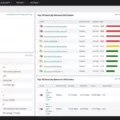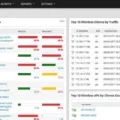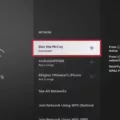Do you ever wonder why your internet connection seems to be erratic at times? If so, it might be time to check your internet stability with an internet stability test. An internet stability test is a tool that helps you measure the performance of your connection and diagnose any potential problems.
When it comes to evaluating the performance of your connection, one of the most important metrics to look at is ping. Ping measures the time it takes for data to travel from your computer to a server and back again (in milliseconds). The lower the ping, the better your connection will be. Ideally, you should aim for a ping of less than 100 ms. Anything above this could indicate that there are issues with your connection.
Another important metric to consider when evaluating your internet stability is jitter. Jitter measures how consistent the latency of your connection is over time (in milliseconds). A low jitter score indicates that there are no major fluctuations in latency and that your connection is stable. You should aim for a jitter score below 30 ms for optimal performance.
Finally, another useful metric is download speed. Download speed measures how quickly data can be transferred from a server to your computer (in Mbps). The faster this speed, the better as this can lead to faster loading times when browsing online or streaming content from websites or services like YouTube or Netflix. Generally speaking, a good download speed should be around 25 Mbps or higher if you want smooth online experiences without buffering or slow loading times.
If after running an internet stability test you find that any of these metrics are not up-to-par then it’s time to take action! There are many steps you can take such as switching providers, upgrading equipment, and troubleshooting potential hardware issues but if all else fails then it’s best to contact a professional for help who can provide tailored advice on what steps need to be taken next in order to improve your internet stability and overall performance.
Testing Internet Stability
To accurately test your internet stability, you should use an internet speed test such as Ookla’s Speedtest. This test will measure your connection speed and give you a download and upload speed rating. Additionally, it will measure the latency of your connection (the ping rate). A low ping rate is the best indicator for Internet stability, so take note of this result.
If you want to check if your connection is stable over a period of time, you can set up a continuous ping test. During this test, your computer will send out periodic pings to the server and record any significant changes in latency or packet loss. This data can help you determine whether or not your connection is consistently stable.
Finally, it’s also important to check your router settings. Make sure that all of the settings are correct and that any security measures are enabled. Incorrect settings can cause instability in your connection, so if these are not properly configured it could be causing the issue.
By usng a combination of these methods, you should be able to accurately assess and improve the stability of your Internet connection.
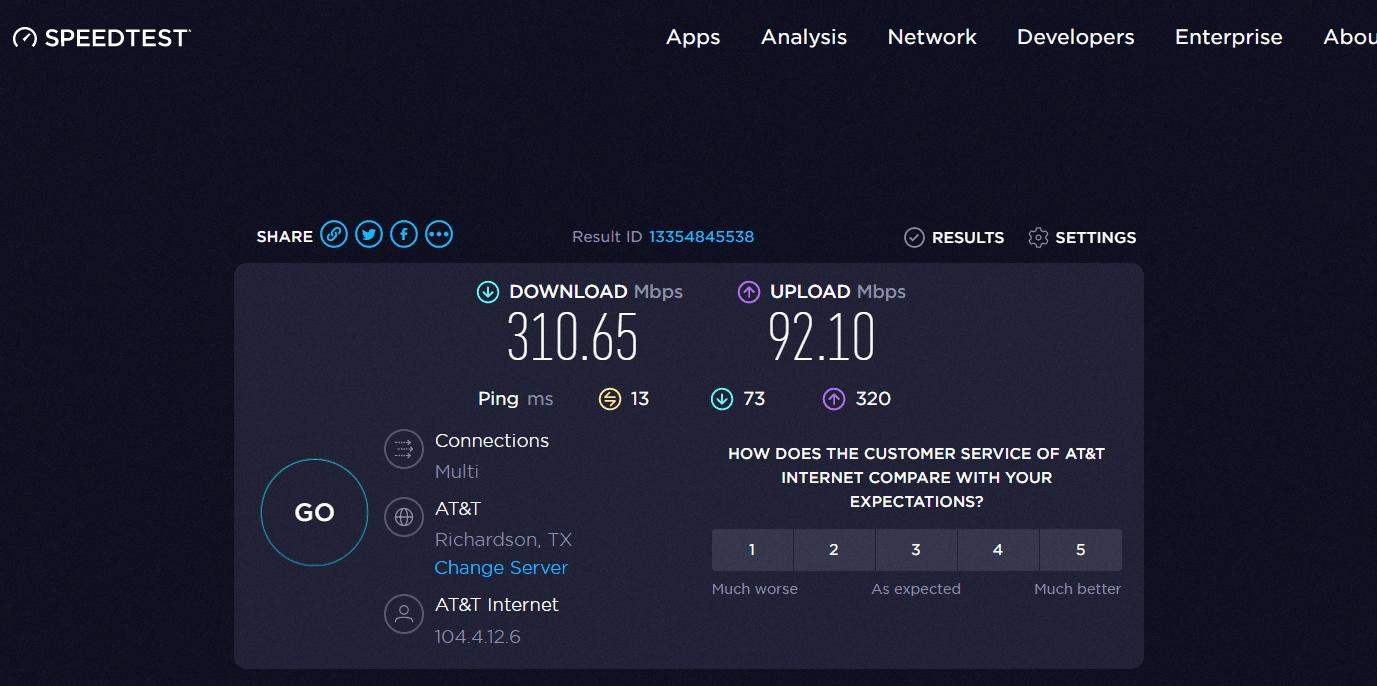
Source: lifewire.com
The Importance of Good Internet Stability
Good internet stability is essential for an enjoyable online experience. The two main indicators of internet stability are Ping and Jitter. Ping is the measure of how long it takes for a signal to travel from your device to the server and back again. Ideally, you want your Ping to be below 100ms. Jitter measures the variation in latency, or the time it takes for a data packet to reach its destination. You should aim for jitter values below 30ms, as higher values may cause lag or buffering issues. If both of your numbers are above these thresholds, you may want to look into ways of improving your connection’s stability.
Fixing Internet Instability
To fix internet instability, the first step is to power off the modem and main unit and then power them back on. If this does not help, try disconnecting the main router from the modem and connecting a computer directly to the same Ethernet port on the modem with the same Ethernet cable. If this helps, it may indicate that there is an issue with your router or modem configuration. In this case, you may need to contact your internet service provider for further assistance. Additionally, check if all cables are properly connected and check the signal strength of your wireless network. You can also try resetting your modem or router if other methods do not work.
How Does a Router Impact Internet Stability?
Yes, routers can affect internet stability. Routers are responsible for processing and managing all of the devices on your home network. When a router becomes outdated or overloaded with too many devices, it can cause instability in the network and create issues with connection speeds. Furthermore, if the router firmware is not up to date, it can cause further problems and decrease the overall speed of the internet connection. To ensure a stable internet connection, it’s important to keep your router updated and free of unnecessary devices.

Source: zdnet.com
Factors That Impact Internet Stability
Internet stability is affected by a variety of environmental and technical factors. The transfer technology you are using, such as DSL, cable, satellite, or fiber-optic, will affect the speed and quality of your connection. Your location also plays a role in internet stability; if your router is too far away from the source of the signal then it can lead to an unstable connection. The number of people you share the connection with will also affect its stability; more people sharing the same network means that each person will receive less bandwidth, leading to a slower and less reliable connection.
The device you are using to access the internet can also affect its stability. Older devices may not be able to cope with modern data speeds and could cause your connection to become unstable. In addition to this, different types of networks such as fixed or mobile networks can also affect internet stability. Fixed networks typically provide more reliable speeds but are not available everywhere, whereas mobile networks are more widely available but can be subject to signal interference which leads to an unreliable connection.
What Is the Minimum Mbps Needed for Stable Internet?
The amount of Mbps you need for a stable internet connection depends on the size of your household, the type of activities you will be doing online, and how many devices will be connected to your Wi-Fi network.
For households with 1-2 people who primarily use the internet for basic web browsing, streaming music, and videos, or sending emails, a minimum download speed of 25 Mbps is recommended.
If your household has 3-4 people using multiple devices such as laptops and smartphones for activities like gaming or video conferencing in addition to general web browsing, streaming videos, and music, then you should aim for a download speed of 50 Mbps.
However, if there are 5+ people in the home utilizing multiple devices to download large files, play online games, stream 4K videos simultaneously, and video conference on multiple devices then you should aim for speeds of 100 Mbps or higher.
Conclusion
Overall, the Ookla speedtest is an excellent tool for testing your internet connection’s stability. You will want to pay attention to both the ping and jitter results, as having low values for both of these numbers is indicative of a stable connection. A good rule of thumb is that you should be looking for a ping under 100 and jitter under 30. If your numbers end up higher than these, it could be an indication that you need to look into improving your connection’s stability.