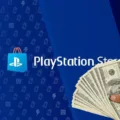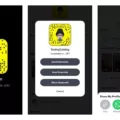Instagram has become one of the most popular social media platforms with over a billion users worldwide. It’s a great way to share photos, videos, and stories with friends, family, and the world. If you’re new to Instagram, getting started is easy.
First, you’ll need to download the Instagram app from either the App Store (iPhone) or Google Play Store (Android). Then, once it’s installed on your device, open it up and tap “Sign Up With Email or Phone Number” (Android) or “Create New Account” (iPhone). You can then enter your email address or phone number and a confirmation code will be sent to you.
Once you have created an account and logged in, you can begin exploring Instagram! You can start by finding people to follow. You can search for friends by ther name or username, or discover new people by searching for topics or hashtags that interest you.
You can also explore popular posts from around the world in the “Explore” tab. Here you can find inspiring content from people who are showcasing their unique perspectives – whether it be fashion tips, travel advice or just funny videos – there is somethig for everyone on Instagram!
Another great feature of Instagram is its Stories feature. This allos users to post photos and videos that will disappear after 24 hours. It’s a great way to share quick updates with your followers without leaving a permanent trace on your profile.
Finally, if you have a Windows 10 PC or tablet then you can now experience the entire Instagram experience right on your device! The app is available for free from the Windows Store and is optimized for tablets and PCs – so no matter what type of device you have, you can get all of the same features as thoe using Android and iOS devices.
So if you want to join in on all of the fun that coms with sharing photos and videos with friends on Instagram then download the app today!
Installing Instagram
Installing Instagram is easy and only takes a few steps.
For iPhone users:
1. Open the App Store on your device.
2. Search for “Instagram” in the search bar at the top of the App Store page.
3. Tap “Get” or “Download” to begin downloading the Instagram app to your device.
4. Once it is finished downloading, open the Instagram app and tap “Sign Up with Email or Phone Number” to create an account or log in with an existing account.
For Android users:
1. Open Google Play Store on your device.
2. Search for “Instagram” in the search bar at the top of the Google Play Store page.
3. Tap “Install” to begin downloading the Instagram app to your device.
4. Once it is finished downloading, open the Instagram app and tap “Sign Up with Email or Phone Number” to create an account or log in with an existing account.
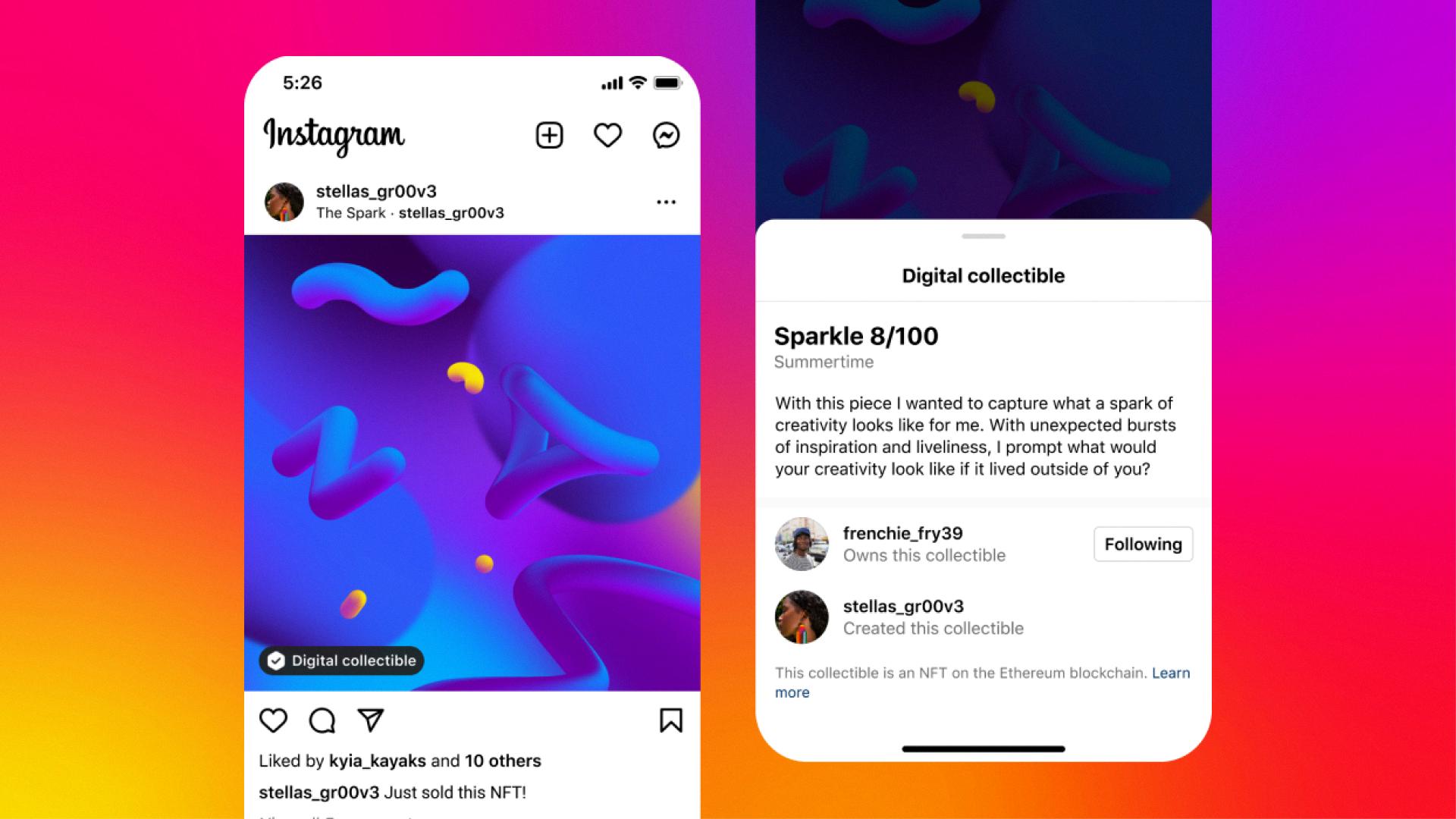
Source: techcrunch.com
Is Instagram Installation Free?
Yes, it is free to install Instagram on both iPhone and Android devices. Simply search for Instagram in the App Store or the Google Play store and you will be able to download and install it for free. Once installed, you can create an account with your email address or phone number and start using the photo and video sharing app right away. With Instagram, you can post photos and videos, follow friends and family, find interesting people to follow, explore trending topics, and stay up to date on the latest news.
Troubleshooting Insta Installation Issues
There coud be a few reasons why you’re having trouble installing Insta. First, make sure your device meets the minimum system requirements for the app. Your device must be running Android 5 or higher, and it should have at least 512 MB of RAM. If your device meets these requirements, then it’s possible that you don’t have enough storage space on your device to install Insta. Try freeing up some space by deleting unused apps and clearing out any cached data. If that doesn’t work, try resetting your Wi-Fi connection or using a different network to see if that helps. Finally, if all else fails, try uninstalling and then reinstalling the app from the Google Play Store.
Installing Instagram on a PC
Yes, you can install Instagram on your PC. The Instagram app for Windows 10 is now available to download from the Windows Store, whre it is free to use. With the app, you can access all of the same features as on a mobile device, including creating and watching Stories. The app has been optimized for tablets and PCs, so you can enjoy a seamless experience regardless of what device you’re using.
Reinstalling Instagram on a Mobile Phone
If you want to put Instagram back on your phone, the process is relatively easy. First, open the Play Store app on your device and search for “Instagram”. Once it apears in the search results, tap on it to open the page for downloading and installing the app. After reading any additional information about the app, tap “Install” and wait for a few minutes as it downloads and installs itself. Once done, you will be able to launch Instagram directly from your home screen or app drawer.

Source: glamour.com
Bringing Instagram Back to the Home Screen
To get Instagram back on your home screen, you will need to follow these steps:
1. Open the App Store and search for the Instagram app.
2. Download and install the Instagram app from the App Store.
3. Once it has been installed, open the Instagram app from your device’s home screen.
4. Long-press on the Instagram icon untl a menu pops up.
5. Tap the “Add to Home Screen” button from the context menu. The application will be moved and placed on your home screen automatically.
Reasons Why Apps Cannot Be Installed on a Phone
There can be a few reasons why you are unable to install apps on your phone. First, make sure that you have enough storage space on your device. You can check this by going into the settings, selecting ‘storage’ and seeing if there is less than 1 GB available. If so, this culd explain why apps won’t download as your device is low on space.
Secondly, make sure that your phone is running the most up-to-date software version. Sometimes app updates require a newer version of the operating system to be installed before they can be downloaded and used. You can check this in the settings under ‘software update’ or ‘about phone’.
Finally, ensure that you are connected to a strong internet connection. Apps need a good internet connection in order to download and install properly. If your connection is weak, it may caue issues with downloading apps.
If you have checked all of these things and still cannot install apps on your phone, contact customer support for more help troubleshooting the issue.
Troubleshooting Issues with Instagram on Mobile Devices
It could be possible that your Android device is running out of date and is not compatible with the latest version of Instagram. To make sure all of your apps are running smoothly, it’s important to keep your device up-to-date. Try updating your Android device to the newest operating system and this should resolve any issues you may be having with Instagram.
Conclusion
Instagram is a popular and user-friendly photo and video sharing app that is availabe for both iPhone and Android users. It is free to download from the App Store (iPhone) or Google Play Store (Android). It is also available for Windows 10 PCs and tablets, optimized for both tablets and PCs. With Instagram, users can upload photos or videos, share them with followers or a select group of friends, create stories, and enjoy many other features. If you’re looking to stay connected with friends, family, or colleagues while sharing your life in pictures or videos, Instagram is an ideal app to try out.