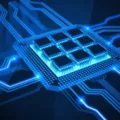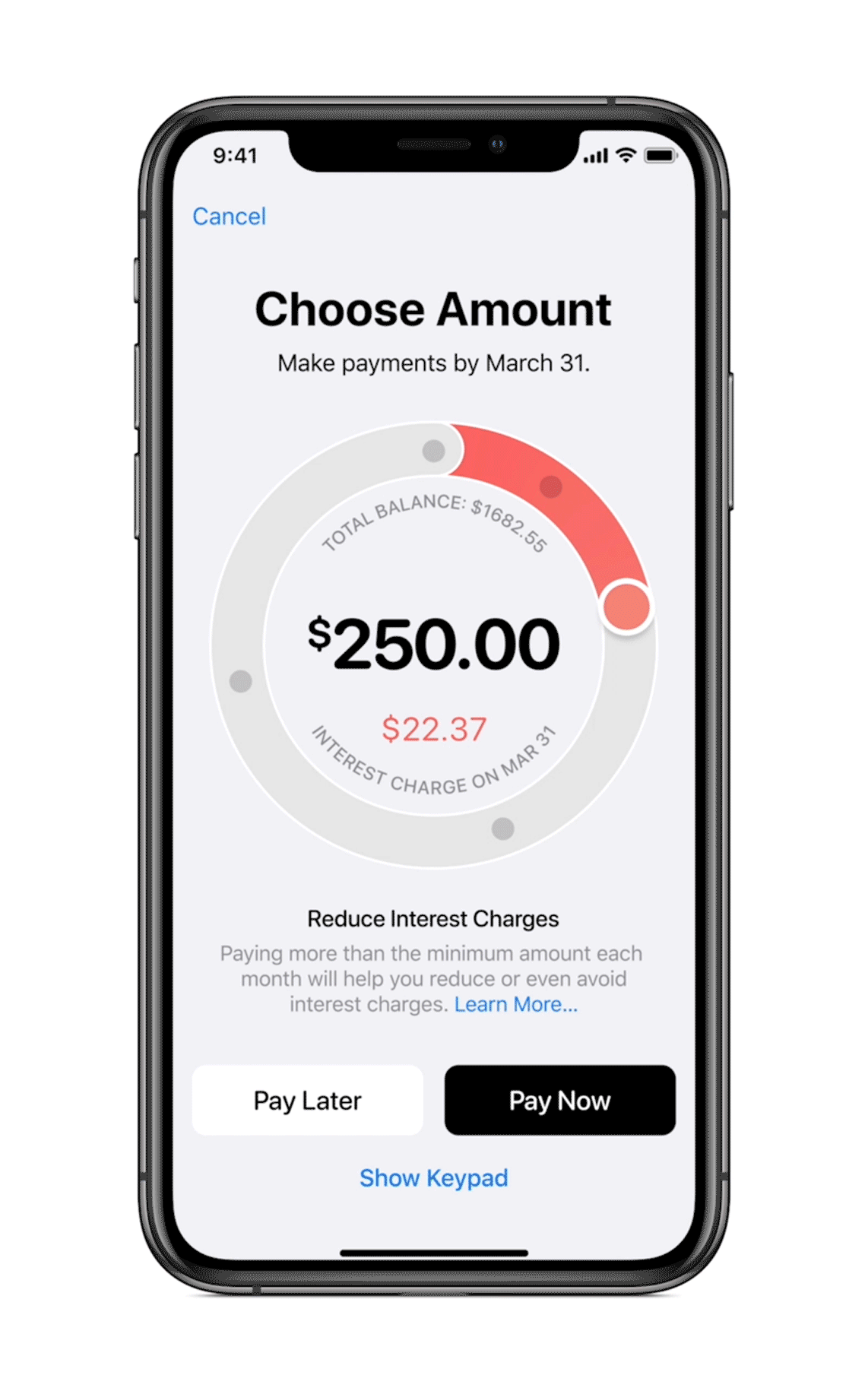Chime is a popular mobile banking app that offers a range of features to help you manage your finances effectively. One of the most important features of Chime is the spending limit, which is the maximum amount of money that you can spend using your Chime debit card. If you find that your spending limit is not enough for your needs, there are several ways to increase it. In this article, we will explore these methods in detail.
Method 1: Increase your direct deposit amount
One of the easiest ways to increase your Chime spending limit is to increase the amount of money you receive in direct deposits. Direct deposits are payments made directly to your Chime account by your employer or other sources. By increasing the amount of money you receive in direct deposits, you can show Chime that you have a steady income and are able to manage your finances responsibly. Chime will then increase your spending limit accordingly.
Method 2: Contact Chime customer support
If you find that your spending limit is not enough for your needs, you can contact Chime customer support to request an increase. You can do this by sending an email or calling their customer support line. Be prepared to provide some information, such as your income, employment status, and spending habits. Chime will review your request and may increase your spending limit if they feel it is appropriate.
Method 3: Link an external bank account
Another way to increase your Chime spending limit is to link an external bank account to your Chime account. By doing this, you can transfer funds from your external bank account to your Chime account, which will increase your available balance and your spending limit. You can link your external bank account by going to the “Settings” section of your Chime app and selecting “Linked Accounts”.
Method 4: Use your Chime credit builder card
If you have a Chime credit builder card, using it responsibly can also help increase your spending limit. The Chime credit builder card is designed to help you build or rebuild your credit score. By using it responsibly and making on-time payments, you can show Chime that you are a responsible borrower and may be eligible for an increase in your spending limit.
Increasing your Chime spending limit is a simple process that can be done by following the methods outlined above. By increasing your direct deposit amount, contacting Chime customer support, linking an external bank account, or using your Chime credit builder card responsibly, you can increase your spending limit and manage your finances more effectively.
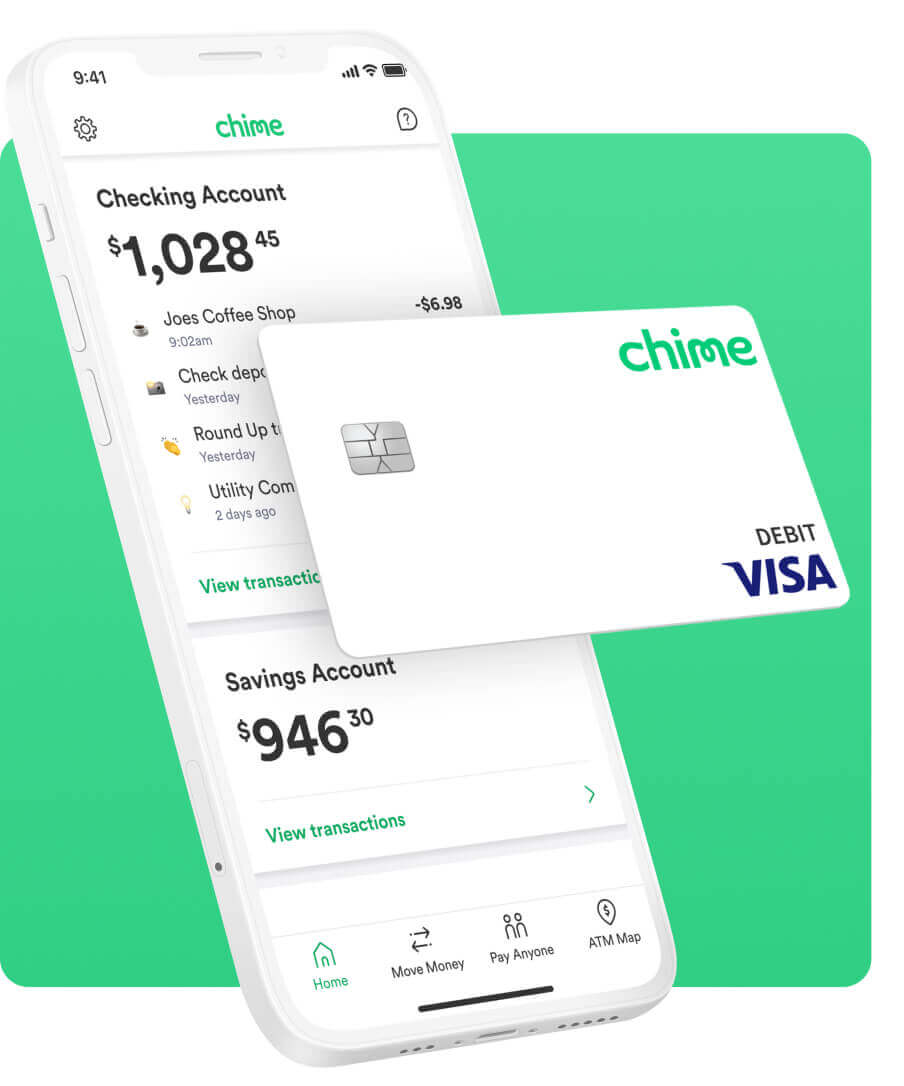
Can I Withdraw $5000 From Chime?
Chime, like most banks, has a daily withdrawal limit for ATMs. The maximum amount you can withdraw per day at an ATM is $500. Therefore, it is not possible to withdraw $5000 from Chime using an ATM. However, you may be able to request a higher withdrawal limit by contacting Chime’s customer support team. It is important to note that any additional fees, such as out-of-network ATM fees, will still apply. It is also recommended to plan ahead and make multiple withdrawals over several days if you need to access a large sum of money.
Daily Limit on a Chime Card
The daily withdrawal limit on a Chime prepaid card is $500 at any ATM. Additionally, if you wish to withdraw cash by visiting a bank or credit union, you can present your Chime card to the teller, and the limit in this case is also $500 per day. It’s worth noting that these limits are subject to change, so it’s always best to check with Chime’s customer support team for the most up-to-date information.
Conclusion
Increasing your Chime spending limit can provide you with greater financial flexibility and convenience. By contacting Chime’s customer support team, you can request to have your daily spending and withdrawal limits raised to a maximum of $2,500 per day. This can be particularly useful if you need to make large purchases or withdrawals, or if you simply want to have more control over your finances. However, it’s important to remember that with greater spending power comes greater responsibility, so be sure to use your Chime prepaid card wisely and always stay within your means.