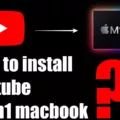Are you a Mac user looking to learn video editing? Then you’ll be pleased to know that you can get started right away with iMovie! It’s the perfect video editor for amateurs and professional YouTubers alike. It’s free, easy to use, and packed with features that make creating amazing videos simple.
You can download and install iMovie on your Mac or iOS device in just a few clicks. With iMovie, you don’t have to worry abot shelling out big bucks for a professional program – everything you need is already included. You can start editing your videos right away!
iMovie is the ideal program for users who are just getting started with video editing. Its basic workflow is similar to more sophisticated programs, so it’s easy to quickly get up to speed with the basics. The program also includes seeral helpful tutorials that give detailed instructions on how to use its features.
iMovie also offers plenty of powerful tools and features that experienced editors will appreciate as well. You can easily create stunning movies by combining photos and videos, adding transitions, titles, music, and narration. And with the built-in sharing options, it’s easy to share your work with your friends and family through social media or email.
Unfortunately, there is one downside: iMovie isn’t available on Windows computers – there are no plans to release it for Windows either. So if you don’t own a Mac or an iOS device, you won’t be able to take advantage of all the amazing features iMovie has to offer.
If you own a Mac or iOS device though, iMovie is definitly worth checking out! Download it today and see why so many people love using this program for their video editing needs!

Downloading iMovie
To download iMovie, open the App Store on your Mac or iOS device. Search for “iMovie” and click the Get or Download button. The app will start downloading to your device. Once it has completed, you can open the app and start creating movies with your photos and videos.
Can IMovie Be Downloaded on a PC?
No, unfortunately you canot download iMovie on a Windows PC. Although iMovie is a popular and powerful video editor for Mac users, it is not available for Windows users. Apple does not have any plans to release iMovie for Windows, nor is there any way to install it on a Windows computer.
Is IMovie Free?
Yes, iMovie is free to all new Mac owners. It is a great starting point for anyone who wants to learn how to edit videos, as it has a basic workflow that is similar to more advanced video editing programs. Additionally, iMovie also offers additional features such as transitions, themes, music and sound effects, which can help you create professional-looking videos without needing to pay for any additional software.
Is IMovie Free to Download on Mac?
Yes, it is free to download iMovie on a Mac. You can get the app from the App Store for free and install it on your Mac. Once installed, you can use iMovie to edit videos and create movies with titles, transitions, music, and effects. It’s an excellent choice for novice and experienced users alike.
Is IMovie Free on Windows?
Unfortunately, iMovie is not available for Windows users. However, there are many other free video editing programs available for Windows, such as Windows Movie Maker, which is pre-installed on some versions of Windows. Other free options include OpenShot, VideoPad Video Editor and Shotcut.
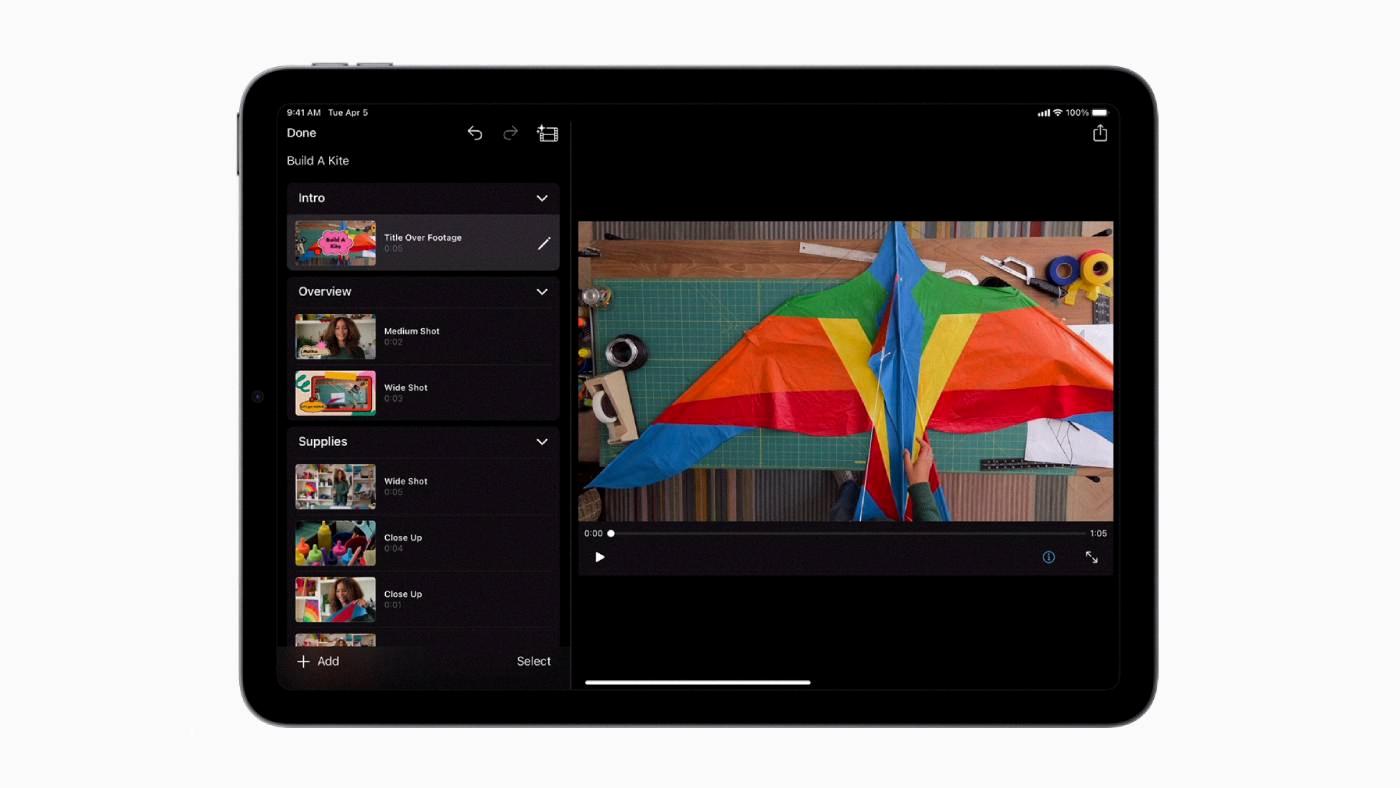
Source: videomaker.com
Cost of iMovie
IMovie is free with all Mac operating systems, so there is no cost to use it. It is a powerful video editing tool that allows you to create movies, trailers, and even Hollywood-style film trailers with ease. It supports most popular video formats and allows you to export your projects in a variety of formats, including QuickTime, MP4 and H.264. You can also share your creations on social media or upload them directly to YouTube. With iMovie, you get the convenience of an easy-to-use and affordable video editor without compromising the quality of the output.
Installing iMovie on Windows 10
No, unfotunately you cannot install iMovie on Windows 10. Apple has not released a version of iMovie for the Windows operating system. If you are looking for a video editing software that is compatible with Windows 10, you may want to consider Adobe Premiere Pro or CyberLink PowerDirector.
Similar Video Editing Software to iMovie for Windows
Windows Video Editor (formerly Movie Maker) is a great alternative to iMovie for Windows. It offers an intuitive and user-friendly interface, allowing users to easily create, edit and share videos with family and friends. It supports all popular video formats and also provides advanced audio editing tools. Other similar software apps include OpenShot, HitFilm Express, FilmForth, Animotica, VideoPad Video Editor, and Vega Video Editor. All these apps provide powerful video editing features that make it easier for users to create amazing videos on their Windows computer.
Popular Editing Software Used by Youtubers
Youtubers typically use one of three popular editing softwares: iMovie, Final Cut Pro, and Adobe Premiere Pro CC. Of these three, iMovie is the most accessible for beginners, as it offers an easy-to-use interface on Mac OS. Final Cut Pro is a more powerful and professional tool that offers advanced editing capabilities such as 4K support and multi-camera editing. Finally, Adobe Premiere Pro CC is the most sophisticated of the three options, offering tools such as color correction and motion graphics capabilities. All three programs are widely used among Youtubers due to their versatility and features.
The Benefits of Using IMovie for Video Editing
Yes, iMovie is a great option for video editing. It’s easy to use and offers a wide range of features for users of all levels. The app has an intuitive interface that makes it simple to get started, and has powerful tools for advanced users to create professional-looking videos with ease. You can easily trim and arrange clips, add music and sound effects, adjust color and brightness levels, apply filters and transitions, adjust the speed of your clips, add titles and text overlays, and much more. With iMovie you can also easily share your videos directly on social media platforms or export them in various resolutions to suit differet needs.
Using iMovie on a Laptop
Using iMovie on your laptop is easy and straightforward. First, open the application and create a new project, then select ‘Movie’ as your project type. Next, click on the ‘Import’ button or press ? + I to bring in footage from your laptop, or you can drag and drop clips directly into the timeline. Once you have added all of your desired clips, you can begin editing by adjusting and trimming video clips by dragging the edges – this alows you to precisely control the length of each clip. To add titles, transitions or effects, use the options at the top of the screen. When you are finished editing, click ‘Share’ to export your movie. That’s it!
Installing iMovie on a Mac
To install iMovie on a Mac, first make sure that your device is running the latest version of macOS. Then open the App Store and search for “iMovie.” Click on the “Get” button beside the iMovie icon to download and install it. Once installed, you’ll find iMovie in your Mac’s Applications folder or on your Dock. To open it, double click its icon.
Installing iMovie on a Mac
To get iMovie on your Mac, open the App Store and search for iMovie. Click on ‘Get’ to begin the installation process, and then follow the on-screen instructions to complete the download. Once the download is complete, iMovie will be installed in your Applications folder. Open Finder, navigate to the Applications folder, and double click on the iMovie icon to open it.
Conclusion
In conclusion, iMovie is an excellent free video editor for Mac users. It offers a straightforward workflow that is easy to learn and use, and it povides basic tools for creating professional-looking videos. The interface is intuitive and user-friendly, so you don’t have to be an expert to get started. Additionally, its availability on iOS devices makes it highly accessible. Unfortunately, Windows users cannot download iMovie at this time; however, many other free video editors exist with similar features and capabilities.