With the growing popularity of smartphones, messaging apps have become an essential part of our daily communication. Among the various messaging options available, iMessage stands out as a popular choice for iPhone users. While most people are familiar with the basic features of iMessage, there are several hidden hacks that can make your messaging experience even more enjoyable and convenient. In this article, we will explore some of these iMessage hacks that can help you take your texting game to the next level.
1. Double Tap ‘Shift’ to Enable Caps Lock:
Typing in all caps can be a time-consuming task, especially if you have to continuously hold down the shift key. But did you know that you can enable the caps lock feature by simply double-tapping the ‘Shift’ key on your iPhone keyboard? This nifty trick can save you time and effort when you need to type in uppercase.
2. Shake to Undo:
We all make mistakes while typing, and undoing them can be a hassle. However, with iMessage, you can easily undo your last action by simply shaking your iPhone. This motion triggers the ‘Undo’ option, allowing you to quickly correct any errors or accidental deletions in your message.
3. Add Stickers:
Expressing yourself in a conversation can be enhanced by adding stickers. iMessage provides a wide range of stickers that you can choose from to convey your emotions or add a touch of fun to your messages. To access the sticker options, simply tap the App Store icon next to the text input field and select the sticker pack you want to use.
4. Share your Location:
If you’re meeting up with someone or trying to find a specific place, sharing your location through iMessage can be incredibly helpful. With just a few taps, you can send your current location or search for a specific address, allowing your recipient to easily navigate to your desired location.
5. Tap and Hold Space Bar to Move Cursor:
Navigating through text to make edits or correct errors can be a cumbersome task on a touchscreen keyboard. However, with iMessage, you can easily move the cursor by tapping and holding the space bar. This gesture turns the keyboard into a trackpad, allowing you to precisely position the cursor wherever you want.
6. Emoji Mania:
Emojis have become an integral part of our digital conversations, and iMessage provides a vast collection of emojis to choose from. You can easily access the emoji keyboard by tapping the smiley face icon next to the text input field. Express your emotions, add a touch of humor, or simply enhance your messages with these colorful and expressive icons.
7. Send with Effect:
IMessage offers various screen effects that add a visual flair to your messages. Simply type specific phrases to trigger these effects. For example, typing “Happy Birthday” fills the screen with floating balloons, while typing “Congratulations” or “Selamat” brings a rain of confetti. Experiment with different phrases to discover these fun effects and surprise your friends.
8. Mic & Talk:
If you prefer voice messages over typing, iMessage has a convenient feature called Mic & Talk. Simply tap and hold the microphone icon next to the text input field, and start recording your message. Once you release the button, your voice message will be sent to the recipient, allowing for a more personal and efficient way of communication.
iMessage is not just a simple messaging app. It provides a range of hidden hacks and features that can enhance your texting experience. From enabling caps lock to sending voice messages and triggering fun screen effects, these iMessage hacks can help you make your conversations more enjoyable and efficient. So go ahead, explore these tips and tricks, and unlock the full potential of iMessage on your iPhone.
What Words Trigger Effects On iPhone?
There are several words that can trigger special effects on iPhone when sent through iMessage. Here is a detailed list:
1. “Happy New Year”: When you send a message containing the phrase “Happy New Year,” your text will be accompanied by a colorful fireworks show.
2. “Happy Chinese New Year”: Similar to the previous effect, sending a message with the phrase “Happy Chinese New Year” will also result in a special fireworks effect.
3. “Happy Birthday”: If you send a message with the phrase “Happy Birthday,” your text will be accompanied by balloons floating up from the bottom of the screen.
4. “Congrats” or “Congratulations”: Sending a message with either of these words will trigger a confetti effect, where colorful confetti rains down from the top of the screen.
5. “Pew Pew”: This fun effect turns your message into a laser light show. Simply include the phrase “Pew Pew” in your message to activate it.
It’s worth noting that these effects are specific to iMessage on iPhone and may not work on other messaging platforms or devices. Enjoy adding a touch of fun to your messages with these special effects!
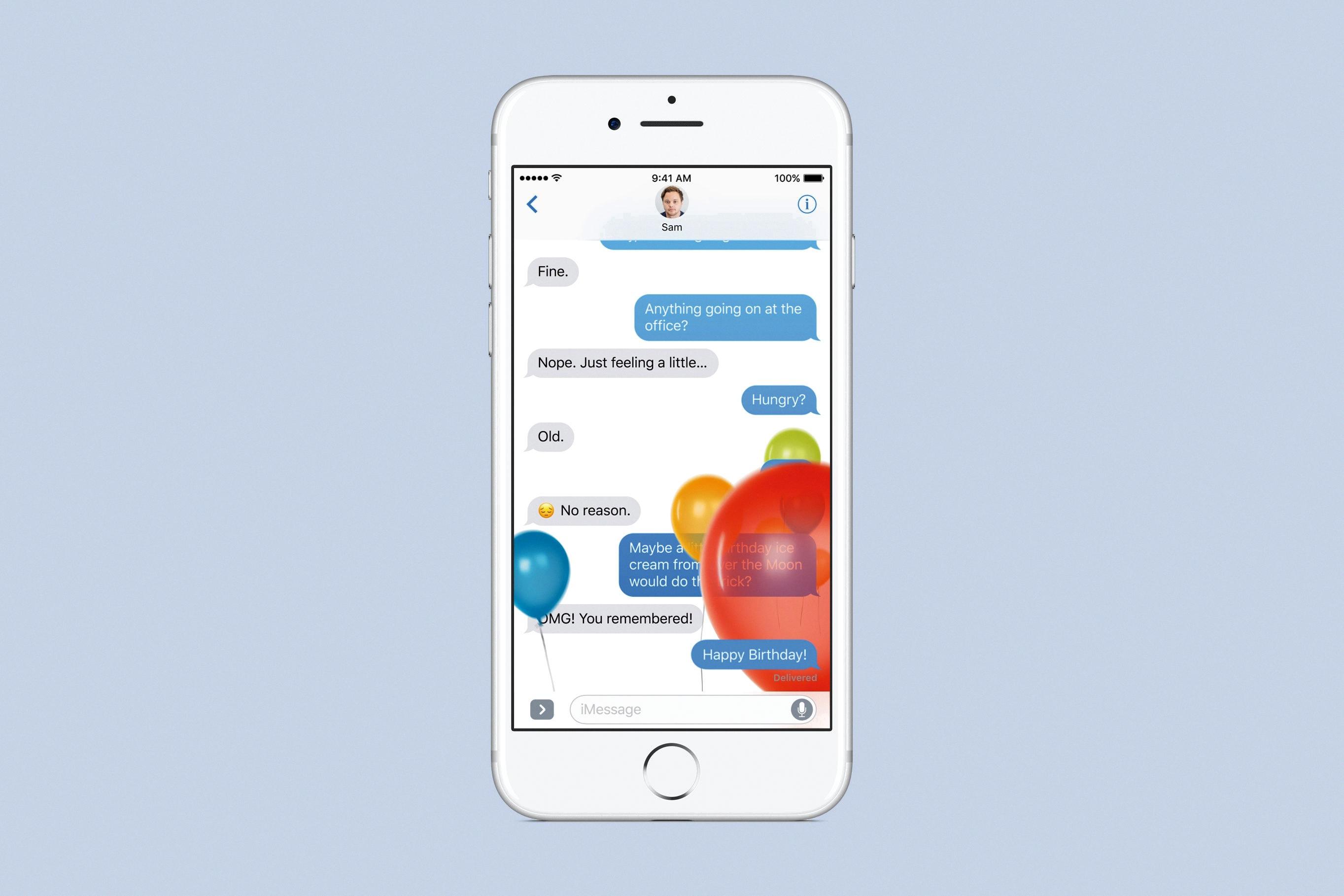
What Words Have iMessage Effects?
IMessage, the messaging platform for Apple devices, offers various screen effects to enhance your text messages. These effects add visual elements to your messages, making them more engaging and fun. Here are some of the words that trigger different iMessage screen effects:
1. “Happy Birthday”: This word triggers a screen effect that fills the entire screen with floating balloons, creating a festive atmosphere.
2. “Congratulations” or “Selamat”: These words activate a rain of confetti effect, where colorful confetti falls from the top of the screen.
3. “Happy New Year”: Typing this phrase initiates a rush of fireworks effect, with fireworks bursting and illuminating the screen.
4. “Happy Chinese New Year”: This phrase triggers a special effect to celebrate the Chinese New Year, featuring a vibrant explosion of red and gold colors.
5. “Pew pew”: Typing these words starts a captivating laser light show, with colorful lasers shooting across the screen and changing colors dynamically.
These screen effects are designed to add a touch of excitement and celebration to your messages. By using specific words, you can surprise your friends and family with visually stunning effects. Remember, iMessage screen effects are only available for Apple devices, so make sure your recipients are using compatible devices for the full experience.
How to Do Cool Tricks On iMessage?
To perform cool tricks on iMessage, you can utilize various features and functions within the app. Here are some detailed tips and tricks to enhance your iMessage experience:
1. Enable Caps Lock: Instead of holding down the Shift key while typing, simply double-tap the “Shift” key to enable Caps Lock. This makes typing in all capital letters much easier.
2. Shake to Undo: Made a mistake while typing or deleting a message? You can quickly undo it by shaking your device. A popup window will appear, allowing you to undo the action.
3. Add Sticker: To add more fun and creativity to your messages, you can attach stickers. Tap the App Store icon next to the message input bar, select the “Stickers” option, and choose from a wide range of stickers to send along with your text.
4. Share your Location: If you want to let someone know where you are, you can easily share your location through iMessage. Open a conversation, tap the “i” button at the top right corner, select “Share My Location,” and choose the duration for which you want to share your location.
5. Move Cursor: When editing a text, it can be tricky to place the cursor in the exact position you want. However, you can tap and hold the space bar on the keyboard to turn it into a trackpad. This allows you to easily move the cursor around by dragging your finger.
6. Emoji Mania: Express yourself with a variety of emojis available on iMessage. Tap the App Store icon, select the “Emoji” option, and browse through a wide selection of emojis to add to your messages.
7. Send with Effect: To add some flair to your messages, you can send them with special effects. After typing your message, press and hold the send button to access the “Send with Effect” menu. Here, you can choose various screen effects like “Echo,” “Confetti,” or “Invisible Ink” to make your messages more visually appealing.
8. Mic & Talk: If you prefer voice messages over typing, you can tap and hold the microphone icon next to the message input bar to record and send audio messages. Simply release the button when you’re done recording, and your voice message will be sent.
By utilizing these tips and tricks, you can make your iMessage conversations more engaging and enjoyable. Experiment with these features, and have fun exploring the various possibilities iMessage has to offer.
Conclusion
IMessage offers a range of fun and useful hacks that can enhance your messaging experience on an iPhone. From special text effects like fireworks and confetti to personalized screen animations for occasions like birthdays and Chinese New Year, iMessage allows you to add a touch of excitement to your conversations. Additionally, there are handy features such as the ability to double tap ‘Shift’ for Caps Lock, shake to undo, and easily add stickers and emojis to express yourself. You can also share your location with friends and conveniently move the cursor by tapping and holding the space bar. Furthermore, the option to send messages with special effects like lasers adds an extra element of visual appeal. These iMessage hacks not only make your conversations more enjoyable but also help streamline your messaging experience. So, go ahead and explore these features to make the most out of your iMessage conversations.







