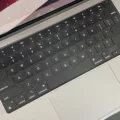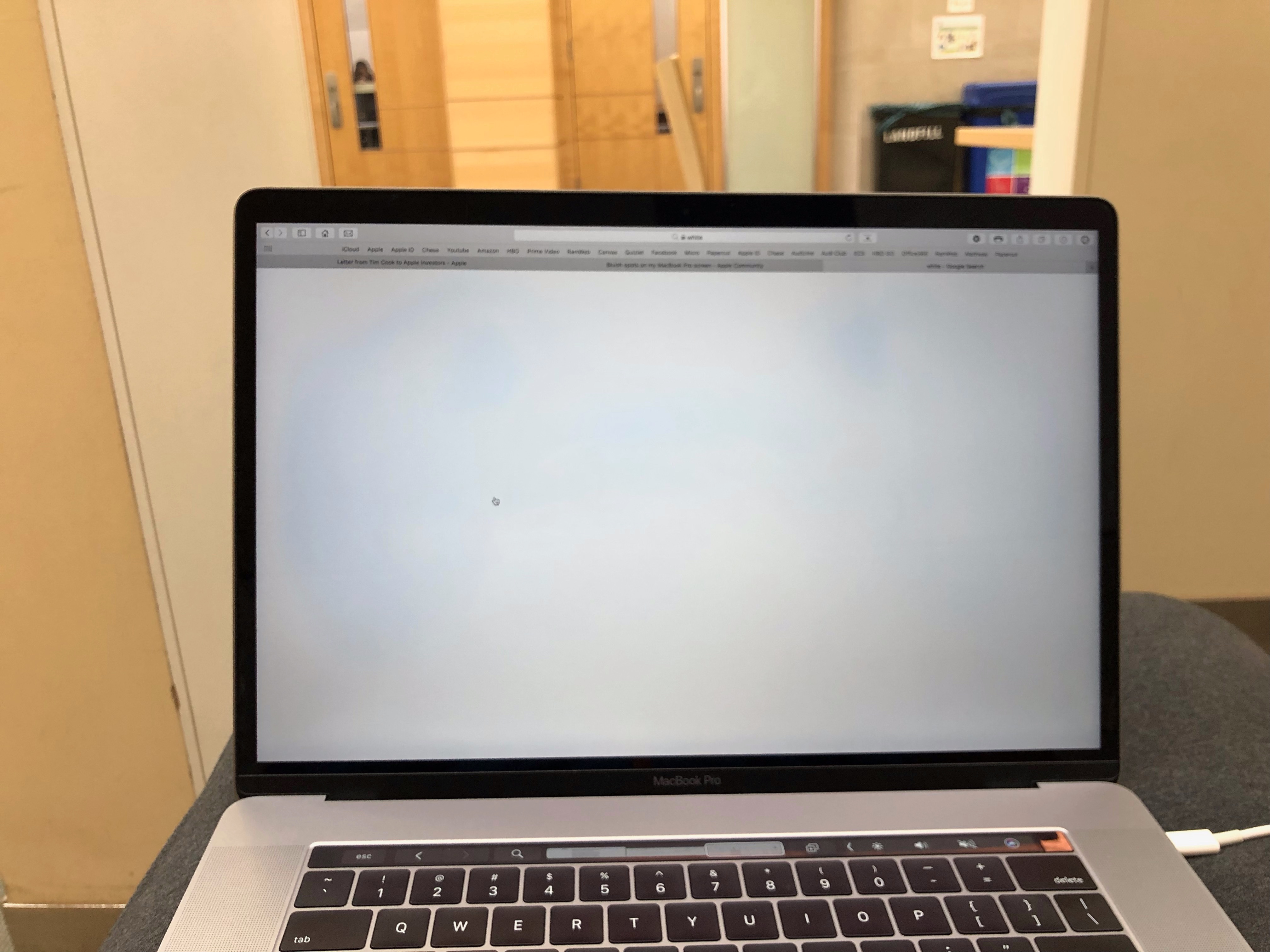Cleaning your iMac fan should be a part of your regular computer maintenance routine. A dirty fan can cause your computer to overheat and lead to poor performance, and can even cause permanent damage to your computer’s internal components. In this blog post, we’ll discuss why it’s important to keep your iMac fan clean and how to do it.
The first step in keeping your iMac fan clean is to make sure it isn’t clogged with dust or dirt. Over time, dust and dirt particles can accumulate on the blades of the fan, restricting airflow. This reduces the effectiveness of the cooling system and increases the risk of overheating or component failure. To check for a clog, turn off your iMac and put one of your fingers in the middle of the fan so it can’t turn anymore. Then take a brush and gently try to loosen up any dust particles with the bristles of the brush. If you see a lot of dust coming out, then you know that you need to clean it out more thoroughly.
Once you have removed any visible dirt or dust from the blades, you should use an alcohol-based cleaner (like 70% isopropyl alcohol) on a microfiber cloth or paper towel to wipe down all hard surfaces inside and outside of your Mac including the display, keyboard, exterior surfaces, etc. Be sure not to use products containing bleaches or hydrogen peroxide as these can damage components inside your Mac! Once everything is wiped down and dry, reassemble all parts according to Apple instructions before turning it on again.
Finally, if you notice that even after cleaning your iMac fan still runs loudly when intensive tasks are being performed—such as compressing HD video or playing a graphics-heavy game—this could be a sign that something else is wrong with either the cooling system itself or some other internal component. In this case, it would be best to take it to an Apple Store for further evaluation so they can determine what repairs may be necessary.
keeping your iMac fan clean is an important part of maintaining its performance and extending its life span. By following these simple steps regularly you will ensure that your Mac runs smoothly at all times!
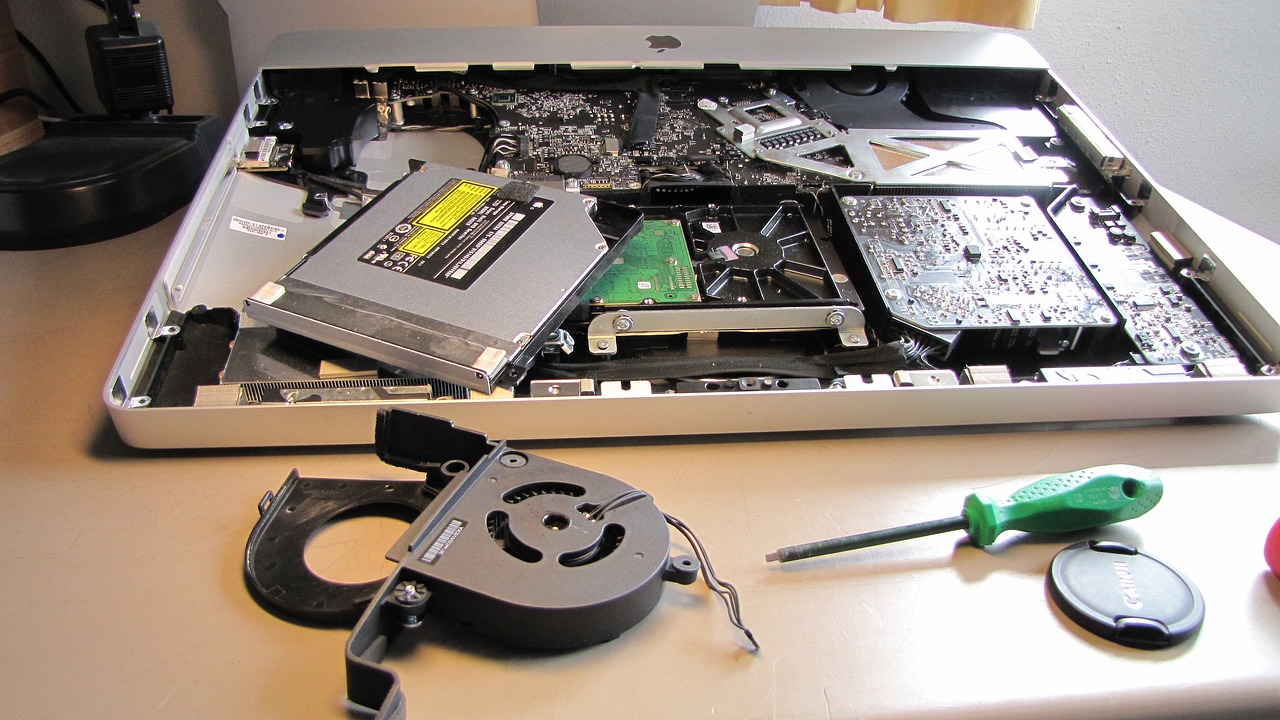
Cleaning the Cooling Fan on a Mac
To clean the cooling fan on your Mac, you’ll need a brush and a vacuum cleaner. Begin by turning off your Mac and unplugging it from any power sources. Then, put one of your fingers in the middle of the fan to prevent it from spinning. With the brush, gently loosen up any built-up dust particles within the fan blades. Once the dust has been loosened, use your vacuum cleaner to suck away any dirt or debris from the fan. Finally, use compressed air to blow away any remaining particles.
Deep Cleaning an iMac
To deep clean your iMac, you’ll need to follow a few steps. First, make sure that the computer is powered off and unplugged from the wall outlet. Next, use a soft lint-free cloth and lightly dampen it with a mixture of 70 percent isopropyl alcohol and 30 percent water. Use this cloth to wipe down your iMac’s exterior surfaces, such as the display, keyboard, or other exterior surfaces. Once you have finished cleaning the surfaces, use a dry lint-free cloth to dry them off.
If you want to get into harder-to-reach places on your iMac, you can use a cotton swab lightly dampened with the same alcohol mixture as before. Make sure not to use any products containing bleach or hydrogen peroxide when cleaning your iMac.
Finally, if your iMac has any ports or jacks that may require cleaning, use a can of compressed air to blow out any dust and debris that may have accumulated in them. This will help keep your iMac running smoothly for years to come!
Unblocking Air Vents on a Mac
To unblock air vents on a MacBook, start by turning the laptop off and disconnecting any power cords. Using a can of compressed air, blow away any debris or dust from the cooling fan itself and its vents, as well as the entire back edge of your MacBook. If necessary, use a lint-free cloth to wipe away any remaining debris. Make sure all passageways are clear for maximum airflow.
Cleaning an iMac
Yes, iMacs need to be cleaned from time to time. Dust build-up can affect the performance and life of your machine, so it’s important to keep it clean. It’s best to use compressed air or a vacuum cleaner with a soft brush attachment to gently remove any dust that has accumulated over time. If you have pets or allergy-prone family members, you may want to do this even more often. Additionally, use a damp cloth and mild detergent to wipe down the outside of your iMac every so often. This will help keep it looking new and in good condition for years to come.
Do Macs Overheat Easily?
No, Macs generally do not overheat easily. However, they can still be prone to running hot in certain conditions. Factors such as using high-performance apps, running multiple programs at once, or using the laptop in a warm environment can all contribute to increased temperatures. To prevent overheating, it is important to keep your Mac clean and dust-free and make sure you don’t block any of its vents. Additionally, consider investing in a laptop stand or cooling pad to help keep your machine cool while using it.
Conclusion
In conclusion, it is important to regularly clean the fan of your iMac to ensure optimal performance. To do so, you should turn off the power and put a finger in the fan to prevent it from turning, then use a soft brush to loosen dust particles before gently blowing them away. Additionally, you can use a 70 percent isopropyl alcohol wipe or Clorox Disinfecting Wipes on hard, nonporous surfaces of your iMac. If your Mac is overheating and producing loud noises, consider monitoring its temperature with an app like iStat Menus. With regular cleaning and maintenance of your iMac’s fan, you can keep your device running smoothly and efficiently.