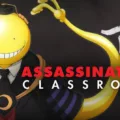Hulu is a popular streaming service that offers a wide range of TV shows, movies, and original content. However, it is only available in the United States. This means that if you are traveling abroad or living outside of the US, you won’t be able to access Hulu’s content directly.
To get around this geo-block and access Hulu from anywhere in the world, you can use a virtual private network (VPN). A VPN allows you to change your IP address and appear as if you are browsing the internet from a different location. In the case of Hulu, you would need to connect to a VPN server in the United States to access its content.
Using a VPN to change your IP address is legal in many countries, but it’s important to check the local regulations before using one. Some countries have restrictions on the use of VPNs, so it’s always a good idea to be aware of the laws in your location.
When using a VPN to access Hulu, it’s worth noting that Hulu may be able to detect that you are using a VPN and block your stream. To avoid this, you may need to try different VPN servers or providers to find one that works with Hulu.
In addition to allowing you to access Hulu, a VPN also offers other benefits. It encrypts your internet connection, keeping your online activities private and secure. It also allows you to bypass censorship and access blocked websites or services.
To set up a VPN, you will need to choose a VPN provider and sign up for their service. Most VPN providers offer apps for various devices, including computers, smartphones, and tablets. Once you have installed the VPN app, you can connect to a server in the United States and start streaming Hulu.
If you want to access Hulu from outside the United States, you will need to use a VPN to change your IP address and appear as if you are browsing from the US. This allows you to bypass Hulu’s geo-block and enjoy its content from anywhere in the world. Just be aware that Hulu may detect and block VPNs, so you may need to try different servers or providers to find one that works.
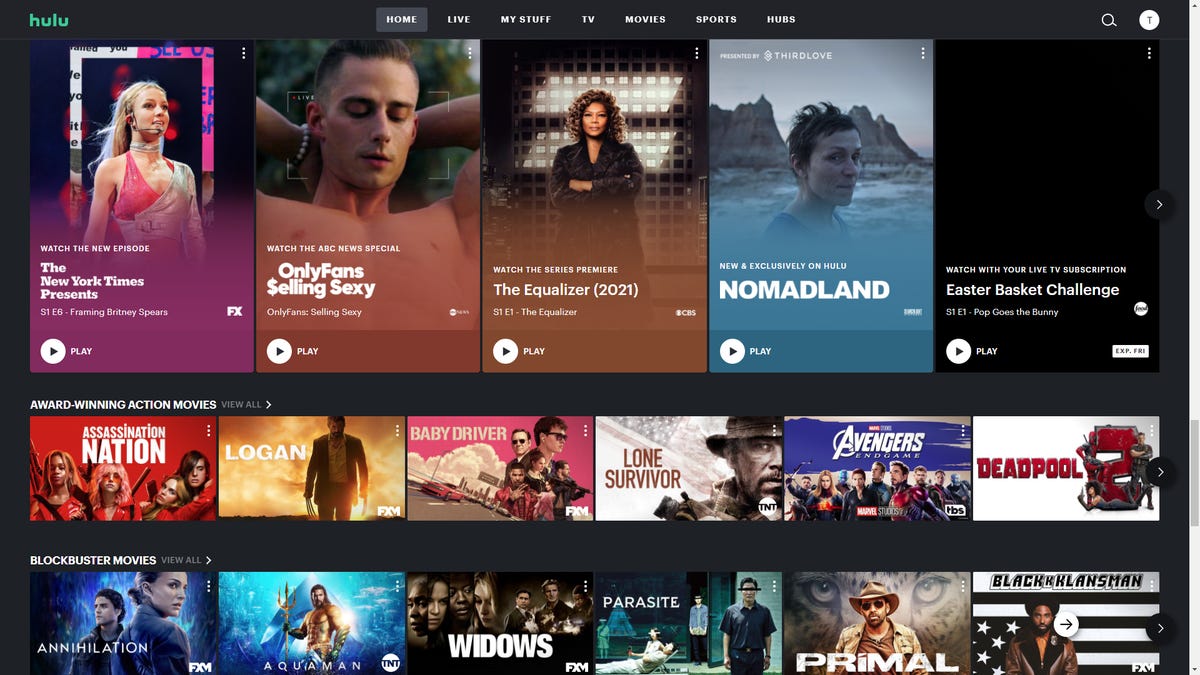
Does Hulu Go By IP Address?
Hulu does use IP addresses to determine a user’s location. Hulu is a geo-restricted streaming service, meaning it is only available in the United States. When you visit Hulu’s website or use their app, they check your IP address to determine your location. If your IP address indicates that you are outside of the United States, Hulu will block your access to their content.
To access Hulu from abroad, you can use a VPN (Virtual Private Network) service. A VPN allows you to change your IP address and make it appear as if you are browsing from a different location. By connecting to a VPN server in the United States, you can bypass Hulu’s geo-restrictions and access their content.
However, it’s important to note that using a VPN to access Hulu from outside the United States may violate Hulu’s terms of service. Additionally, Hulu actively blocks VPNs, so there is a chance that your VPN connection may be detected and blocked by Hulu. This can result in an error message or inability to stream content.
If you plan to use a VPN to access Hulu, it’s important to choose a reliable VPN service that offers servers in the United States and has a track record of bypassing Hulu’s restrictions. It’s also worth noting that while VPNs are legal in many countries, they may be restricted or regulated in some jurisdictions. Therefore, it’s important to check the local laws regarding VPN usage in your location.
Hulu does go by IP address to determine a user’s location, and using a VPN is a common method to access Hulu when traveling abroad. However, there may be legal and technical considerations to keep in mind when using a VPN to access Hulu from outside the United States.
How Do You Change Your IP Address on Hulu?
To change your IP address on Hulu, you can follow these steps:
1. Sign up for a reliable VPN service: A VPN (Virtual Private Network) allows you to mask your IP address and browse the internet securely. Choose a VPN provider that offers servers in the location you want to appear from, such as the United States.
2. Download and install the VPN software: Once you’ve signed up for a VPN service, download the software or app provided by the VPN provider. Install it on your device, whether it’s a computer, smartphone, or tablet.
3. Connect to a VPN server: Launch the VPN software and log in with your credentials. From the list of available servers, choose a server located in the United States or any other location where Hulu is accessible. Click on the connect button to establish a VPN connection.
4. Verify your new IP address: Once connected to the VPN server, your IP address will be changed to the IP address of the server you selected. To ensure that your IP address has indeed changed, you can visit websites like whatismyip.com and verify the displayed IP address.
5. Access Hulu: Now that you have a new IP address, you can access Hulu as if you were located in the chosen server’s location. Open your web browser or Hulu app, visit the Hulu website, and log in to your account to start streaming.
Remember to keep the VPN connection active as long as you want to maintain the new IP address. If you disconnect from the VPN, your IP address will revert to your original one.
Important note: While using a VPN to change your IP address on Hulu allows you to bypass geographical restrictions, it’s crucial to ensure that you comply with Hulu’s terms of service and any applicable copyright laws in your country.
Why is Hulu Saying Your Home Location is Wrong?
There can be several reasons why Hulu is displaying an error message stating that your home location is incorrect. Here are some possible causes:
1. Network Connection: Hulu determines your location based on your IP address. If your device is connected to a different network than the one set as your Home network, Hulu may not recognize it as your home location. Make sure you are connected to the correct network.
2. VPN or Proxy: If you are using a Virtual Private Network (VPN) or a proxy server, it can mask your true IP address and location. Hulu may detect this and display an error message. Disable any VPN or proxy and try accessing Hulu again.
3. Geolocation Services: Some devices use geolocation services to determine your location. If these services are not functioning correctly or are inaccurate, Hulu may not be able to identify your home location correctly. Check if your device’s geolocation settings are enabled and accurate.
4. ISP’s IP Address Changes: In some cases, your Internet Service Provider (ISP) may change your IP address, causing Hulu to think you are in a different location. Contact your ISP to inquire about any recent IP address changes and how it may affect your home location.
5. Incorrect Home Address: If you have recently moved or entered an incorrect home address during the Hulu setup process, it could result in the wrong home location being recognized. Double-check your account settings and ensure your home address is accurate.
6. Technical Glitch: Occasionally, technical issues or glitches can occur on Hulu’s end, causing incorrect home location errors. In such cases, the problem is usually temporary and resolves itself after some time. You can try logging out and back in or restarting your device to see if the issue persists.
If the problem persists despite checking these possible causes, it is recommended to reach out to Hulu’s customer support for further assistance. They will be able to investigate the issue more thoroughly and provide specific troubleshooting steps tailored to your situation.
How Do You Hide Your IP Address on Hulu?
To hide your IP address on Hulu and access geo-restricted content, you can follow these steps:
1. Sign up for a reliable VPN service: Choose a VPN provider that offers servers in the United States or Japan, as Hulu is available in these regions. Make sure the VPN has a good reputation for privacy and security.
2. Download and install the VPN software: Once you’ve selected a VPN provider, download and install their software on your device. Most VPN services offer clients for various operating systems, including Windows, macOS, iOS, and Android.
3. Launch the VPN software: Open the VPN application and log in using your credentials. Some VPN providers may require you to create an account before you can use their service.
4. Connect to a US or Japan server: After logging in, choose a server location in the United States or Japan from the available server list. This will change your IP address to one from the selected country.
5. Establish a VPN connection: Click on the “Connect” or “Go” button to establish a connection to the chosen server. The VPN software will now route your internet traffic through that server, masking your real IP address.
6. Open Hulu: Once the VPN connection is established, launch your web browser or the Hulu app and visit the Hulu website. You should now be able to access Hulu’s content library, including geo-blocked shows and movies.
7. Enjoy streaming on Hulu: You can now enjoy your favorite shows and movies on Hulu without any restrictions. The VPN will ensure your real IP address remains hidden, allowing you to bypass Hulu’s geo-blocks.
It’s important to note that using a VPN to access geo-restricted content on Hulu may go against Hulu’s terms of service. While it’s a common practice, there is a small risk of Hulu detecting and blocking VPN connections. Therefore, it’s advisable to use a reputable VPN service that regularly updates its servers and protocols to avoid detection.
Conclusion
Hulu’s IP address restrictions can be bypassed by using a VPN service. Hulu is only available in the U.S., so if you want to access it while traveling abroad, you’ll need to change your IP address to a U.S. location. A VPN can provide you with a new IP address from a list of different locations where the VPN has servers, allowing you to appear as if you’re browsing from the U.S. This will enable you to unblock Hulu’s geo-restricted content and enjoy your favorite shows and movies. However, it’s important to note that while VPNs are legal in many countries, they may be restricted in some regions, so be sure to check local laws before using a VPN. Additionally, Hulu may block VPNs, so you may need to try different servers or VPN providers to find one that works with Hulu. using a VPN is an effective solution for bypassing Hulu’s IP address restrictions and accessing the service from anywhere in the world.