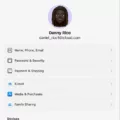Are you looking for an easy-to-use and intuitive control panel to manage your hosting account? Hostinger’s hPanel is the perfect solution. Developed in-house, hPanel is designed to make managing your hosting account quick and simple. In this blog post, we’ll take a look at what sets hPanel apart from other control panels, how you can access it, and all of the features it offers.
What Sets hPanel Apart?
hPanel stands out from other control panels due to its minimalist design and intuitive interface. It’s easy to understand and navigate, making it the perfect choice for beginners who are just getting started with web hosting. It also comes with quick installations and MySQL databases right out of the box.
How Do I Access hPanel?
Accessing hPanel is simple – all you have to do is go to hpanel.hostinger.com, log in with your credentials, and you’re good to go! Once logged in, you will see eight sections at the top that provide quick access to different parts of the panel.
Features of hPanel
hPanel offers a range of features that make managing your web hosting account easier than ever before:
– Easy Installation: Installing applications has never been easier thanks to easy installations through one-click installers.
– File Manager: This allows users to easily manage their files by uploading them or editing them directly on the server
– MySQL Databases: Create unlimited databases with robust security features like SSL encryption and user authentication
– Email Accounts: Create new email accounts with various options such as forwarding rules and autoresponders
– Security Features: Keep your server secure with built-in tools such as IP address blocking, password protection, and more
– Performance Monitor: Monitor your website’s performance with real-time stats including uptime monitoring, resource usage stats, and more
Overall, Hostinger’s hPanel is an excellent choice for anyone looking for an easy-to-use yet powerful control panel for their web hosting account. With its intuitive design and comprehensive feature set it makes managing your hosting account a breeze!
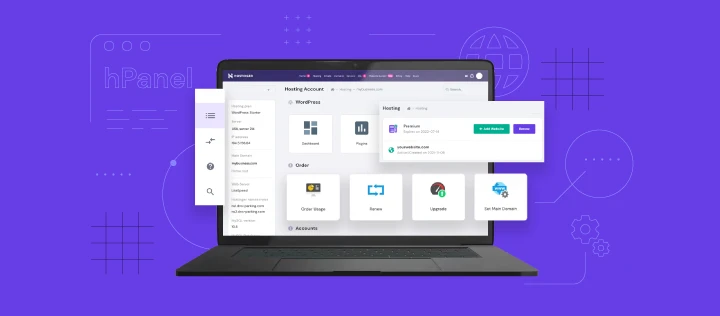
What is an HPanel?
HPanel is a powerful web hosting control panel designed and developed by Hostinger. It provides an intuitive and user-friendly interface, allowing users to easily manage their hosting accounts without having to log into the server. It features a minimalist design, making it easy to understand and navigate, while also providing a range of powerful tools and features.
The hPanel dashboard provides an overview of the account status, including disk space usage, bandwidth usage, server uptime, and more. It also allows users to access their database, create email accounts, set up DNS records, manage their domains, configure FTP accounts, adjust security settings, and more. Additionally, hPanel makes it easy for users to set up popular applications with just one click (such as WordPress), as well as access an array of other features like file manager and webmail.
Overall, hPanel is a great choice for website owners looking for an easy yet powerful way to manage their hosting accounts.
Accessing HPanel
Accessing your hPanel is easy! All you need to do is navigate to hpanel.hostinger.com and log in with your Hostinger credentials. Once you’ve logged in, you’ll be taken to the Home page, which provides quick access to eight sections:
– Home: Lists all of your active services as well as the option to set up any pending orders.
– Files: Manage all of your website’s files, such as HTML, CSS, and JS files. You can also create folders and upload files here.
– Databases: Create databases and manage your hosted MySQL databases here.
– Domain: Manage your domain names, DNS settings, SSL certificates, and more.
– Email Accounts: Create email addresses for yourself or anyone associated with your website.
– Backup & Restore: Create backups of all of your site data and restore them whenever needed.
– Security & Privacy: Protects your website from malicious activity by adding an extra layer of security with auto SSL certificates or IP address whitelisting.
– Advanced Settings: Manage advanced settings like cron jobs and rewrites from this section.
Using hPanel is incredibly easy – just log in and start exploring the features it has to offer!
What Email Server Does Hostinger Use?
Hostinger uses IMAP (Internet Message Access Protocol) server for its email services. This server allows users to access their messages from any device with an internet connection. It also allows them to keep their messages organized and backed up in one place. The IMAP server Hostinger uses is imap.hostinger.com, and the port used is 993. Additionally, Hostinger’s security type is SSL/TLS (Secure Socket Layer / Transport Layer Security). With SSL/TLS, users can be sure that their emails are encrypted and secure when sending or receiving information from Hostinger’s servers.
Does Hostinger Offer Email Hosting?
Absolutely! At Hostinger, we provide reliable and secure email hosting solutions to help you manage your business communications. Our email services come with a wide range of features, including mailboxes with unlimited storage, automated backups, spam protection, and support for multiple protocols. We also offer a migration tool to help you easily move your existing email data onto our platform from any supported mail server or service. Lastly, our team of expert customer support staff is available 24/7 to answer any queries you may have about our email hosting solutions.
Conclusion
In conclusion, hPanel is an intuitive and user-friendly control panel developed by Hostinger to make managing your hosting account easy. It provides a comprehensive guide to help you get started with the panel quickly and easily, as well as quick access to eight sections including Home, Domains, Files, Databases, Security, Emails, Statistics and Settings. With its straightforward design and helpful features, hPanel is a great choice for anyone looking for a reliable web hosting control panel.