HP Software Framework is an essential software package that comes preinstalled on HP laptops and desktops. It’s a set of programs that enables users to manage their hardware, adjust BIOS settings, and install or remove system drivers. However, some users may experience an error message stating that HP Software Framework is missing from their laptops. This article will provide you with some solutions to fix this problem.
Solution 1: Install HP Software Framework
The first solution to fix the missing HP Software Framework error is to install it. You can download the latest version of HP Software Framework from the official HP website. Once you have downloaded the file, follow the on-screen instructions to install the software. After the installation is complete, restart your computer, and the error message should be resolved.
Solution 2: Download the HP Support Hotkey driver
If you have already installed HP Software Framework and are still experiencing the error message, the next solution is to download and install the HP Support Hotkey driver. This driver is essential for the proper functioning of the hotkeys on your HP laptop. You can find the driver download link on the official HP website. Once you have downloaded the file, follow the on-screen instructions to install the driver. After the installation is complete, restart your computer, and the hotkeys should be working again.
Solution 3: Use HP Support Assistant
If the above two solutions do not work, you can try using HP Support Assistant. This software is designed to help users diagnose and troubleshoot various issues on their HP laptops. Open the HP Support Assistant software and click on the “Updates” tab. Check if there are any updates available for HP Software Framework or the HP Support Hotkey driver. If there are updates available, follow the on-screen instructions to install them. After the installation is complete, restart your computer, and the error message should be resolved.
HP Software Framework is an essential software package that enables users to manage their hardware, adjust BIOS settings, and install or remove system drivers. If you are experiencing an error message stating that HP Software Framework is missing from your laptop, you can try installing it, downloading the HP Support Hotkey driver, or using HP Support Assistant. These solutions should help resolve the error and ensure that your HP laptop functions properly.
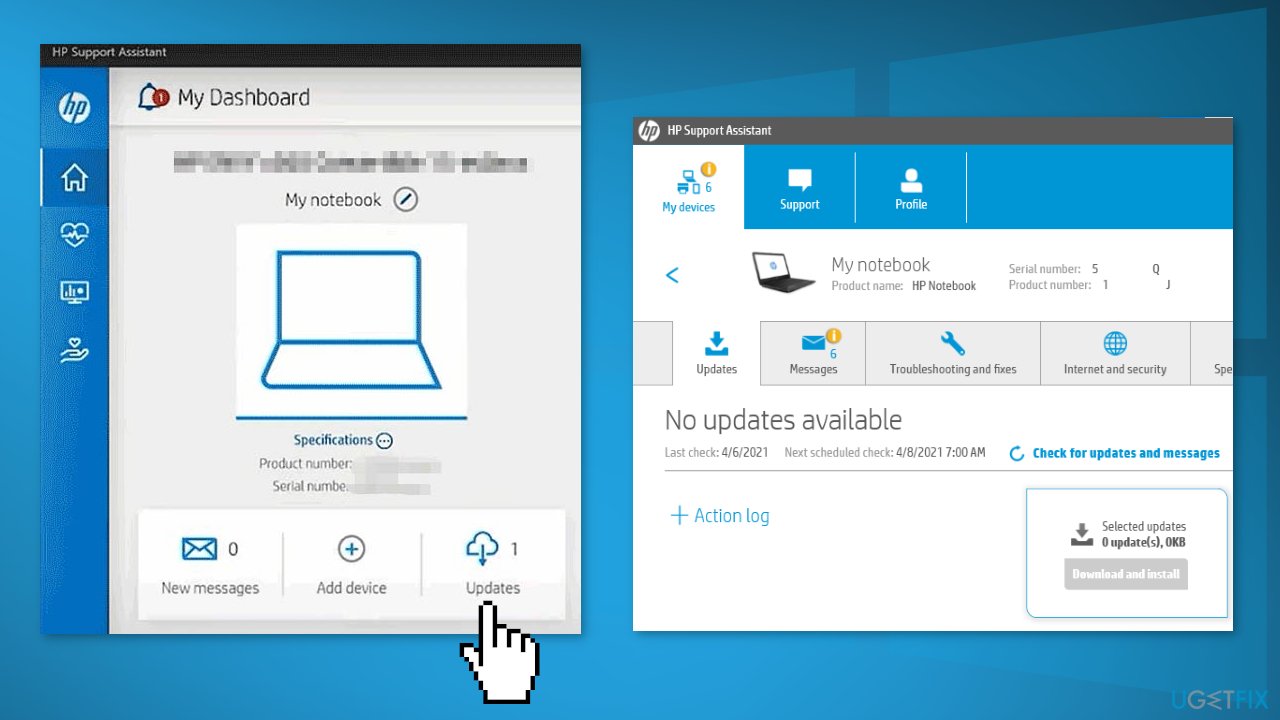
The Benefits of the HP Software Framework
HP Support Solutions Framework (HPSSF) is a comprehensive set of software tools developed by Hewlett-Packard to help HP users manage their system drivers, hardware, and Windows settings. This web-based utility provides users with easy access to a range of programs that allow them to install and remove system drivers, manage their hardware, and tweak BIOS or other Windows settings. Some of the key features of HPSSF include automatic software updates, device diagnostics, and system troubleshooting. Additionally, HPSSF allows users to easily access technical support resources and get help with any issues they may be experiencing. HPSSF is a powerful tool that provides HP users with a wide range of features and capabilities to help them manage and optimize their computing experience.
Fixing HP Software Framework Installation Issues
To fix the issue of the HP Software Framework not being installed, you can follow the steps mentioned below:
1. Go to the official HP website and download the latest version of the HP Software Framework.
2. Once the download is complete, double-click on the downloaded file to begin the installation process.
3. Follow the on-screen instructions to complete the installation process.
4. Restart your computer after the installation process is complete.
5. After restarting your computer, check if the HP Software Framework is installed correctly.
In case the issue still persists, you can try reinstalling the HP Support Assistant, which includes the HP Software Framework. To reinstall the HP Support Assistant, follow these steps:
1. Go to the official HP website and download the latest version of HP Support Assistant.
2. Once the download is complete, double-click on the downloaded file to begin the installation process.
3. Follow the on-screen instructions to complete the installation process.
4. Restart your computer after the installation process is complete.
5. After restarting your computer, check if the HP Software Framework is installed correctly.
If the issue still persists, you can contact HP Support for further assistance.
Enabling HP Software Framework
To enable HP Software Framework on your laptop, you can follow the steps:
1. First, go to the download link and install HP Software Framework from the official HP website. This software is required for several HP applications to function correctly.
2. If you have already installed the HP Software Framework, but it is not working, you can download the HP Support Hotkey driver from the HP website. This driver enables the HP Support Assistant to launch when you press the F1 key on your laptop.
3. you can also update or install the required driver via HP Support Assistant. This tool scans your laptop for missing or outdated drivers and installs the latest version automatically.
To summarize, enabling HP Software Framework involves downloading and installing it from the official HP website, downloading the HP Support Hotkey driver if required, and updating or installing the drivers via HP Support Assistant.
Uninstalling HP Software Framework
To uninstall HP Software Framework, follow these steps:
1. Click on the Start menu and open the Control Panel.
2. Select “Programs and Features” or “Add or Remove Programs.”
3. Find the program “HP Software Framework” in the list of installed programs.
4. Click on “HP Software Framework” and select “Uninstall.”
5. Follow the prompts to complete the uninstallation process.
Note: Depending on your operating system, the steps may vary slightly. If you’re unsure of how to proceed, consult the user manual or online help for your specific version of Windows. Additionally, you may want to consider backing up any important data before uninstalling the software.
Conclusion
HP Software Framework is an essential utility that allows users to access, install, and manage their system drivers, hardware, and settings. It is a useful tool for HP laptop users who need to ensure that their hotkeys are working correctly. If you encounter an error message indicating that HP Software Framework is missing, you can easily download and install it from the official HP website. Additionally, it is recommended that you update or install the required driver via HP Support Assistant. With the help of HP Software Framework, users can optimize their laptop’s performance and ensure that it runs smoothly. HP Software Framework is a valuable tool that can help users manage their HP laptops effectively.








