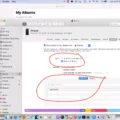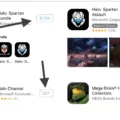HP has been a leader in developing innovative products and technologies for over 75 years. One of their latest offerings is the HP Smart App for Mac, designed to make it easier than ever to get the most out of your HP devices. The app helps you manage your devices, troubleshoot any problems you may have, and even customize settings to best suit your needs.
The HP Smart App for Mac is incredibly easy to use. To get started, simply download the app from the Apple App Store and install it on your Mac computer. Once you’ve opened the HP Smart App, you’ll be prompted to sign in with your HP account or create one if necessary. Once signed in, you can view all of your connected HP devices in one convenient place. You can also access informatin about each device including its warranty status, device type, and serial number.
The app also allows you to easily customize settings on each of your HP devices with just a few taps on the screen. You can choose which features are enabled or disabled on each device as well as how often they update and sync with other compatible products. Additionally, if you experience any issues with an HP device, the app provides helpful troubleshooting tips and links to support pages were you can find more detailed information about resolving any problems.
Finally, the app makes staying up-to-date with all of your HP devices simple by keeping track of their firmware versions and alerting you when updates are available for download. This ensures that every device is running at its optimal performance level so that it can deliver maximum efficiency when needed most.
Overall, the HP Smart App for Mac is a great way to stay connected to all of your HP devices while reducing potential technical issues by providing helpful tips and updates at the same time. With such an easy-to-use interface along with powerful customization options, this app will help ensure that every one of your HP devices runs smoothly and efficiently no matter what tasks they’re being used for!
Installing the HP Smart App on a Mac
The HP Smart app is available for Mac users in the Mac App Store. To get it, open the App Store on your Mac and search for “HP Smart” or go to the app’s page directly at https://apps.apple.com/us/app/hp-smart/id1455006881. Once you find it, click “Get” and then follow the instructions to install it on your Mac. After installation is complete, you will be able to use the app to access all printer functions. You may also need to create or sign in to an HP account to access all printer functions, if you have not done so already.

Source: bestbuy.com
Can HP Smart App Be Used on Mac Computers?
Yes, the HP Smart app is available for Mac. It can be downloaded from the Apple App Store and is compatible with macOS 10.14 or later. The app provids a range of features including printer setup, scanning and copying documents, setting up Ink or toner orders, printing photos and documents, and more.
Troubleshooting HP Smart Issues on Mac
HP Smart may not be working on your Mac due to a few different reasons. It could be that there is an issue with the version of the software you are using, it could be a compatibility issue between the software and your operating system, or it could be because of an issue with your internet connection. To try and troubleshoot this issue, make sure you are running the latest version of HP Smart, check if there are any updates available for your operating system, and verify that your internet connection is working properly. If none of thee solutions work, then you may need to contact HP’s technical support team for further assistance.

Source: en.wikipedia.org
Conclusion
HP is a leading technology company that has been providing customers with innovative products and services since 1939. HP offers both consumer and business solutions, from personal computers and printers to enterprise solutions such as cloud computing, security, mobility, and analytics. HP has a long history of providing reliable hardware and software solutions, designed to meet the needs of businesses of all sizes. Their products are designed to help customers get more out of thir technology investments, enabling them to work smarter and faster. In addition to their hardware and software offerings, HP also provides support services such as consulting, training, maintenance, and warranty options. With a commitment to innovation, customer service, and quality products and services, HP continues to be an industry leader in the technology space.