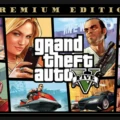The Macbook Pro is an incredibly powerful device, capable of running a variety of applications, including the popular and beloved game, Minecraft. Whether you’re a casual player or a hardcore fan, the Macbook Pro can provide you with a stable and enjoyable experience.
When it comes to performance, the Macbook Pro is no slouch. The latest models are equipped with Intel processors that can easily handle demanding tasks such as running Minecraft at high settings. Even with all the settings turned up to a maximum, the Macbook Pro should be able to handle most of your gaming needs without any problems.
In terms of graphics and visuals, the Macbook Pro has you covered as well. With powerful internal graphics cards like the Radeon Pro 555X or 560X, users should have no problem playing Minecraft with realistic textures and effects enabled. Additionally, if you really want to push your visuals to the limit, you can use an external GPU like an AMD Radeon RX 580 or NVIDIA GeForce GTX 1060 for even more graphical power and performance.
Finally, when it comes to price – the Macbook Pro is definitely worth considering if you’re looking for a powerful laptop that can also run games like Minecraft without any issues. The entry-level model starts at just $1,299 USD which makes it one of the most affordable laptops on the market that still offers great performance in gaming and other demanding tasks.
Overall, if you’re looking for a laptop that can run games like Minecraft with ease while still providing great overall performance – then look no further than the Macbook Pro!

Is Playing Minecraft on MacBook Pro a Good Idea?
Yes, it is absolutely okay to play Minecraft on your MacBook Pro. The game is fully compatible with both Intel and M1 Mac models, and as one of the few AAA games that support M1 Macs, it runs natively on Apple Silicon. This means you can enjoy the same great Minecraft experience you would get on any other platform, without having to worry about compatibility issues. Plus, with a range of different game modes and customization options, you’re sure to find something that suits your style of play. So go ahead and explore the world of Minecraft on your MacBook Pro!
Performance of Minecraft on M1 MacBook Pro
The new M1 MacBook Pro is a powerful machine, and it can handle Minecraft with ease. You should be able to get at least 30 frames per second (FPS) in most areas, which is considered playable. If you make some graphical modifications, you may even be able to reach up to 60 FPS. This will give you very smooth gameplay with no perceivable stutters. Overall, the M1 MacBook Pro is a great choice for playing Minecraft.
Understanding the Causes of Lag in Minecraft on MacBook Pro
On a MacBook Pro, Minecraft may be laggy or slow because the laptop is struggling to run other applications in the background at the same time. This can occur when your Mac does not have enough RAM installed or if it is running too many processes at once. Additionally, if you are playing Minecraft on a laptop with an integrated graphics card, this could also cause lag as it may not be powerful enough to handle all of the graphics processing required for running the game. To improve performance, you can try closing any unnecessary background applications, freeing up some RAM, and making sure that your graphics card is up to date with the latest drivers.
Can a MacBook Pro Run Minecraft with Mods?
Yes, a MacBook Pro can run Minecraft with mods. The first step is to install Java and Forge, both of which are necessary for modding on Mac. After that, you should create a folder in the Applications directory specifically for your mods. Then, you can find a mod on a modding site and download it in a version compatible with your Forge. Finally, drag and drop the mod into the mods folder you created before and you should be ready to play!
Why the MacBook Pro Is Not Suitable for Gaming
The MacBook Pro is not ideal for gaming because it does not come equipped with the same hardware and software options that many PC gamers use. Many popular games are not designed for Macs, with macOS versions often being released much later than their Windows counterparts. Additionally, the graphics and processing power of a MacBook Pro may be lacking when compared to a more powerful gaming PC. The cost of upgrading your MacBook Pro to give it enough power to run current-gen games can also be prohibitively expensive. Ultimately, if you are looking for a device specifically designed for gaming, the MacBook Pro may not be the right choice.
Is the Mac Pro Worth It for Gaming?
The Mac Pro is an incredibly powerful, capable machine, making it an ideal choice for gaming. The new 2021 Mac Pro boasts an 8-core Intel Xeon processor, up to 56TB of storage, and up to 128GB of RAM. This kind of processing power makes the Mac Pro capable of running even the most demanding games at high resolutions and with high frame rates without any lag or stuttering. Additionally, the Mac Pro’s graphics cards are more than capable of powering gaming at 4K resolution or higher.
However, with that said, the Mac Pro isn’t necessarily the best choice for a dedicated gaming machine in all cases. If you’re looking only to play the most popular mainstream games like Call of Duty and Fortnite, you can probably get away with a much less expensive machine like a MacBook Pro or iMac. The Mac Pro is designed for professionals who need heavy-duty computing power for tasks like video editing and 3D rendering. So if your focus is primarily gaming, you may want to consider other options that better suit your needs.
Can the M1 MacBook Pro Support Gaming?
Yes, the M1 MacBook Pro is a great choice for gaming. Our benchmarks showed that the laptop was able to run modern games like Total War: Warhammer 2, Shadow of the Tomb Raider, and F1 2017 at medium settings and resolutions without any issues. The processor is powerful enough to handle most games without any lag or stuttering. Additionally, the high-quality graphics card included in the M1 MacBook Pro helps ensure smooth gaming experiences. With its combination of performance and affordability, the M1 MacBook Pro is an excellent choice for gamers on a budget.
The Benefits of Using an M1 Mac for Gaming
The M1 MacBook Pro is undoubtedly a powerful machine with impressive capabilities, but when it comes to gaming, it may not be the best choice. While the integrated graphics card on the M1 is certainly decent, and will likely provide satisfactory performance in some games, there are some major drawbacks that need to be considered. First and foremost, the M1 currently does not have any official support from game development studios. This means that many popular titles are simply not available for play on the Mac platform. Furthermore, many existing games may experience compatibility issues due to a lack of driver support from Apple. Finally, compared to other platforms such as Windows or Linux, Apple’s operating system does not offer as much support for gaming software and hardware as its counterparts.
In conclusion, while the M1 MacBook Pro is certainly capable of running certain games satisfactorily, it’s important to note that for a truly satisfying gaming experience gamers should look at other options such as Windows or Linux systems with dedicated graphics cards.
Impact of Gaming on MacBook Pro M1 Performance
No, playing games on your MacBook Pro M1 will not damage it. The M1 is a powerful processor that can easily handle gaming, and Apple has equipped it with its own cooling system to prevent overheating during heavy use. However, you may run into some limitations when gaming on the M1 in terms of graphics capabilities and game compatibility.
The M1 does not have an external graphics card, so the integrated graphics processor (GPU) must be used for games. This GPU is powerful enough to handle many modern titles but may struggle with more demanding games. Additionally, most games are designed to run on Windows or Mac OS X operating systems, and the M1 runs macOS Big Sur which is not compatible with these titles. You can get around this limitation by using Bootcamp but then you’re still limited by the onboard GPU.
Overall, playing games on your MacBook Pro M1 shouldn’t cause any damage to it as long as you keep within its limitations and don’t push it too hard.
Does Minecraft Have a Negative Impact on Mac Computers?
No, Minecraft does not damage your Mac. In fact, it is fully optimized for Macs and MacBooks, so you can play without worrying about any negative impacts. The fans may run quickly due to the game’s intense graphics and 3D rendering, but this is simply to provide sufficient cooling for your device. As far as performance goes, you won’t have to worry about any lag or slowdowns while playing the game.
Does Minecraft: Java Edition Work on Mac?
Yes, Minecraft: Java Edition works on Mac. This version of the game is available on Mac, PC, and Linux with its own siloed Realms cross-play. It has also been updated with native Apple Silicon support in version 1.19, so Mac users can enjoy the same features as players on other platforms. Additionally, this is the only version of Minecraft available on Mac.
Cost of Minecraft for Mac
Minecraft: Java Edition for Mac is available for purchase from minecraft.net for $26.95 USD or the local currency equivalent. This one-time purchase will provide you with access to the game on your Mac device, and you can choose to either buy an account for yourself or buy a code to gift to someone else. The game is only available as a digital download, so no physical product will be shipped to you. Once purchased, you will be able to access the game on any compatible device, including Macs and PCs.
Can Minecraft: Java Edition Be Played on Mac?
Yes, you can play Minecraft: Java Edition on MacOS, but you must be running Mac OS 10.14 or later. To check the version of your operating system, click the Apple icon in the top left corner of your screen and select About This Mac. Once you have confirmed that you are running a compatible version of Mac OS, you can purchase and download Minecraft: Java Edition from the official website. After downloading the game, simply launch it to start playing!
Conclusion
In conclusion, the Macbook Pro is an excellent laptop option for those who need powerful performance and a variety of features. It offers powerful processors, great graphics capabilities, and a wide array of ports and connectivity options. The Retina display is stunning and offers plenty of resolution for intensive tasks like photo or video editing. The Touch Bar can be useful for some users, while others may not find it necessary. Finally, with its macOS operating system, the Macbook Pro provides a smooth and easy-to-use experience that is unmatched by other computers.