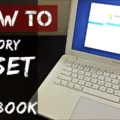Apple’s MacBook is a popular device that many people use on a daily basis. But what happens when you want to get rid of your data or give your MacBook to soeone else? Wiping your MacBook’s data is a simple process that can be completed in minutes.
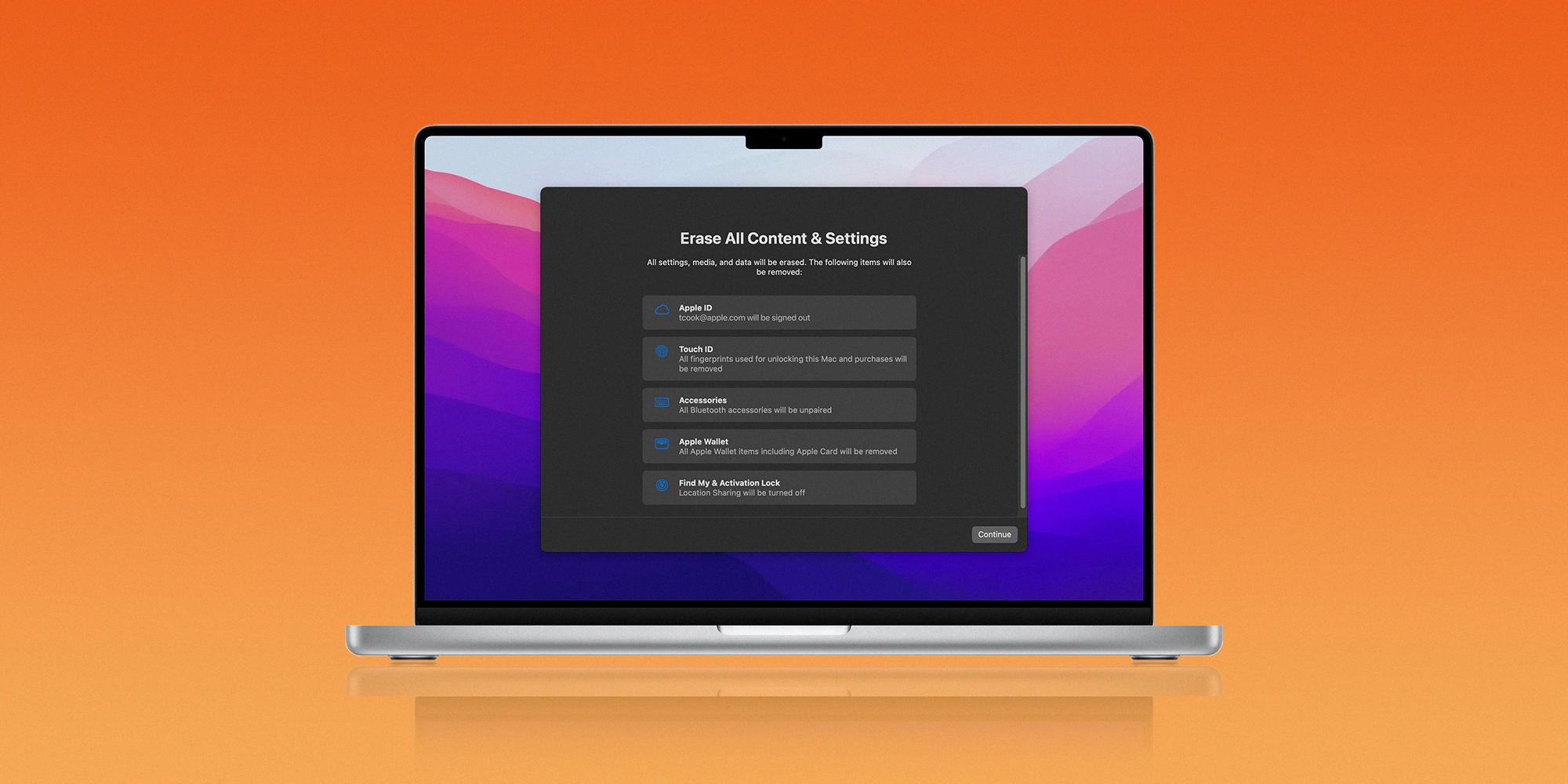
How Do I Completely Wipe My Mac?
Erasing all content and settings is a process that you can use to restore your Mac to its original factory settings. This will erase all of your personal data, as well as any customized settings or applications that you have installed.
To erase all content and settings, follow tese steps:
1. From the Apple menu ? in the corner of your screen, choose System Preferences.
2. From the System Preferences menu in the menu bar, choose Erase All Content and Settings.
3. Click Erase to confirm that you want to restore your Mac to its original factory settings.
How Do I Wipe My Mac And Start Fresh?
If you’re looking to wipe your Mac and start from scratch, thee are a few things you need to do. First, you’ll need to back up any important files or data that you want to keep. Once you’ve done that, you can erase your Mac using the “Erase All Contents and Settings” option in System Preferences. This will erase everything on your Mac, including your operating system and all of your files. After your Mac has been erased, you can install a fresh copy of macOS and start fresh.
How Do I Reformat MacBook Pro?
First, start your MacBook Pro and imediately press and hold Command+R to boot into Recovery Mode. Then, select Disk Utility > Continue. Choose your startup disk in the left panel. Select Erase. Name the drive and choose a format. If asked for the scheme, select GUID Partition Map > Erase.
How Do I Unlock My MacBook Pro Without Apple ID Or Password?
If you have forgotten your Apple ID or password, you can follow these steps to reset your password:
1. Go to iforgot.apple.com.
2. Enter your Apple ID, then select Continue.
3. If you’re asked for two-factor authentication or a recovery key, you have a different type of security set up and need to reset your password another way. Choose one of the other options on the page, such as Get an email or Answer security questions, then follow the instructions on the screen.
4. Select Reset Password and enter a new password and password hint, then select Reset Password agin to confirm.
How Do You Factory Reset A Macbook Air That Is Locked?
If your MacBook Air is locked, you can factory reset it by restarting the computer and holding down the Command and Option keys wile also pressing the R key. This will boot the computer into Recovery Mode, where you can then use Disk Utility to erase the startup drive. Once the drive is erased, you can reinstall macOS and start fresh.
How Do I Factory Reset My Macbook Pro 2015?
To factory reset your Macbook Pro 2015, shut down your computer and then turn it on again. Immediately press and hold four keys together: Option, Command, P, and R. You can release the keys after 20 seconds or so. That’s it! Your Mac’s NVRAM has been reset.