Teeth are an essential part of our appearance, and having a bright and white smile can greatly enhance our overall look. However, not everyone is blessed with naturally white teeth, and that’s where photo editing apps come in handy. In this article, we will explore the best free apps to whiten teeth in photos, allowing you to achieve a stunning smile in your pictures.
One of the top choices for whitening teeth in photos is PhotoDirector. This app offers a Teeth Whiten tool that allows you to adjust the whiteness of your teeth with precision. Simply select the photo you want to edit, open the Teeth Whiten tool, and use the slider to brighten your teeth to your desired level. PhotoDirector is available for both iOS and Android devices, making it accessible to a wide range of users.
Another popular app that offers teeth whitening capabilities is YouCam Makeup. This free app is not just for applying makeup but also includes a Teeth Whitener feature. Simply choose a photo where your teeth are visible, tap on the Retouch option, and locate the Teeth Whitener tool. Adjust the slider to achieve the desired level of whiteness and save your edited photo. YouCam Makeup is available for both iOS and Android devices, and its user-friendly interface makes it easy to use even for beginners.
If you’re looking for a more comprehensive photo editing app, FaceTune is a great choice. While it is a paid app, it offers advanced teeth whitening features that allow for precise adjustments. With FaceTune, you can not only whiten your teeth but also fix any imperfections or blemishes, resulting in a flawless smile. This app is available for both iOS and Android, and its professional-grade tools make it a favorite among photographers and social media influencers.
AirBrush is another free app that offers teeth whitening capabilities. It provides a range of tools for enhancing your photos, including a Teeth Whitening feature. With AirBrush, you can easily adjust the whiteness of your teeth and achieve a natural-looking smile. This app is compatible with both iOS and Android devices and is known for its user-friendly interface and quick editing capabilities.
For those looking for a simple and straightforward teeth whitening app, Teeth Whitener is a great option. This app focuses solely on whitening teeth and offers a slider to adjust the whiteness level. Teeth Whitener is available for iOS devices and allows you to quickly and easily enhance your smile in photos.
Other notable apps that offer teeth whitening capabilities include piZap, BeautyPlus, and Visage. These apps provide a range of editing tools, including teeth whitening, to help you achieve the perfect smile in your photos.
Achieving a bright and white smile in your photos is now easier than ever, thanks to the numerous free apps available for teeth whitening. Whether you’re looking for a simple and user-friendly app or a more advanced editing tool, there are plenty of options to choose from. Experiment with different apps and find the one that suits your needs and preferences the best. With just a few adjustments, you can transform your smile and enhance your overall appearance in photos.
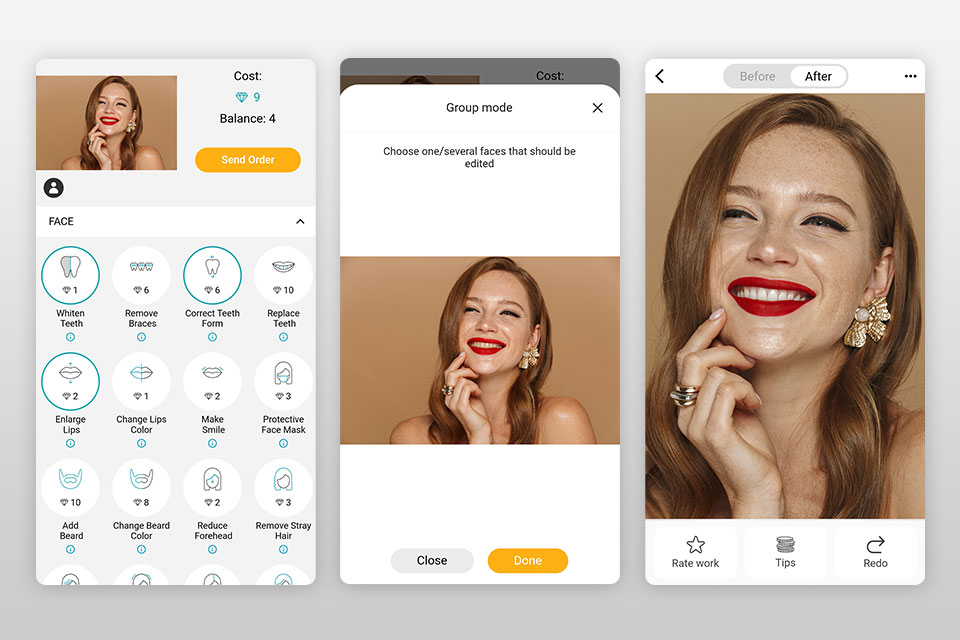
Is There a Way to Whiten Teeth in Photos?
There are several ways to whiten teeth in photos. One option is to use photo editing apps that offer teeth whitening features. These apps allow you to adjust and enhance the appearance of your teeth in photos.
Here are some popular apps that offer teeth whitening tools:
1. PhotoDirector: This app provides a range of editing features, including a teeth whitening tool. You can easily whiten your teeth by adjusting the brightness and color settings.
2. YouCam Makeup: While primarily a makeup app, YouCam Makeup also offers a teeth whitening feature. It allows you to brighten your teeth and enhance your smile in photos.
3. FaceTune: FaceTune is a powerful photo editing app that includes a teeth whitening tool. It enables you to control the brightness and color of your teeth, ensuring a natural-looking result.
4. AirBrush: This app is specifically designed for retouching selfies, and it includes a teeth whitening feature. You can easily whiten your teeth and enhance your smile with just a few taps.
5. Teeth Whitener: This app is solely dedicated to teeth whitening. It allows you to select the area of the teeth you want to whiten and adjust the whitening intensity to achieve the desired effect.
6. piZap: piZap is a versatile photo editing app that offers a teeth whitening feature. It provides various options to brighten and enhance the appearance of your teeth in photos.
7. BeautyPlus: This popular selfie editing app also includes a teeth whitening tool. You can easily whiten your teeth and make your smile look brighter and more vibrant.
8. Visage: Visage is a professional photo editing app that offers advanced teeth whitening features. It allows you to precisely adjust the color and brightness of your teeth for a natural and flawless look.
These apps provide easy and effective ways to whiten teeth in photos, allowing you to enhance your smile and achieve a more confident appearance in your pictures.
How Can You Whiten Your Teeth in Pictures For Free?
To whiten your teeth in pictures for free, you can follow these steps:
1. Open your preferred app store on your mobile device and search for “YouCam Makeup App”.
2. Download and install the YouCam Makeup App on your device.
3. Launch the app and tap on the “Photo Makeup” option.
4. Select a photo from your gallery or take a new photo where your teeth are clearly visible.
5. Once you have chosen the photo, tap on the “Retouch” option.
6. Look for the “Teeth Whitener” feature within the retouch options.
7. Adjust the whiteness of your teeth using the slide bar provided. Move it to the right to make your teeth appear whiter.
8. Pay attention to not over-whiten your teeth, as it may look unnatural.
9. Once you are satisfied with the level of whiteness, tap on the “Save” button to save your edited photo.
10. You can now share the photo with your friends or on social media platforms.
Remember, this process is specifically for whitening teeth in a picture using the YouCam Makeup App. There may be other apps or software available that offer similar features, but the steps may differ.
Can You Edit Teeth in Photos?
YouCam Makeup can edit teeth in photos. It offers a teeth-whitening feature that allows you to enhance your smile in your pictures. With this feature, you can easily make your teeth look whiter and brighter, giving you a flawless smile.
Here’s a step-by-step guide on how to edit teeth in photos using YouCam Makeup:
1. Download and install the YouCam Makeup app from the App Store (iOS) or Google Play Store (Android).
2. Open the app and tap on the camera icon to take a new photo or select an existing photo from your gallery.
3. Once you have selected a photo, tap on the “Edit” icon, which looks like a pencil.
4. From the editing tools, scroll down and select the “Teeth” option.
5. You will see a slider that allows you to adjust the whiteness of your teeth. Slide it to the right to make your teeth appear whiter. You can preview the changes in real-time.
6. If you want to be more precise, you can use the “Brush” tool to manually whiten specific areas of your teeth. Simply select the brush size and swipe over the areas you want to whiten.
7. Once you are satisfied with the result, tap on the checkmark icon to save your edited photo.
YouCam Makeup also offers other editing tools and filters to enhance your overall appearance in photos. You can further adjust the brightness, contrast, and saturation of your images, as well as apply various makeup looks and hairstyles.
Remember, while editing teeth in photos can be a fun way to enhance your smile, it’s important to keep it natural-looking. Avoid excessive whitening that may appear unrealistic.
Conclusion
Taking care of our teeth is not only important for our oral health but also for our overall well-being and confidence. Through regular brushing, flossing, and dental check-ups, we can maintain a healthy and bright smile.
However, if you want to enhance the appearance of your teeth in photos, there are several free apps available that can help whiten your teeth. These apps, such as PhotoDirector, YouCam Makeup, FaceTune, AirBrush, Teeth Whitener, piZap, BeautyPlus, and Visage, offer various tools and features to adjust the whiteness of your teeth and give you a picture-perfect smile.
Among these apps, YouCam Makeup stands out as the best free teeth whitening app. With its user-friendly interface and advanced features, YouCam Makeup allows you to easily retouch and enhance your selfies, including whitening your teeth. By simply adjusting the slide bar, you can achieve the desired level of whiteness and save or share your picture with confidence.
Remember, while these apps can be great for enhancing your photos, it’s essential to prioritize your oral hygiene in real life. Regular dental care, such as brushing, flossing, and professional cleanings, is crucial for maintaining healthy teeth and gums.
So, whether you want to capture the perfect smile in photos or maintain a beautiful smile in reality, taking care of your teeth should always be a priority. With the help of these free teeth whitening apps, you can achieve a bright and confident smile in your pictures, boosting your self-esteem and leaving a lasting impression.








