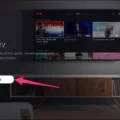The NBA playoffs are an exciting time for basketball fans all around the world. If you’re a fan looking to catch all the action on your Firestick, you’re in luck. There are several ways to watch the NBA playoffs on your Firestick device, ensuring that you don’t miss a single dunk or three-pointer.
One option to consider is the NBA official website and app. The NBA offers a free service called “NBA League Pass Free Preview,” which allows fans to watch a limited number of NBA games for free. They typically offer this as a trial during certain times of the season. To access this service, simply visit the NBA’s official website or download the NBA app on your Firestick. Create an account using your email address and enjoy watching the free preview games.
If you’re looking for more comprehensive coverage of the NBA playoffs, you may want to consider subscribing to a streaming service. Several streaming services, such as AT&T TV Now, FuboTV, Hulu + Live TV, Sling TV, and YouTube TV, provide access to ABC, ESPN, and TNT. These channels are the primary broadcasters of NBA playoff games. By subscribing to one of these services, you can stream the games directly on your Firestick device.
To access these streaming services on your Firestick, simply download the respective app from the Amazon Appstore. Once installed, launch the app and sign in to your account. From there, you’ll be able to navigate to the live TV section and find the NBA playoff games that are being broadcasted.
Another option to consider is using a VPN (Virtual Private Network) on your Firestick. A VPN allows you to change your IP address, which can help you bypass any regional restrictions that may be in place for streaming NBA games. By connecting to a VPN server in a location where the game is being broadcasted, you can gain access to the live stream. There are several VPN apps available for Firestick, such as ExpressVPN, NordVPN, and CyberGhost VPN, which you can download and install.
Once you have your streaming service or VPN set up on your Firestick, you’ll be able to enjoy all the NBA playoff action from the comfort of your own home. Whether you’re rooting for your favorite team or just enjoy watching the intense competition, the NBA playoffs are a must-watch event for basketball fans.
So, grab your Firestick, download the necessary apps, and get ready to cheer on your team as they battle it out on the court. The NBA playoffs are always a thrilling experience, and with the convenience of streaming on your Firestick, you won’t miss a single moment of the action.

How Can You Watch the NBA Playoffs for Free?
To watch NBA playoffs for free, there are a few options you can consider:
1. NBA League Pass Free Preview: The NBA often offers a limited-time free preview of their League Pass service during certain times of the season, including the playoffs. Keep an eye on the NBA’s official website or app for any announcements regarding this free preview. It allows you to watch a selection of NBA games for free during the specified period.
2. NBA TV: Some NBA playoff games are broadcasted on NBA TV, which is a cable and satellite television network dedicated to NBA coverage. If you have access to NBA TV through your cable or satellite provider, you may be able to watch select playoff games for free.
3. Local Broadcast: Depending on your location, some NBA playoff games may be available to watch for free on your local broadcast channels. Check your local listings to see if any games are being aired on channels available to you without a cable or satellite subscription.
4. Streaming Platforms: There are various streaming platforms that offer free trials or limited access to live sports, including the NBA playoffs. Examples include streaming services like Hulu Live, YouTube TV, Sling TV, and fuboTV. These services often offer free trials for new subscribers, which can allow you to watch NBA playoff games for free during the trial period. Just make sure to cancel before the trial ends to avoid any charges.
Remember, availability may vary depending on your location and the specific broadcast rights in your region. It’s always a good idea to check the official NBA website or app for the most up-to-date information on how to watch NBA playoffs for free.
How Do You Watch NBA App on FireStick?
To watch NBA App on FireStick, follow these steps:
1. Ensure that your FireStick device is connected to your TV and connected to the internet.
2. Go to the home screen of your FireStick by pressing the Home button on your remote.
3. Navigate to the top of the screen and select the search option (the magnifying glass icon).
4. Type “NBA App” in the search bar and select it from the suggestions that appear.
5. Select the NBA App from the search results.
6. On the NBA App page, select the “Get” or “Download” button to install the app on your FireStick.
7. Wait for the app to download and install on your device.
8. Once the installation is complete, go back to the home screen and navigate to the “Your Apps & Channels” section.
9. Scroll down to find the NBA App and select it to open.
10. Sign in to your NBA account using the email address and password associated with your account.
11. After signing in, you can browse and stream NBA games, highlights, and other content directly on your FireStick.
Note: It’s important to have an active NBA League Pass subscription to access live games and premium content. If you don’t have a subscription, you can purchase one through the NBA App or website.
How Do You Stream the NBA Playoff Game?
To stream NBA playoff games, you have several options to choose from. Here are the steps to stream NBA playoff games:
1. Choose a streaming service: There are several streaming services that offer access to NBA playoff games, such as AT&T TV Now, FuboTV, Hulu + Live TV, Sling TV, and YouTube TV. These services provide access to channels like ABC, ESPN, and TNT, which broadcast NBA playoff games.
2. Select a streaming package: Each streaming service offers different packages with varying channel lineups and prices. Consider which channels you need to access NBA playoff games and choose a package accordingly. Ensure that the streaming service you choose includes ABC, ESPN, and TNT.
3. Sign up for the streaming service: Visit the website of the streaming service you have chosen and sign up for an account. Follow the instructions provided on the website to complete the registration process.
4. Download the streaming app: After signing up, download the streaming app of the chosen service on your device. These apps are available for various platforms, including smartphones, tablets, smart TVs, and streaming devices like Roku or Amazon Fire TV.
5. Launch the app and log in: Open the streaming app and log in using the credentials you created during the signup process. This will grant you access to the streaming service.
6. Find the NBA playoff game: Once you are logged in, navigate to the channel that is broadcasting the NBA playoff game you want to watch. The specific channel will depend on the streaming service you have chosen.
7. Start streaming the game: Click on the NBA playoff game you want to watch and start streaming. Enjoy the game from the comfort of your home.
Remember, streaming services often offer free trials, so you can test them out before committing to a subscription. Also, make sure you have a reliable internet connection to avoid interruptions during the game.
Please note that availability and pricing of streaming services may vary based on your location. It is advisable to check the websites of the streaming services to get the most accurate and up-to-date information.
Conclusion
The NBA playoffs offer an exciting and intense basketball experience for fans all over the world. With teams competing at their highest level, the playoffs showcase the best of the best in the NBA. From the thrilling moments of buzzer-beaters to the intense rivalries between teams, the playoffs provide non-stop action and entertainment.
To ensure you don’t miss a single moment of the NBA playoffs, there are several options available. The NBA’s official website and app offer a free preview of NBA games through the “NBA League Pass Free Preview” service. This allows fans to watch a limited number of games without any cost. Additionally, you can download the NBA app on various supported devices to stream games on the go.
If you’re looking for more comprehensive coverage, several streaming services such as AT&T TV Now, FuboTV, Hulu + Live TV, Sling TV, and YouTube TV provide access to channels like ABC, ESPN, and TNT, which broadcast NBA playoff games. These services offer packages that include these channels, giving you the opportunity to watch all the playoff games from the comfort of your own home.
Whether you choose to take advantage of the free preview on the NBA’s official website and app or opt for a streaming service that provides access to the NBA playoffs, there are plenty of options available to ensure you don’t miss any of the thrilling moments during this exciting time in the NBA season. So sit back, relax, and enjoy the action-packed NBA playoffs.