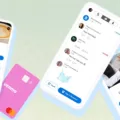Apple Music is a popular music streaming platform that offers a wide range of songs, albums, and playlists to its users. If you are a student, you can take advantage of Apple’s student discount and get a discount on the subscription fee. However, before you can enjoy the discount, you need to verify your student status.
Verifying your student status is a simple process that can be completed online through UNiDAYS, a student verification service. To get started, navigate to the Apple Education Store and select the product line you are interested in. From there, choose the product you want and select the “Verify with UNiDAYS” button.
If you have not yet registered with UNiDAYS, you will be prompted to do so. This involves providing some basic information about yourself and your school and then verifying your status as a student. Once you have completed the verification process, you can return to the Apple Education Store and complete your purchase.
It is important to note that in the United States, Apple does not require formal verification of your student or teacher status. However, in the UK and other countries, you will need to provide proof of your status before you can take advantage of the student discount.
If you are a student looking to save money on your Apple Music subscription, verifying your student status is a straightforward process that can be completed online through UNiDAYS. By taking advantage of the student discount, you can enjoy all the benefits of Apple Music at a reduced price.
Verifying Student Discounts at Apple
Apple employs different processes for verifying student discounts depending on the country. In the United States, Apple relies on the honor system, which means that there is no formal process to verify your student or teacher status. However, in the UK, you are required to provide proof that you are an active student or teacher. To get verified in the UK, you can register with UNiDAYS before making your purchase. Therefore, it is essential to check with your local Apple store or website to determine the verification process for student discounts in your country.
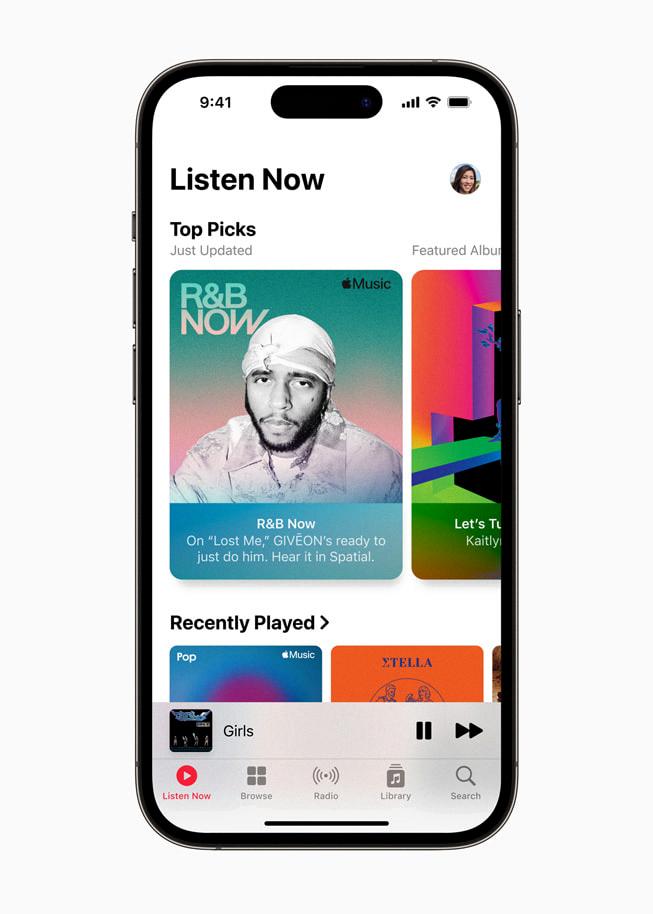
Troubleshooting Apple Music Student Discount Issues
There could be several reasons why your Apple Music student discount is not working. Some possible reasons include:
1. Your student status has expired: To qualify for the Apple Music student discount, you need to be a current student or a new student who has recently enrolled. If your student status has expired, you may no longer be eligible for the discount.
2. You have already used the discount: Apple Music student discount is only available for a limited time. If you have already used the discount in the past, you may not be able to use it again.
3. You have not verified your student status: To use the Apple Music student discount, you need to verify your student status through UNiDAYS. If you have not completed the verification process, you will not be able to access the discount.
4. You are not eligible for the discount: Apple Music student discount is only available in certain countries and regions. If you are not located in one of these areas, you may not be eligible for the discount.
If you are still experiencing issues with your Apple Music student discount, it is recommended that you contact Apple Support for further assistance.
Using Student Discounts on Apple Products
To use your student discount on Apple products, first, navigate to the Apple Education Store. Once there, you may be prompted to verify your status as a student through a service such as Unidays. After verifying your status, select the product line you’re interested in and choose the specific product you want. Once you’ve made your selection, choose your desired options and select “Add to Bag.” The discount will be applied automatically, and you can proceed with checkout as usual. It’s important to note that the discount may vary depending on the product and the current promotion. Therefore, it’s always a good idea to check the Apple Education Store for the latest deals and discounts.