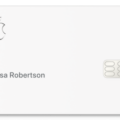Apple Card is the latest addition to the digital wallet revolution, offering users a convenient and innovative way to manage their finances. In collaboration with Goldman Sachs and Mastercard, Apple has introduced its first-ever consumer credit card, which can be used both digitally and through a physical card.
The partnership with Mastercard ensures that the physical Apple Card can be used wherever Mastercard is accepted, providing users with the flexibility and convenience they need. This means that whether you’re shopping online, in-store, or even traveling abroad, you can rely on your Apple Card to make purchases.
Activating your physical Apple Card is a quick and easy process. Once you receive the card in the mail, simply open the packaging and open the Wallet app on your iPhone. From the main dashboard, you will find an option to “Activate Your Card.” Tap on this button and hold your iPhone near the packaging.
The on-screen instructions will guide you through the activation process, ensuring that your physical card is ready to use in no time. It’s important to note that you can only request a physical Apple Card if you have an eligible iPhone. If you accept your offer and add Apple Card to your iPhone or iPad, you can use it to make purchases anywhere Mastercard is accepted, while also enjoying the benefits of unlimited Daily Cash.
Goldman Sachs, the issuer of the Apple Card, was open to exploring new ways of approaching consumer credit cards. This collaboration with Apple marks their first foray into the consumer credit card market, and their willingness to innovate has resulted in a unique offering.
The strength of the Mastercard network ensures that Apple Card is accepted globally, making it a convenient option for international travelers. With this card in your possession, you can enjoy the benefits of a widely accepted credit card wherever you go.
The Apple Card is a groundbreaking addition to the world of consumer credit cards. By partnering with Goldman Sachs and Mastercard, Apple has created a versatile and convenient financial tool for its users. With the ability to activate your physical Apple Card easily and use it wherever Mastercard is accepted, managing your finances has never been more seamless.
Can You Pay With The Physical Apple Card?
You can pay with the physical Apple Card. The physical card can be used wherever Mastercard is accepted, allowing you to make payments at millions of locations worldwide. When you receive your physical card in the mail, setting it up is a simple process. Here are the steps to set up your physical Apple Card:
1. Open the Wallet app on your iPhone.
2. Tap on the “+” button to add a new card.
3. Select “Apple Card” from the options presented.
4. Follow the on-screen instructions to enter the necessary information, such as your name, card number, expiration date, and security code.
5. Once you have entered the required details, your physical card will be linked to your Apple Card account.
6. You can now use your physical Apple Card to make purchases wherever Mastercard is accepted.
It’s important to note that while the physical Apple Card offers the convenience of traditional payment methods, you can also use your digital Apple Card stored in the Wallet app on your iPhone or other Apple devices for contactless payments using Apple Pay. This allows you to make payments without needing to use the physical card.

Can You Use Your Physical Apple Card Anywhere?
You can use your physical Apple Card anywhere that accepts Mastercard. The partnership between Apple and Goldman Sachs has enabled the creation of a credit card that can be used globally. Here are some key points to note:
– Apple Card is accepted at millions of locations worldwide because it utilizes the Mastercard network. This means you can use your physical card to make purchases at any merchant that accepts Mastercard.
– The strength of the Mastercard network ensures that you can use your Apple Card not only in your local area but also while traveling internationally. This makes it convenient for users who frequently travel or shop overseas.
– The wide acceptance of Mastercard also includes online retailers, so you can use your physical Apple Card to make purchases on various websites.
– It’s important to note that while the physical Apple Card can be used anywhere, the virtual Apple Card accessible through your iPhone’s Wallet app can only be used for online and in-app purchases.
You can confidently use your physical Apple Card anywhere that accepts Mastercard, giving you the flexibility to make purchases both locally and globally.
Can You Use a Physical Apple Card Without an iPhone?
You cannot use a physical Apple Card without an iPhone. The physical Apple Card is designed to work in conjunction with the Apple Wallet app on your iPhone or iPad. It is not a standalone card like traditional credit cards.
To use the physical Apple Card, you need to have an eligible iPhone or iPad and add the Apple Card to your Apple Wallet. Once added, you can use the physical card to make purchases anywhere that accepts Mastercard.
If you accept the offer for an Apple Card and add it to your eligible device, you can enjoy the benefits of using Apple Card, such as earning unlimited Daily Cash on your purchases.
Please note that you have up to 30 days to accept the offer for Apple Card, so make sure you have an eligible iPhone or iPad before accepting.
How Do You Activate Your Physical Apple Card With Packaging?
To activate your physical Apple Card that comes with packaging, follow these step-by-step instructions:
1. Open the packaging: Start by opening the packaging that contains your Apple Card. Carefully remove the card from its protective sleeve.
2. Open the Wallet app: On your iPhone, find and open the Wallet app. This app is pre-installed on your device and has a white icon with blue lines resembling a wallet.
3. Tap “Activate Your Card”: Once you have the Wallet app open, you’ll see your Apple Card displayed on the main dashboard. Look for the option that says “Activate Your Card” and tap on it.
4. Hold your iPhone near the packaging: Position your iPhone near the packaging that your Apple Card came in. The device uses NFC (Near Field Communication) technology to communicate with the card and activate it.
5. Follow the on-screen instructions: The Wallet app will guide you through the activation process with on-screen instructions. Make sure to carefully follow each step.
6. Complete the activation: Once you have followed all the instructions, your Apple Card should be successfully activated. You can now start using it for purchases and managing your finances.
Remember, activating your Apple Card is a straightforward process that can be done quickly and easily through the Wallet app. If you encounter any issues or have further questions, you can contact Apple Support for assistance.
Conclusion
The Apple Card partnership with Mastercard has allowed for widespread acceptance of the physical card, making it usable wherever Mastercard is accepted. This collaboration showcases Apple’s commitment to innovation and their willingness to work with a trusted financial institution like Goldman Sachs. The strength of the Mastercard network ensures that the Apple Card can be used globally, providing users with convenience and accessibility. The activation process for the Apple Card is straightforward and can be done through the Wallet app on your eligible iPhone or iPad. By accepting the offer and adding the Apple Card to your device, you can enjoy the benefits of making purchases worldwide and earning unlimited Daily Cash. the Apple Card offers a unique and seamless experience that combines the convenience of a physical card with the technological advancements of Apple devices.