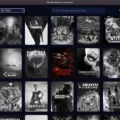Have you ever wanted to know how to use Microsoft Excel on your iPhone or iPad? Well, you’re in luck! Excel is one of the most powerful and widely-used tools for organizing, analyzing, and visualizing data, and with the Excel app for iOS, you can access it from anywhere. In this blog post, we’ll take a look at the features of the Excel app, how to get it, and how to start using it on your iPhone or iPad.
The Excel app allows users to create and edit spreadsheets right from their iOS devices. It includes all of the same features as its desktop counterpart, including formulas, charts, pivot tables, macros, and more. You can also access your existing files from OneDrive or Dropbox within the app.
Getting started with Excel on iOS is easy. First, download the app from the App Store. Once installed, sign in with your Microsoft account (or create one if you don’t have one already). You can also sign in with a free Microsoft account if you have a device with a screen size smaller than 10.1 inches.
Once signed in, you can begin creating spreadsheets or editing existing ones right away. The ribbon at the top of the screen provides quick access to all of Excel’s tools and features including formulas, sorting data, and formatting cells. You can also add charts and pivot tables just like on the desktop version.
If you need help getting started with any of these features, there are plenty of resources available online including tutorials and video walkthroughs that will show you how it’s done step-by-step. There are also several mobile-specific tips available that highlight some of the unique ways that Excel works on an iPhone or iPad compared to desktop versions of Office such as typing formulas by double-tapping a cell instead of using a formula bar or moving columns by tapping column headers instead of dragging them across screens.
Using Microsoft Excel on your iPhone or iPad makes managing data easier than ever before! With its powerful features and easy accessibility from any device running iOS 12 or later, there’s no reason not to give it a try!

Can Excel Spreadsheets Be Used on an iPhone?
Yes, you can do Excel spreadsheets on your iPhone. With Microsoft Excel for iOS, you can easily create, organize, and manage data and spreadsheets from your iPhone or iPad. To create or edit documents, simply sign in with a free Microsoft account. The app is optimized for devices with a screen size smaller than 10.1 inches and supports many of the same features as its desktop counterpart including formulas, sorting and filtering data, organizing charts and diagrams, data validation, and collaboration tools like sharing and commenting. Additionally, you can access your documents from anywhere on the go using the app’s cloud storage integration capabilities.
Getting Excel for Free on an iPhone
You can get Microsoft Excel for your iPhone for free by downloading it from the App Store. To do this, open the App Store and search for “Excel” in the search bar. Tap on the “Microsoft Excel” app and then tap on the “Get” button to begin downloading it to your device. Once downloaded, open the app and sign in with your Microsoft account or Office 365 subscription credentials to begin using it. With Excel installed on your iPhone, you can now create and edit spreadsheets, create charts and graphs, collaborate with other users in real time, use formulas and functions to automate calculations, and much more.
Apple’s Version of Excel
Apple’s version of Excel is called Numbers. It is a powerful spreadsheet application that is part of the iWork suite of productivity apps. With Numbers, users can create sophisticated spreadsheets with great ease and efficiency. Numbers features a simple yet powerful interface, allowing users to create tables, charts, and more with minimal effort. It also allows users to import data from other applications, such as Microsoft Excel, making it an ideal choice for those who need to transfer data from one format to another. Additionally, Numbers offers a variety of templates and themes so users can quickly customize their projects.
Can I Open Excel Spreadsheets on My Phone?
Yes, you can open an Excel spreadsheet on your phone. Depending on your device, you may already have a compatible app such as Google Sheets or Microsoft Excel installed. If not, you’ll need to install one of the apps first. Once you have the necessary app installed, simply open the Excel spreadsheet with it in order to view and edit it on your phone.
Conclusion
In conclusion, Excel is an incredibly powerful spreadsheet tool that can help you organize and manage data in an efficient manner. It is user-friendly, allowing you to quickly create formulas, sort and filter data, and visualize information. With its many features and capabilities, Excel can help streamline processes and make complex tasks easier. Whether you’re a professional or a student, Excel can be a great asset for managing data and making informed decisions.