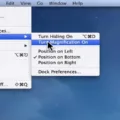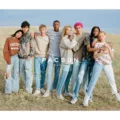Using Apple Pay on eBay delivers fast payments through a secure system that prevents users from having to enter their card details during each transaction. Through eBay Apple Pay checkout, customers can finish payments by making a simple tap that both secures their purchases and speeds up the process.
It’s a great option for those who prefer an extra layer of protection while shopping, especially when using multiple Apple devices. Whether it’s grabbing a rare collectible or just restocking essentials, knowing how to use Apple Pay on eBay ensures a smoother, more convenient checkout process every time.
Setting Up Apple Pay on Your Device
The process starts with making sure the device is running the latest software. On an iPhone or iPad, the Wallet app is the go-to place—just tap the ‘+’ icon and then follow the prompts to add card to Apple Wallet, either by scanning it or entering the details manually.
Apple Watch users can set it up through the Watch app on an iPhone, while Mac users with Touch ID will find the option in ‘System Settings’ under ‘Wallet & Apple Pay.’
Once a card is added, the device is ready for fast, contactless payments.
Apple Pay works on iPhones, iPads, Apple Watches, and Macs, but the device must be on iOS 11 or later and signed in with an Apple ID.
After setting up Apple Pay, it becomes a reliable way to pay in stores, apps, and online—whether tapping an iPhone at a checkout, using an Apple Watch for a quick purchase, or checking out on a Mac. No need to dig through a wallet or type in card details. Everything stays secure, and purchases happen in seconds.
Using Apple Pay During eBay Checkout
eBay checkout with Apple Pay is a very quick process. During checkout, you will find the Apple Pay option for checkout if it is available for the item. After selecting Apple Pay with a single tap, all that is required is the use of Face ID, Touch ID or the device passcode to verify payment. This smooth process eliminates the requirement of entering payment details manually every time.
Benefits of Using Apple Pay on eBay
You can shop on eBay with more ease when you use Apple Pay. Thanks to Apple Pay, eBay shoppers benefit from an advanced security system. When you use Apple Pay to buy from eBay, your real financial details stay private since the system creates a unique payment code.
Speed is another game-changer. Today, buyers no longer need to type in their long payment information, because with Apple Pay all that is needed is a quick tap or glance, and the payment goes through instantly.
This lets you finish your eBay transactions faster without dealing with many difficulties. And the best part? Your linked rewards and cashback benefits to the card still apply.
Troubleshooting Apple Pay on eBay
Running into Apple Pay issues on eBay can be frustrating, especially when checkout should be quick and easy. When Apple Pay not working on eBay becomes a problem, a few simple fixes can usually get things back on track. First, checking for an eBay app update is a good place to start—outdated versions can sometimes cause payment glitches.
Another common culprit is an expired or unverified card in Apple Wallet, which can stop Apple Pay from showing up as a payment option. A quick check in Wallet to ensure a valid card is linked can often solve the problem.
Device compatibility also plays a big role. Apple Pay works best on iPhones, iPads, and Macs using Safari, so trying to check out on a different browser or a non-Apple device might be the issue. If the payment option is missing, switching to the eBay app on an Apple device could bring it back.
Sometimes, items added to the cart on another device won’t allow Apple Pay at checkout, and in that case, removing them and adding them again through an Apple device can help. These small steps often make all the difference when troubleshooting Apple Pay on eBay and getting back to smooth, hassle-free shopping.
What Other Payment Options Does eBay Accept?
You can choose from other available eBay payment methods to select the best option for an easy shopping experience. Many People continue to use PayPal with eBay because of its established trustworthiness, some other also enjoy using Google Pay with eBay for easy buying.
Buyers can also use debit and credit cards alongside eBay gift cards for their daily purchases.
Conclusion
Setting up Apple Pay on eBay is effortless and you will find it easy to use. When Apple Pay is set up on your device, you can complete eBay purchases faster.
By selecting Apple Pay for transactions, you gain peace of mind because you know your personal financial information remains shielded throughout the purchasing process. The system allows you to pay faster because it eliminates the manual step of typing in card details. Using Apple Pay on eBay for your next purchase will create a smooth and more secure shopping experience for you.