Apple Store is a haven for all technology enthusiasts, offering a wide range of products and accessories that cater to every need. From the latest iPhones and iPads to MacBooks and Apple Watches, you can find it all at an Apple Store. But did you know that you can also use your Apple Account balance to make purchases at these stores? Let’s dive into the details of how you can utilize your Apple Account balance in an Apple Store.
Firstly, it’s important to note that your Apple Account balance is essentially the funds that you have in your Apple ID, which can be topped up using various payment methods. This balance comes in handy when you want to make purchases at an Apple Store or on apple.com.
To use your Apple Account balance in an Apple Store, simply head to the store and find the product or accessory you wish to purchase. Once you’ve made your selection, proceed to the checkout counter. Instead of using a credit card or cash, you can choose to pay with your Apple Account balance.
The process is quite simple. The Apple Store staff will guide you through the payment process and ask if you’d like to use your Apple Account balance. Confirm your choice, and the payment will be deducted from your balance. It’s a quick and convenient way to make purchases without the hassle of carrying physical cash or worrying about credit card transactions.
What’s great about using your Apple Account balance is that it’s not limited to just Apple products and accessories. You can also use it to buy apps, games, or in-app purchases from the App Store. Whether you’re looking for the latest productivity apps or thrilling games, your Apple Account balance can cover the cost.
Furthermore, your balance can also be used to purchase music, films, and more from the iTunes Store, Apple TV app, or Apple Books. So, if you’re in the mood for some new tunes or want to catch up on the latest movies, your Apple Account balance has got you covered.
To add funds to your Apple Account instantly, you can do so directly from your iPhone. Open the App Store and tap on your photo or the sign-in button at the top of the screen. From there, select “Add Funds to Apple ID” and choose the amount you want to add. Follow the on-screen instructions to complete the purchase, and voila, your Apple Account balance is topped up and ready to use.
Having an Apple Account balance opens up a world of possibilities at an Apple Store. Whether you’re purchasing Apple products, accessories, apps, games, or entertainment content, your Apple Account balance is a convenient and hassle-free way to make payments. So, next time you visit an Apple Store, don’t forget to utilize your Apple Account balance for a seamless shopping experience.
How You Can Spend Your Balance in the Apple Store?
To spend your balance in the Apple Store, you have several options to choose from. Here are the various ways you can utilize your funds:
1. Purchase Apple products or accessories: Use your balance to buy the latest iPhones, iPads, MacBooks, Apple Watches, or any other Apple hardware. Additionally, you can buy accessories like AirPods, cases, chargers, and more.
2. Buy apps, games, or in-app purchases: Browse the vast collection of apps and games in the App Store and use your balance to make purchases. Whether you’re looking for productivity apps, entertainment options, or games to keep you entertained, you can use your balance to download and enjoy them.
3. Get music, films, and more from the iTunes Store: With your Apple Store balance, you can explore the extensive library of music, movies, TV shows, and audiobooks available on the iTunes Store. Purchase and download your favorite songs, albums, movies, or TV series to enjoy them on your Apple devices.
4. Access content on the Apple TV app: Use your balance to rent or buy movies and TV shows from the Apple TV app. This app provides a comprehensive collection of content, including original Apple TV+ series, as well as popular streaming services like Netflix, Amazon Prime Video, HBO Max, and more.
5. Purchase books from Apple Books: If you’re an avid reader, you can use your balance to buy ebooks and audiobooks from Apple Books. Explore various genres, bestsellers, and new releases to find your next captivating read.
It’s worth noting that your Apple Store balance can only be used within the Apple ecosystem, including the App Store, iTunes Store, Apple TV app, and Apple Books. Remember to check your balance before making any purchases to ensure you have sufficient funds available.
The Apple Store offers a wide range of products, apps, entertainment, and content that you can access and enjoy using your Apple Store balance.
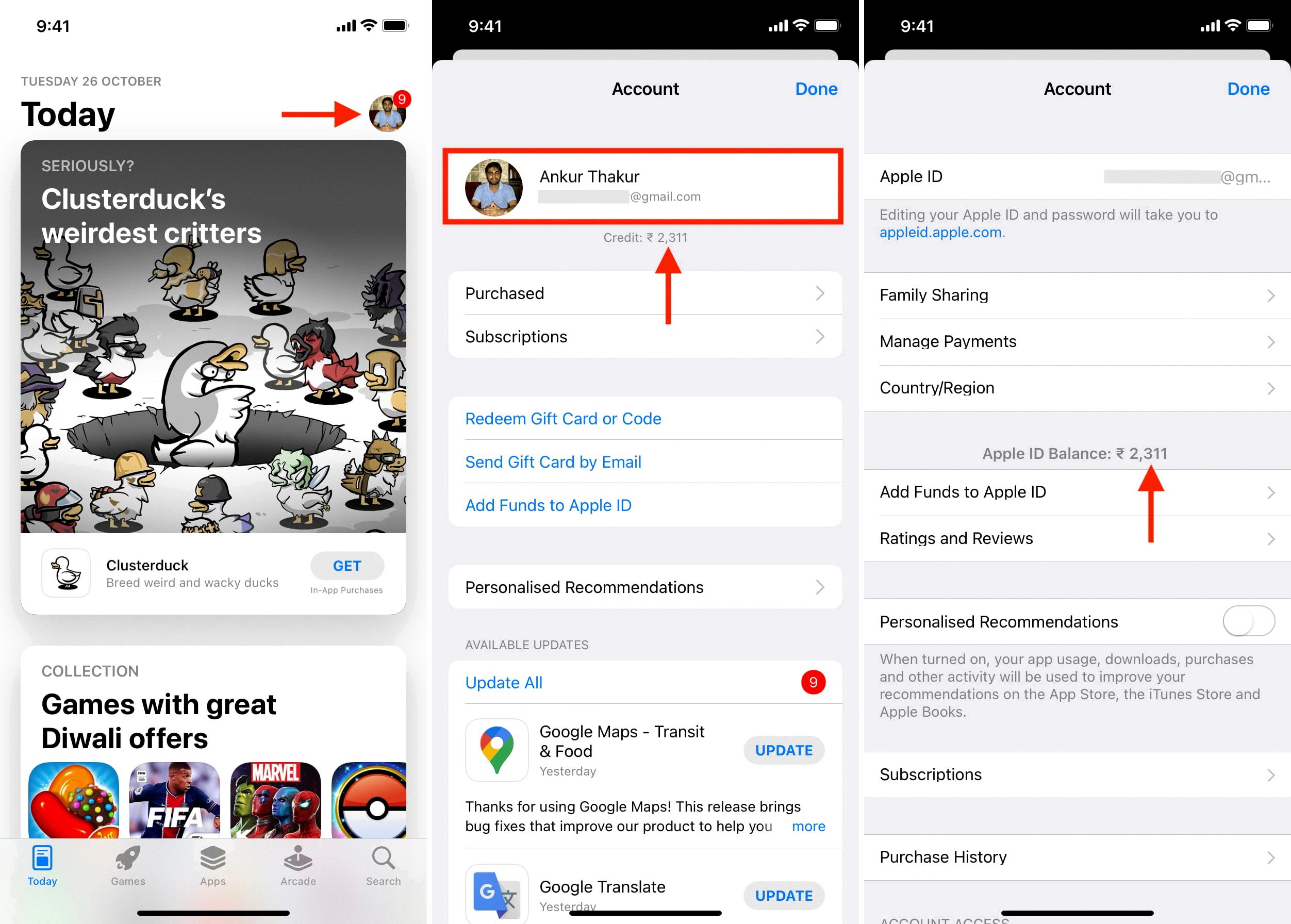
Can You Buy Apple Products With Apple Account Balance?
You can purchase Apple products using your Apple Account balance. The Apple Account balance is a convenient payment method that can be used at Apple Stores and on Apple.com. With your Apple Account balance, you have the flexibility to buy a wide range of Apple products, including iPhones, iPads, Macs, Apple Watches, and more. Additionally, you can also use your balance to purchase accessories, games, apps, and other digital content from the Apple Store. This provides a seamless and hassle-free way to shop for all your Apple needs.
How Do You Use Apple Balance Instead Of Card?
To use your Apple ID balance instead of a credit or debit card for purchases, follow these steps on your iPhone:
1. Go to the home screen and open the App Store.
2. Tap on your photo or the sign-in button located at the top of the screen.
3. Look for the option “Add Funds to Apple ID” and tap on it.
4. You will see a list of available amounts to add. Tap on the desired amount to add it instantly.
5. If you need to add a custom amount, scroll down and tap on “Other” to enter the specific amount you want to add.
6. Follow the onscreen instructions to complete the purchase. This may include verifying your Apple ID password or using Touch ID/Face ID for authentication.
7. Once the funds have been added to your Apple ID balance, you can start using it for purchases within the App Store, iTunes Store, Apple Music, and other Apple services.
By using your Apple ID balance, you can avoid using your credit or debit card for individual transactions, making it a convenient and secure payment option. Remember to keep an eye on your balance and add funds as needed to ensure uninterrupted use of your Apple services.
Insights into managing gift cards directly through Apple Pay.
Conclusion
The Apple Store offers a wide range of products, accessories, apps, and entertainment options that can be purchased using an Apple Gift Card or Apple Account balance. Whether you’re looking to buy the latest Apple products, such as iPhones, iPads, MacBooks, or Apple Watches, or you’re interested in purchasing apps, games, music, movies, or books from the App Store, iTunes Store, Apple TV app, or Apple Books, the Apple Store has you covered.
The convenience of using your Apple Account balance as a payment method makes shopping at the Apple Store quick and easy. With just a few taps on your iPhone, you can add funds to your Apple ID and use them to purchase the items you desire. This eliminates the need for carrying physical gift cards or entering credit card information every time you want to make a purchase.
Furthermore, the Apple Store provides a seamless shopping experience both in-store and online. Whether you prefer to visit a physical Apple Store or browse and shop from the comfort of your own home on apple.com, you can trust that the process will be smooth and user-friendly.
The Apple Store is a one-stop shop for all your Apple-related needs. It offers a convenient and secure way to purchase Apple products, accessories, apps, and entertainment content. With the flexibility of using an Apple Gift Card or Apple Account balance, you can easily manage your purchases and enjoy the latest and greatest that Apple has to offer.








