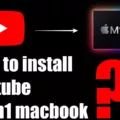If you’ve ever wanted to capture and share a stunning video with vivid colors and intense contrast, then High Dynamic Range (HDR) video is the way to go. By using HDR video, filmmakers and photographers can create incredibly immersive experiences that are even more captivating than traditional digital video.
But what exactly is HDR video? And how can you upload it to YouTube? Read on to learn all about HDR video and how to get started sharing your amazing creations with the world!
What is HDR Video?
HDR video is a technology that allows for higher contrast between dark and light areas of the image, as well as more natural colors. This means that viewers can experience greater detail in shadows and highlights than with standard digital video. Additionally, HDR videos look better on compatible mobile devices as well as HDR TVs.
The most popular formats for HDR videos include HLG (Hybrid Log-Gamma) and PQ (Perceptual Quantizer). HLG is an open-source format which makes it easier to distribute content across different platforms, while PQ is a proprietary format owned by Dolby. Both formats are supported by YouTube.
How To Upload an HDR Video To YouTube?
Uploading an HDR version of your project to YouTube is fairly straightforward. The first step will be to export a master file in either HLG or PQ format, depending on the devices you plan to view the content. For example, if you want viewers to be able to watch your content on Apple devices then Share should be used instead of HLG or PQ. Then upload the file directly from your computer or device using a web browser like Safari or Chrome.
Once uploaded, viewers will see “HDR” after each quality option in the player (e.g., 1080p HDR). Those watching via non-HDR devices will still be able to view the content but it will appear as a standard dynamic range (SDR) video instead of an HD one.
We hope this article has been helpful in explaining what HDR videos are and how you can upload them onto YouTube! With this technology becoming increasingly popular among filmmakers and photographers alike, it’s important that we understand how we can benefit from it when sharing our work online. So start experimenting with different formats today and see which one works best for you!

Uploading HDR Videos to YouTube
Yes, you can upload High Dynamic Range (HDR) videos to YouTube. To do so, you must first make sure the video is in an HDR-compatible format, such as HEVC or VP9. Once you have done that, you can then upload the video to YouTube and set it to play with HDR when viewed on a compatible mobile device or HDR TV. Additionally, users with Chromecast Ultra can stream video in HDR by selecting the “HDR” option in the quality settings. Keep in mind that all viewers will see the same video regardless of their device, but those with compatible devices will be able to experience the increased color spectrum and higher contrast offered by HDR videos.
Uploading HDR Video From iPhone to YouTube
To upload HDR video from an iPhone to YouTube, you will need to first export the video file. To do this, open the video in the Photos app on your iPhone and select ‘Export’. Choose either the High Dynamic Range (HDR) master file or the Share to Apple devices option. Once exported, open a web browser such as Safari and navigate to YouTube. After signing into your account, select ‘Upload’ in the top right corner of the page. A pop-up window will appear that allows you to choose a file from your device’s library. Select the HDR file you previously exported and click ‘Open’. You can then add any details such as title and description before clicking ‘Publish’. Your HDR video will then be uploaded successfully to YouTube!
Comparing 1080p HDR and 4K SDR: Which is Better?
The answer depends on what you are looking for. While 1080p HDR is capable of displaying more vibrant colors and a wider range of brightness, 4K SDR has the advantage of having more pixels, which can result in a sharper image. Ultimately, which one is better depends on your personal preference and viewing needs. If you are looking for a bigger picture with more vibrant colors, then 1080p HDR may be the better choice. However, if you want to take advantage of the extra resolution provided by 4K, then SDR might be the best option.