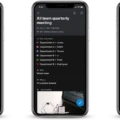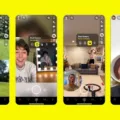Youtube is one of the most popular websites on the internet, and it’s a great place to share your videos with the world. If you have an iPhone, you can upload videos to Youtube using the Youtube app. Uploading a video from your iPhone is a quick and easy process, and in this article we’ll show you how to do it.
To upload a video to Youtube from your iPhone, first open the Youtube app and sign in with your Google account. Then, tap the Upload button at the top of the screen.
Next, select the video that you want to upload from your Camera Roll. You can also choose to record a new video directly from the Youtube app.

Once you’ve selected a video, add a title, description, and tags for your video. You can also choose wheter to make your video public or unlisted.
Finally, tap the Upload button to start uploading your video to Youtube. Once your video is uploaded, it will be available for anyone to watch.
Why Can’t I Upload A Video To YouTube From My IPhone?
There are a few things that could be preventing you from uploading videos from your iPhone to YouTube. One possibility is that you may not have enough storage space on your device to store the video. Another possibility is that you may not have an active internet connection. If you’re having trouble uploading videos, try signing out of your YouTube account and signing back in.
Can I Upload A Video To YouTube From My Phone?
Yes, you can upload videos to YouTube from your phone. To do so, open the YouTube app and tap the camera icon at the bottom of the screen. Then, select the video you want to upload and enter a title, description, and tags. When you’re finished, tap Upload.
How Do I Upload A Short Video To YouTube From My IPhone?
To upload a short video to YouTube from your iPhone, you’ll first need to install the YouTube app from the App Store. Once you have the app installed, open it and sign in using your Google account. If you don’t have a Google account, you can create one for free by visiting accounts.google.com.
Once you’re signed in, tap the “Create” button in the top-left corner of the screen. From here, you can choose to record a new video or upload an existing video from your device’s camera roll. To record a new video, hold down the capture button or tap it to start recording and then release it to stop. To upload an existing video, tap the “Library” tab at the bottom of the screen and select the video you want to upload.
Once you’ve selected the video you want to upload, tap the “Upload” button in the top-right corner of the screen. You’ll be asked to provide a title and description for your video before it’s uploaded. Once you’ve entered all the necessary information, tap “Upload” again and your video will be uploaded to YouTube!
Why Can’t I Upload My Video To YouTube?
There are a few reasons why you might not be able to upload a video to YouTube. One reason could be that there’s not enough available bandwidth on your network. Another reason could be that there’s a high volume of upload traffic by other users, which is delaying or impeding your video upload.
Conclusion
Uploading videos from your iPhone to YouTube is a quick and easy process. If you’re having trouble uploading videos, try signing out of your YouTube account and signing back in.
That’s all there is to uploading a video to Youtube from your iPhone! Youtube is a great way to share your videos with the world, and with the Youtube app, it’s easy to do. So go ahead and start sharing your videos today!