Are you an iPhone user looking to upgrade to Spotify Premium? Don’t worry, we’ve got you covered! Spotify Premium is an amazing streaming service that allows you to access millions of songs and playlists, as well as create your own custom playlists. It also provides exclusive content, including podcasts and video content. Unfortunately, due to Apple restrictions, you can’t subscribe to Premium through the app for iPhone and iPad.
But don’t worry – there’s still a way to get Premium on your iOS device! Here are some simple steps that will help you upgrade your account to Spotify Premium:
1. Visit www.spotify.com/premium and select the plan you want to subscribe to.
2. Login using your credentials (make sure it’s the account you want to upgrade).
3. Once logged in, click on ‘Available Plans’ from the side menu.
4. Select the new plan you want and click the ‘Select’ button at the bottom of the page.
5. You will be taken to a payment page where you can complete the transaction and confirm your subscription with Spotify Premium.
6. After completing payment, log out and back into your account on the app – this will force an update between your device and account information so that your account is now upgraded with Spotify Premium features enabled.
That’s it! You should now have access to all of the amazing features offered by Spotify Premium on your iPhone or iPad! Enjoy unlimited music streaming from millions of songs, access exclusive content like podcasts and videos, and create custom playlists for any mood or occasion – all without ever having ads interrupting your music listening experience! So don’t wait any longer – upgrade today and start enjoying all that Spotify Premium has to offer!
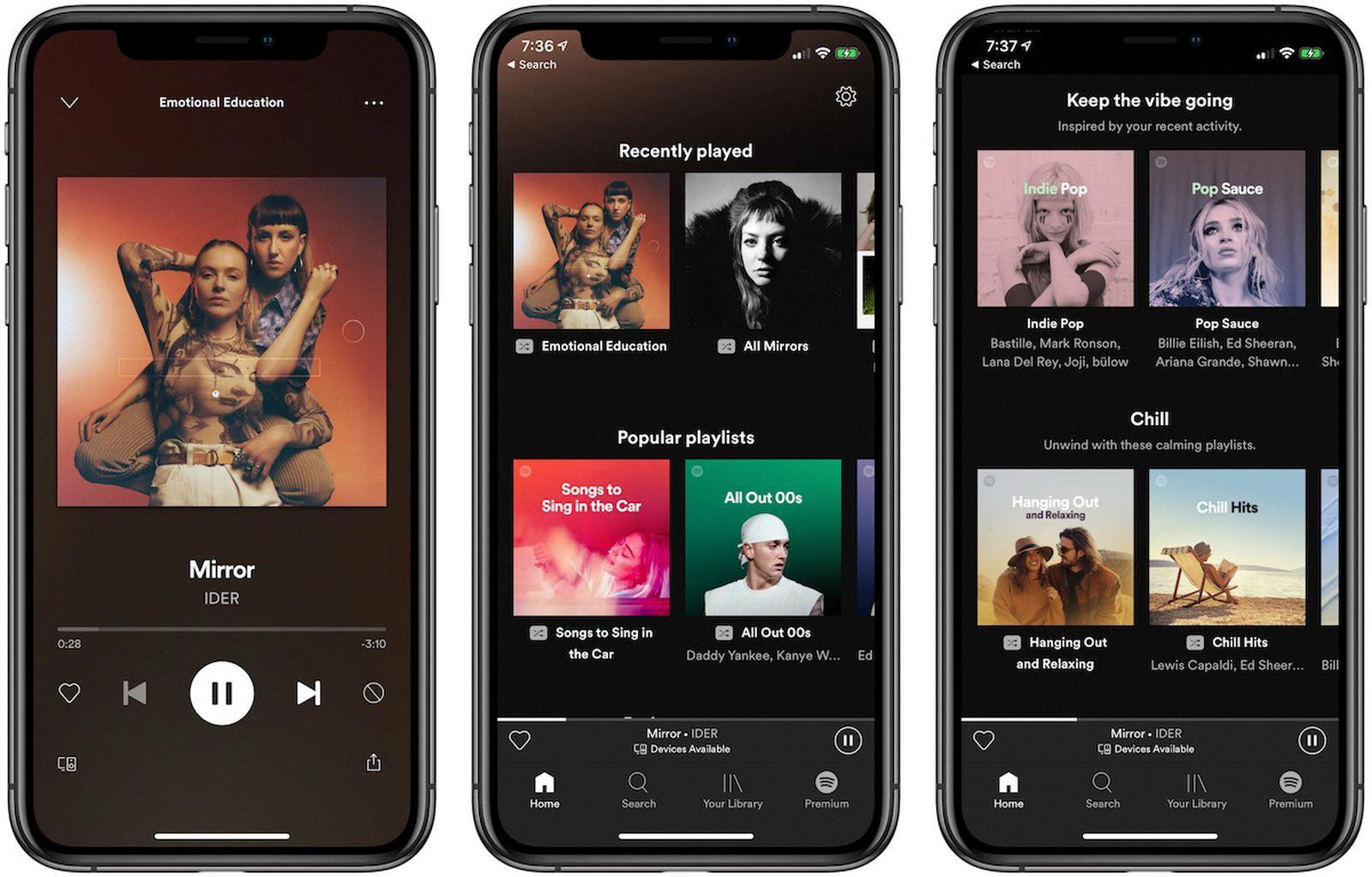
Source: macrumors.com
Upgrading to Spotify Premium
Upgrading to Spotify Premium is a simple process. First, open and log in on to the Spotify website. Once you have done so, click on your profile photo in the upper right-hand corner, then select ‘Account’ from the drop-down menu. This will open a new tab where you can select ‘Available plans’ from the side menu. You will then be able to view all of the different plans available and pick one that best suits your needs. After selecting your desired plan, click the ‘Select’ button to confirm your subscription. Lastly, follow any additional instructions given and fill out any necessary payment information. Your Spotify account should now be upgraded to premium!
Unable to Upgrade to Spotify Premium
There are a few possible causes for not being able to update your Spotify to Premium. First, make sure you are logged out of your account and then log back in. This can force an update between your device and account, so it is worth trying this first. Also, check that you are using the right login details as you may have signed up for Premium with a different account.
If these steps do not work, there could be an issue with your payment method. Check that the payment information is correct and up-to-date, as well as ensure that there are sufficient funds in the account if you are using a credit or debit card. If you are still having issues after this, contact Spotify customer service for further help and advice.
Conclusion
In conclusion, Spotify Premium is an excellent music streaming service that allows users to enjoy unlimited access to millions of songs and podcasts. With features such as ad-free listening, offline playback, high-quality audio streaming, and personalized playlists, Spotify Premium provides an enhanced listening experience. Unfortunately, due to Apple restrictions, it is not possible to subscribe to Premium through the app for iPhone and iPad. However, it is possible to upgrade to Premium on the website by selecting a plan and logging in with the correct account details. With Spotify Premium, users can enjoy all their favorite music without any interruptions or limitations.








