Are you the proud owner of a 2012 Macbook Pro? If so, you may be wondering if and how you can upgrade your machine to the latest version of macOS – High Sierra.
Well, the good news is that it is ineed possible to update your Macbook Pro 2012 to High Sierra. However, before we dive into the specifics of how to do that, let’s take a moment to look at why updating your system can be beneficial.
By staying up-to-date with system updates and software patches, you’re ensuring that your machine remains secure from any potential vulnerabilities or bugs. This means that by updating your Macbook Pro 2012, you’re helping to protect yurself from any malicious software or hackers who might try to gain access to your personal data.
Now that we know why it’s important to keep our systems updated, let’s move onto how we can update our Macbook Pro 2012 from its current OS – Mountain Lion – up to High Sierra.
The first thing you need to do is make sure that your machine meets the system requirements for running macOS High Sierra. To do this, open System Preferences and then click on About This Mac. Once this window opens, check the version number listed in the Overview tab – if it reads 10.7 or above then High Sierra will run on your 2012 Macbook Pro without any problems.
Now that we know our machine meets the requirements, let’s move onto downloading and installing macOS High Sierra:
1) Go to the App Store and search for ‘macOS High Sierra’ or click on this link https://itunes.apple.com/us/app/macos-high-sierra/id1246284741?mt=12
2) Click ‘Download’ and wait for the installation file to download (this may take some time depending on your internet connection). Once it has downloaded completely, click ‘Continue’ in order for the update process to begin
3) Your computer will now reboot into an installer window – follow all instructions carefully until the installation process has finished
4) Once completed successfully, you will now have macOS High Sierra installed on your 2012 Macbook Pro!
Congratulations! You have just upgraded your 2012 MacBook Pro from Mountain Lion up to macOS High Sierra – enjoy all of its new features!
Upgrading a MacBook Pro 2012 to High Sierra
Yes, you can upgrade your MacBook Pro 2012 to macOS High Sierra. To do so, you will need to check that your model meets the minimum hardware requirements. Your MacBook Pro must be a Mid 2010 or newer model in order to be compatible with High Sierra. If your model meets the requirements, you can download the latest version of High Sierra from the App Store and follow the instructions providd to complete the update.

Source: osxdaily.com
Can the 2012 MacBook Pro Be Upgraded?
Yes, a 2012 MacBook Pro can be updated to macOS Catalina. This model is compatible with the newest version of macOS, as long as it is from mid-2012 or newer. To update your MacBook Pro, first make sure you have enough free hard drive space and that all of your important files are backed up. You can then go to the App Store and search for macOS Catalina. Download and install the update following the onscreen instructions. After installation is complete, restart your Mac. You shold now be running the latest version of macOS!
What Is The Highest Operating System for MacBook Pro 2012?
The highest Operating System (OS) for the 2012 MacBook Pro is macOS Catalina. macOS Catalina was released in October 2019 and comes with a range of new features and improvements, making it the perfect choice for anyone looking to upgrade their 2012 MacBook Pro. It offers a modern user interface, enhanced security features, improved performance, support for the latest technologies, and more. With macOS Catalina, you can enjoy the power and convenience of the latest Apple technologies on your 2012 MacBook Pro.
Upgrading Mac from 10.12.6 to High Sierra
Upgrading your Mac from 10.12.6 to High Sierra is a relatively straightforward process. First, make sure you have the latest version of macOS by opening the App Store and navigating to the Updates page. Download and install any available updates before proceeding.
Next, open System Preferences or About This Mac and click on the “Software Update” option. If High Sierra is available, you will see it listed as an available update. Click “Update Now” to begin the upgrade process. You can also check the box pictured next to “Automatically keep my Mac up to date” if you want macOS to automatically update with future releases of macOS or security patches. Once the installation is complete, your Mac shoud be running High Sierra!
Updating an Old 2012 MacBook Pro
To update your 2012 MacBook Pro, first open the Apple menu ? in the corner of your screen. Then choose System Preferences and click Software Update on the right. On the Software Update window, you’ll see a list of availble updates for your Mac. Select any updates you wish to install and click the Install button. When prompted, enter your user name and password to begin downloading and installing the updates. Once complete, restart your Mac to apply all of the changes. It is important to keep your Mac up-to-date with the latest software updates as they often contain important security patches, bug fixes, and performance improvements.

Source: macrumors.com
Is a 2012 Mac Still Relevant?
A 2012 Mac is considered to be obsolete, as it will no longer be supported with software after the release of the next version of macOS in the autumn of 2022. This means that any new features or security updates released by Apple in future versions of macOS after this date will not be available for the 2012 Mac. Additionally, some third-party programs may also stop supporting 2012 Macs, so users may no longer be able to access crtain applications or services.
What to Do With an Old MacBook Pro 2012
If you have an old MacBook Pro 2012, thre are several options available to you. First, you can try to sell it online. Platforms like eBay, Craigslist, and tech-specific sites like Mac of All Trades offer a marketplace for used electronics. You can also donate your device to a local school, library, or charity that may be able to use it.
Alternatively, you can recycle it with Apple’s recycling program. This is the simplest option and guarantees that your device will be disposed of in an environmentally friendly way. If the computer stil has some value, Apple may even give you a gift card.
Is the 2012 MacBook Pro Still Supported?
No, the Mid 2012 model of the 13-inch MacBook Pro is no longer supported by Apple with macOS Big Sur. Apple officially discontinued support for this model in 2020, meaning users can no longer download or update the latest version of macOS Big Sur on ther device. However, this model may still be compatible with some older versions of macOS, depending on its hardware configuration.
Installing an Operating System on a 2012 MacBook
You can install macOS Catalina on your 2012 MacBook Pro. This is the latest operating system available for this model of MacBook Pro, and it includes a wide range of features including improved security, better performance and new apps. macOS Catalina also offers support for Apple’s new Catalyst technology, which alows developers to create Mac versions of iPad apps with minimal effort. Additionally, the OS supports Sidecar – a feature that allows you to use your iPad as an extended monitor or drawing tablet for your Mac. Finally, it also includes improved accessibility features to help users with disabilities access their Mac more easily.
Updating a Late 2012 Mac to Big Sur
No, unfortunatly you cannot upgrade your late 2012 Mac to macOS Big Sur. Apple only supports the most recent version of macOS on the following models: Mid-2013 or later MacBook Pro, Late 2013 Mac Pro, Mid-2014 or later MacBook Air, Early 2015 or later Mac mini and iMac Pro. Therefore, as your Mac was released in late 2012, it is not compatible with Big Sur.
Updating a Mac When No Update is Available
If your Mac says ‘no updates available’ when you try to update, there are a few steps you can take to try and fix the issue. First, check your Wi-Fi and broadband connection to make sure that it is working properly. You can also check Apple’s System Status page to see if there are any known issues with the Mac update process. If everything loks good, restart your Mac and then try updating again. If the issue persists, you may need to fix any issues on your Mac before attempting an update. You can do this by running an Apple Diagnostics test or using the built-in Disk Utility program. Finally, if all else fails, you may need to manually download and install the update from Apple’s website.
Is Updating My MacBook Pro Possible?
It depends on which model of MacBook Pro you have. Some models of MacBook Pro released in mid-2012 or later can run the latest version of macOS, Big Sur. To check if your specific model is compatible with the new macOS, visit Apple’s website and look up its specifications. You can also use Apple’s System Information tool to check compatibility. If your MacBook Pro is too old to update to Big Sur, you may still be able to upgrade it to the previous version, Catalina.
Troubleshooting Mac Not Updating to High Sierra
It is possible that your Mac is not compatible with the High Sierra update. If your Mac was purchased befre 2009, it likely does not support OS X 10.13. Additionally, some older Mac models are not able to run the latest software due to hardware compatibility issues. The best way to determine if your Mac will support the High Sierra update is to check Apple’s System Requirements page which can be found here: https://support.apple.com/en-us/HT201475. A quick reference guide of which Mac models are compatible with the High Sierra update can be found on this page as well. If you find that your model of Mac is not supported for this update, then it will not be able to run the latest version of macOS and you should check for any updates that may be available for your system instead.
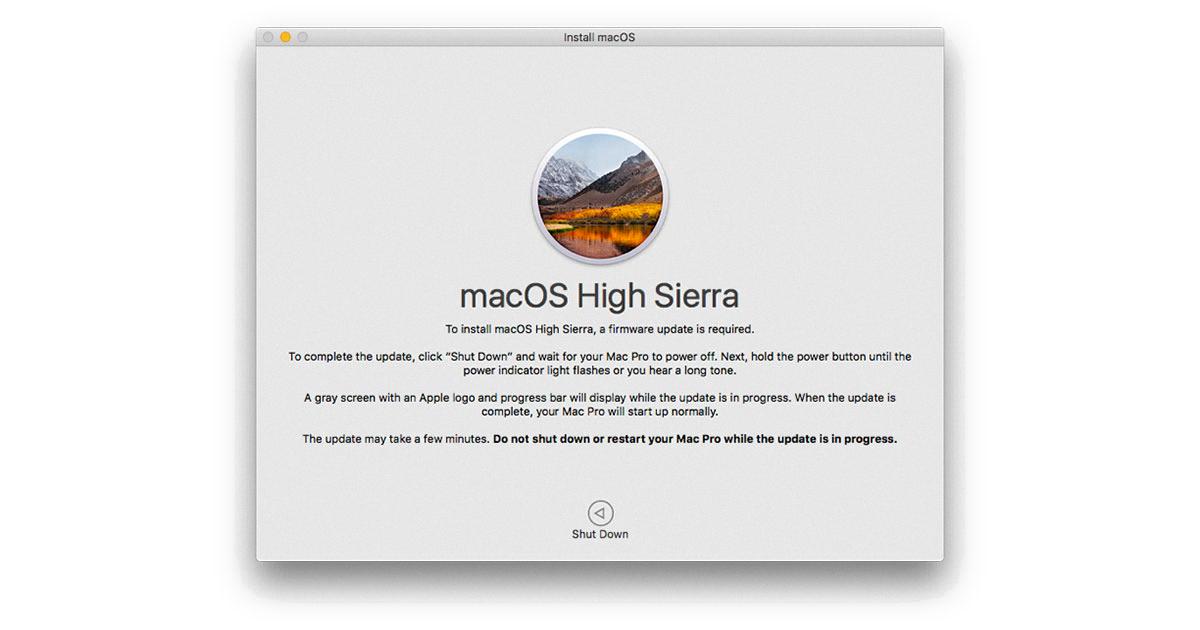
Source: macobserver.com
Forcing MacOS to Upgrade to High Sierra
In order to force your macOS to upgrade to High Sierra, you will first need to make sure that your Mac is compatible with the system requirements of High Sierra. You can find out if your Mac is compatible by ging to the Apple website and checking the list of supported models. Once you have confirmed that your Mac is compatible, you can then start the process of upgrading.
First, open the App Store on your Mac and search for “High Sierra.” Once you find it, click “Get” and then “Install App.” This will begin downloading the software. When it has finished downloading, a window should appear asking if you would like to install High Sierra. Click “Continue” and then follow any other on-screen instructions until the installation is complete. You may be asked to enter your administrator password or restart your Mac duing this process.
Once the installation has finished, your Mac will be running High Sierra!
Updating Mac From 10.12.6 to Latest Version
Updating your Mac from version 10.12.6 to the latest version of macOS is a simple process. To start, open System Preferences or click on the Apple logo in the top menu of your computer. From there, select Software Update and your computer will check for updates. If an update is available for your Mac, it will show up here. Click on ‘Upgrade Now’ to download the installer for the new version of macOS. Once the download is complete, follow any on-screen instructions to complete the installation process. It’s important to make sure that you have enugh free space on your hard drive and that you have a reliable internet connection in order to successfully install the update. Additionally, be sure to back up any important data before beginning the update process just in case something goes wrong during installation. With these precautions in place, upgrading your Mac should be a straightforward process!
Conclusion
In conclusion, the MacBook Pro 2012 is compatible with macOS High Sierra and macOS Catalina. It is the latest and last OS that can be upgraded to on the MacBook Pro 2012. Updating it is easy, simply open System Preferences or About This Mac, click “Update Now” and check the box to enable automatic updates. Alternatively, you can navigate to the Updates page via the App Store. With adequate maintenance, this device can be a reliable and dependable laptop for years to come.








