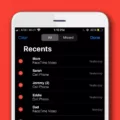Did you lock yourself out of your Mac? If you forgot your Mac password, you might be wondering if there is a way to bypass the MacBook Air password and sign in without it. Don;t worry – there may be some things you can do to regain access to your Mac.
Using Your Apple ID to Unlock Your MacBook Air
If you linked your Apple ID with your MacBook, you will be able to reset your MacBook Air password with your Apple ID.
Remember, your Apple ID password and MacBook Air user password are two separate things. Your Apple ID password is what you use to sign in to iCloud on every Apple device you own. Your Mac user password is what you use to unlock your Mac when you turn it on, and it is limited to your Mac only. It is similar to the passcode you use to unlock your phone’s screen.
If you linked your Apple ID, you can use it to unlock your MacBook Air. First, enter the wrong password three times. Then, you will see an option to reset your MacBook Air using your Apple ID. Alternatively, you may see an option to restart your password and show recovery options, at which point you will be able to use your Apple ID to recover your Mac password.
Unfortunately, if you did not link your Apple ID to your Mac, you won’t be able to recover your password using this method.
Seeking Help from Apple Support to Unlock Your MacBook Air
If you are not having any success with unlocking your MacBook, consider contacting Apple Support to unlock your MacBook Air. Apple Support may be able to provide password assistance in certain situations.
For example, if you linked your MacBook with your Apple ID, but you also don’t remember your Apple ID password, you will need to first reset your Apple ID password. You can go to iforgot.apple.com to do that, or you can visit an Apple Store to ask for help.
Once you have verified your identity and reset your Apple ID password, you will be able to unlock your MacBook Air using your Apple ID password.
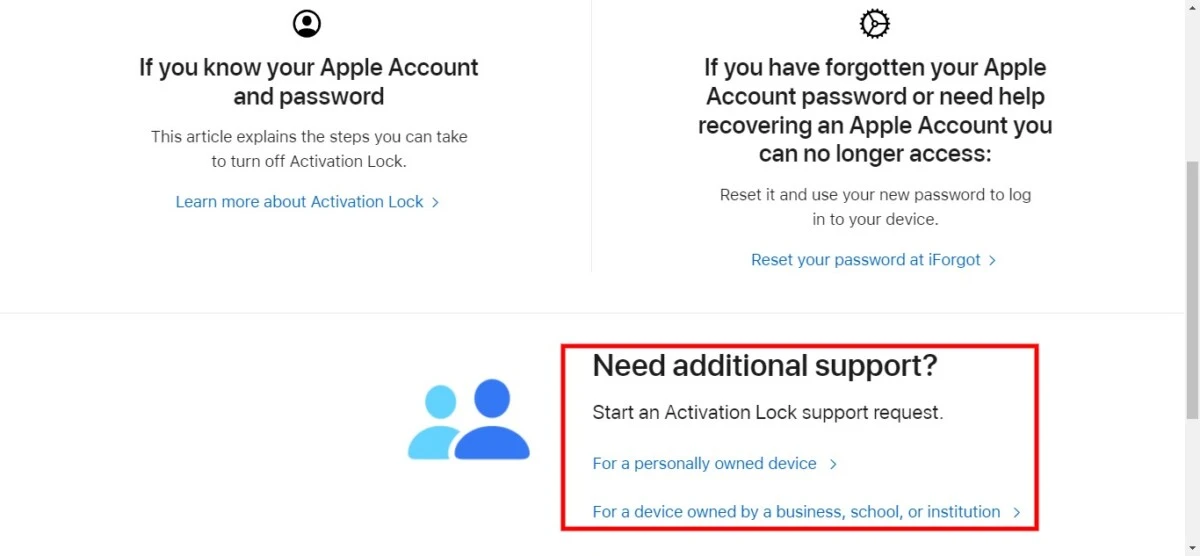
If you purchased a MacBook Air and you can’t remove the activation lock, or if you forgot your Mac user password, you can submit an Activation Lock support request at the bottom of this page. If you provide proof of purchase, such as a receipt that includes the MacBook Air’s serial number, Apple can help you remove the Activation Lock.
Using Recovery Mode to Unlock Your MacBook Air
You can’t use Recovery Mode to unlock a MacBook Air without either your MacBook user password or your Apple ID password. Otherwise, any thief would be able to reset a MacBook using Recovery Mode after stealing the MacBook. That would be a security nightmare, and Apple is known for having strict security measures to deter theft.
How to Completely Restore a MacBook to Factory Settings
If you want to reset your MacBook Air, you can use the Erase Assistant tool if your Mac has an Apple Silicon chip or you have an Intel-based Mac with the Apple T2 Security Chip. Erase Assistant does a full factory reset on your MacBook Air, removing all data and user accounts and removing the Activation Lock. In the Apple Menu, click on System Settings and then on General. Click on Transfer or Reset and then on Erase All Content and Settings. Enter your password and follow the on-screen prompts.
Remember, you still need your password to remove the Activation Lock! There is no way to reset a MacBook Air without your MacBook password or Apple ID password and without proof of purchase.
If you have a different MacBook Air (an Intel-based Mac without the Apple T2 Security Chip), you will need to use Recovery Mode to reset your Mac completely. When booting up your computer, press on Command + R to enter Recovery Mode. Click on Disk Utility and then on Continue. Then, click on the volume you want to erase and then click on Erase.
Type in a name for the volume, select AFPS as the disk format, and click on Erase Volume Group. When the erasure is done, click on Done, then click on Disk Utility and Quit Disk Utility. Finally, click on Reinstall macOS, and follow the on-screen instructions for a clean reinstallation of macOS.
Bypassing an Administrator Password: Is It Possible?
No. Unfortunately, there is no way to bypass an administrator password on a Mac. Resetting the administrator password is only possible with the help of an administrator. If you are a user on a machine and don’t have administrator privileges, you cannot recover the MacBook admin password yourself.
Conclusion
MacBooks are built to be secure. That is why there are no MacBook Air unlocking methods that are possible without either your original user password or your Apple ID password. If you have the purchase receipt, though, and you bought a locked MacBook legally, you can contact Apple Support, and they can help you remove Activation Lock.