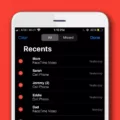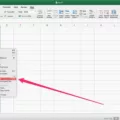Are you locked out of your iPhone due to a forgotten passcode? Don’t worry, it happens to the best of us! Fortunately, there are several ways to unlock a disabled iPhone.
The frst step is to make sure that you have access to a computer (Mac or PC). This will be needed in order to restore your iPhone.
Once you have a computer, turn off your iPhone and put it into recovery mode by pressing the Home button and the Sleep/Wake button at the same time. After a few seconds, the Apple logo should appear on the screen.
If your iPhone is sill disabled, you can use iTunes or iCloud to restore it. To restore with iTunes, connect your iPhone to the computer and launch iTunes. When asked if you want to restore or update your iPhone, choose Restore. After this process is complete, you will need to set up your device as new and create a new passcode.
For those without access to a computer, there is another way to unlock your disabled iPhone – using Apple’s Find My iPhone service. This feature allows you to remotely perform actions on an iOS device from another device such as an iPad or laptop. All you need is access either the website or app and you can unlock your device with ease.
No matter whch method you choose, always remember that backing up your data regularly can help prevent data loss in case of any unfortunate incidents such as forgetting passcodes or losing devices altogether!
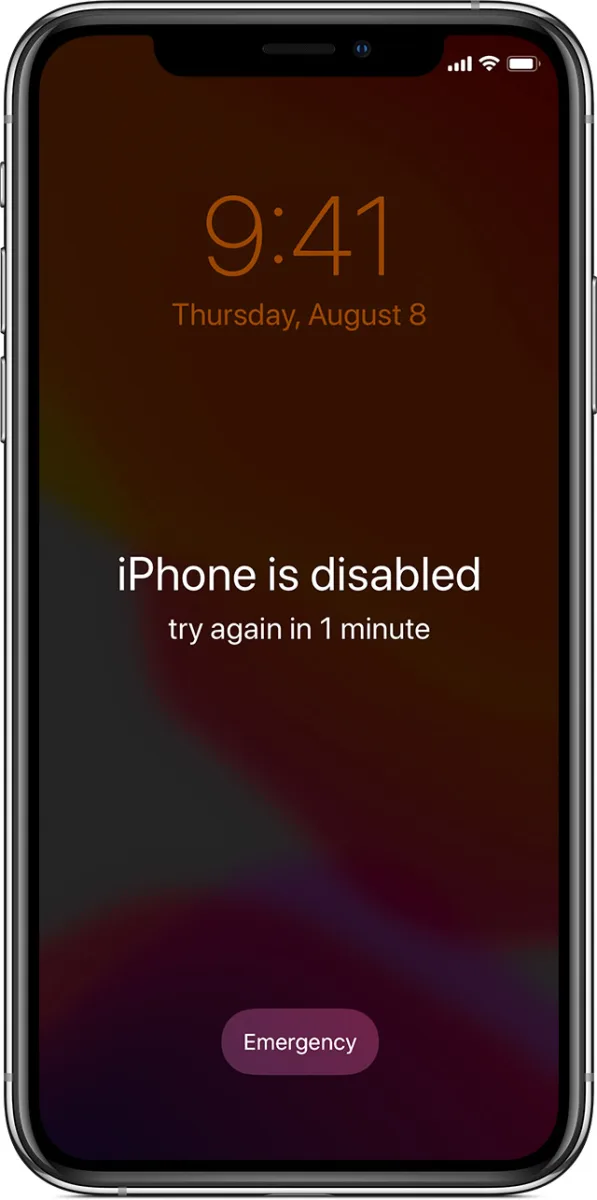
Unlocking an iPhone That Is Disabled
If your iPhone is disabled, you can get back into it by following a few steps. First, make sure that you have a computer (Mac or PC) with the latest version of iTunes installed. Then turn off your iPhone before connecting it to the computer using a USB cable. After the connection has been established, put your iPhone into recovery mode by pressing and holding the Home button and the Power button until you see the Connect to iTunes screen. Finally, on your computer, open iTunes and follow the prompts to restore your iPhone back to its original settings.
Unlocking a Disabled iPhone Without iTunes
Unlocking a disabled iPhone without using iTunes is possible through the use of Apple’s Find My iPhone service. All you need to do is sign in to either the website or the app on another device and you will be able to unlock the device remotely. You can also choose to erase your data if needed bfore unlocking it. Once you have entered your Apple ID, you will be asked to confirm that you want to erase all content and settings from the device, including any passcodes that have been set up. The device will then be unlocked and ready for use.
Can Apple Store Unlock a Disabled iPhone?
No, unfortunately Apple Stores are unable to unlock a disabled iPhone. The only way to address the issue is to completely erase your iPhone and start over. Fortunately, you can restore from the last backup you made before your iPhone becme disabled. This means that all of your data and settings can be recovered as long as you have a backup available.
Conclusion
In conclusion, the iPhone is a powerful device that can do many things. It has a passcode feature that helps to protect your data and keep it secure. However, if you happen to forget your passcode, there are several ways to unlock it without the use of a computer. You can use Apple’s Find My iPhone service or put your iPhone in recovery mode and restore it. Overall, the iPhone is an amazing device with lots of features that make it an indispensable tool for everyday life.