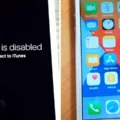Are you having trouble with your iPhone 8 Plus freezing up? We know how frustrating it can be to have your phone freeze when you least expect it. In this blog post, we’ll explain the causes of an iPhone 8 Plus freezing and provide some tips on how you can unfreeze your phone.
There are several different reasons why your iPhone 8 Plus may be freezing up. One of the most common reasons is due to a software or app bug. When there is an issue with the operating system or an installed app, it can cause the phone to freeze up and become unresponsive. Another possible cause is hardware-related, such as if your device has been exposed to extreme temperatures or has suffered physical damage.
Fortunately, there are a couple of methods you can try to unfreeze your iPhone 8 Plus. The first and easiest way is to perform a forced restart on the device. To do this, press and quickly release the Volume Up button, then press and quickly release the Volume Down button followed by pressing and holding down the Side button until you see the Apple logo appear onscreen.
If this method doesn’t work, try performing a “hard reset” on your device: simultaneously press and hold down both the power and volume down keys for seven seconds or more until the Apple logo appears onscreen again. This process will force a restart of your device which should help clear any bugs that may have caused it to freeze in the first place.
We hope these tips helped you unfreeze your iPhone 8 Plus! If none of these methods worked for you then we suggest bringing it into an authorized service center so they can take a look at it for you and determine what exactly is causing it to freeze up in order to get it fixed properly.

Causes of iPhone 8 Plus Screen Freezing
The freezing of your iPhone 8 Plus screen could be a symptom of a developing software or app bug. It’s best to try restarting the device first, as this can often fix minor bugs and technical issues. If restarting the device doesn’t help, then it’s possible that there may be an underlying issue with the software that needs to be addressed.
Fixing an Unresponsive Touch Screen on an iPhone 8
If your iPhone 8’s touch screen is unresponsive, there are a few things you can try to fix the issue. First, try restarting your device by pressing and quickly releasing the Volume Up button, then pressing and quickly releasing the Volume Down button, and then pressing and holding the Side button (Sleep/Wake button) until you see the Apple logo. You may also want to make sure that you have installed any available software updates from the App Store as a software update may fix the issue. If this does not work, you can try resetting all of your settings by going to Settings > General > Reset > Reset All Settings. This will reset all of your preferences and settings, so it’s important that you back up your device before doing this. If none of these steps work, it may be necessary for you to take your phone to a repair shop or contact Apple support for further assistance.
What To Do When Your Phone Is Frozen and Won’t Turn Off
If your phone is frozen and you can’t turn it off, the first thing to do is to perform a forced restart. To do this, simultaneously press and hold the power and volume down keys for more than seven seconds. This will force your phone to restart. If this doesn’t help, try removing the battery (if possible) and waiting a few minutes before replacing it and turning your phone back on. If that doesn’t work, you may need to contact your device manufacturer or carrier for further assistance.
Causes of iPhone Freezing
An iPhone can freeze up for a variety of reasons. One of the most common causes is low available storage space. When your device has limited space, it may struggle to keep up with its processes and end up freezing. It’s also important to make sure you regularly reboot your iPhone, as this can help clear out any temporary files or processes that can cause your device to slow down or freeze. Another potential cause of an iPhone freezing is if you have recently uninstalled any updates or apps. When you uninstall an update or app, it may leave behind residual data which can make your device sluggish or cause it to freeze entirely. Lastly, if you have installed any third-party apps that aren’t approved by Apple, these could be causing conflicts with the software on your device that could result in freezing.
Troubleshooting Unresponsive Touchscreen on Mobile Devices
It is possible that your phone is not responding to touch because of one of several issues. First, the screen may be dirty or covered with fingerprints or other debris that is preventing it from correctly registering your touches. Second, the device may need to be restarted in order to reset any software-related issues that could be preventing the touchscreen from responding correctly. Third, if you are using a case or screen protector, this might be obstructing the touchscreen and cause it to malfunction. Finally, ensure your hands are clean and dry and that you are not wearing gloves when using the touchscreen as these can interfere with its functionality.
Conclusion
The iPhone 8 Plus is a great device that offers a variety of features to help you stay connected and productive. It has an impressive camera, a large display, and a powerful processor, making it a great device for taking photos, watching videos, gaming, and more. Additionally, its long-lasting battery and water-resistant design make it an ideal choice for anyone looking for a reliable phone that can handle their daily activities. With all these features combined with iOS 13 software, the iPhone 8 Plus is sure to be an excellent addition to your tech arsenal.