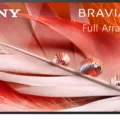Televisions have become an integral part of our daily lives. We use them to watch movies, shows, news, and sports. However, there may be a time when you can’t find the remote or the power button is not working. In such cases, you may wonder how to turn on the TV without a remote or power button. Here are some steps you can follow to turn on your TV:
1. Unplug and Wait:
One of the easiest ways to turn on your TV is to unplug it from the socket and wait for a few seconds. This process is known as a ‘soft reset’ and can often help recalibrate the TV. After waiting for a few seconds, plug in the power cord and switch on the TV.
2. Look for Buttons:
Most TVs have buttons located on the front or back of the TV that you can use to turn it on. Look for buttons that have power symbols or labels such as ‘Power’ or ‘On/Off.’ Once you find the button, press it to turn on the TV.
3. Use a Universal Remote:
If you have a universal remote, you can use it to turn on your TV. To do this, point the remote at the TV and press the power button. If the TV turns on, you have successfully programmed the remote to work with your TV.
4. Use a Smart Assistant:
Some TVs have built-in smart assistants such as Amazon Alexa or Google Assistant. If you have a smart assistant device such as an Amazon Echo or Google Home, you can use it to turn on your TV. Simply ask the assistant to turn on the TV, and it should respond accordingly.
5. Use a Smartphone:
If your TV supports Wi-Fi or Bluetooth, you can use your smartphone to turn it on. Download the TV manufacturer’s app on your smartphone and connect it to your TV. Once connected, you can use the app to turn on the TV.
There are several ways to turn on your TV without a remote or power button. You can unplug and wait, look for buttons, use a universal remote, use a smart assistant, or use a smartphone. Try these methods and see which one works best for you.

Forcing a TV to Turn On
To force a TV to turn on, you can try the following steps:
1. Check the power source: Ensure that the TV is plugged into a working power socket and that the socket is turned on.
2. Check the remote control: Ensure that the batteries in the remote control are working properly, and try pressing the power button on the remote control to turn on the TV.
3. Check the TV buttons: If the remote control doesn’t work, try using the power button on the TV itself to turn it on.
4. Try a soft reset: If the TV still won’t turn on, turn it off at the wall and unplug it from the power socket. Wait for 30 seconds, then plug it back in and switch it on. This should recalibrate the TV and may help it turn on.
5. Contact a professional: If none of these steps work, it may be a more serious issue with the TV’s hardware. In this case, it’s best to contact a professional TV repair service for further assistance.
Turning On a TV Without a Remote
It is possible to turn on a TV without a remote. While owning a remote control may be convenient, it is not necessary to operate a television. Every television is equipped with a power button, which can be used to turn the TV on and off. This button is typically located on the front or side panel of the TV. In addition, some modern TVs may also have touch controls or voice-activated features that allow the TV to be turned on without a remote. It is important to note that while a remote control may offer added convenience, it is not essential to operate a television.
Conclusion
Televisions are an essential part of our daily lives, providing us with endless entertainment and information. With the advancement in technology, televisions have become more sophisticated, offering better picture quality, sound, and user experience. However, like any other electronic device, they can malfunction, and it’s crucial to know what to do when this happens. By following the troubleshooting tips, you can easily fix the most common issues with your TV. Remember, you do not need a remote to turn on your TV, and always ensure that you unplug your TV from the wall if it’s not in use to save energy and prevent any electrical hazards.