Siri is an intelligent assistant that helps to simplify tasks on your iPhone or iPad. With Siri, you can ask for information, set reminders, and even make phone calls. However, one of the features of Siri is its ability to read out text messages that you receive. This can be helpful if you want to listen to a message without having to take your eyes off the road, but it can also be intrusive if you’re in a place whee it’s not appropriate.
Fortunately, it’s easy to turn off Siri reading texts on your device so that you don’t have to worry about being disturbed. Here’s how:
1. Open the Settings app on your iPhone or iPad.
2. Scroll down and select Notifications.
3. Under the Siri section, tap Announce Notifications.
4. Toggle Headphones off so that Siri won’t read out messages when headphones are connected.
5. On an iPhone: Open the Settings app and go to Notifications > Announce Messages with Siri and disable the feature at the top or turn it off for specific apps as desired.
By following these steps, you can quickly and easily turn off Siri reading texts on your device so that you don’t have to worry about being disturbed by incoming messages when it isn’t convenient or appropriate for them to be heard aloud by others nearby.
Turning Off Siri Announcements for Texts
To get Siri to stop announcing your texts, you need to disable the Announce Notifications setting. To do this, open Settings on your iPhone or iPad, scroll down and select Notifications. Under the Siri section, tap Announce Notifications and toggle Headphones off. Once this is done, Siri will no longer announce your texts aloud.
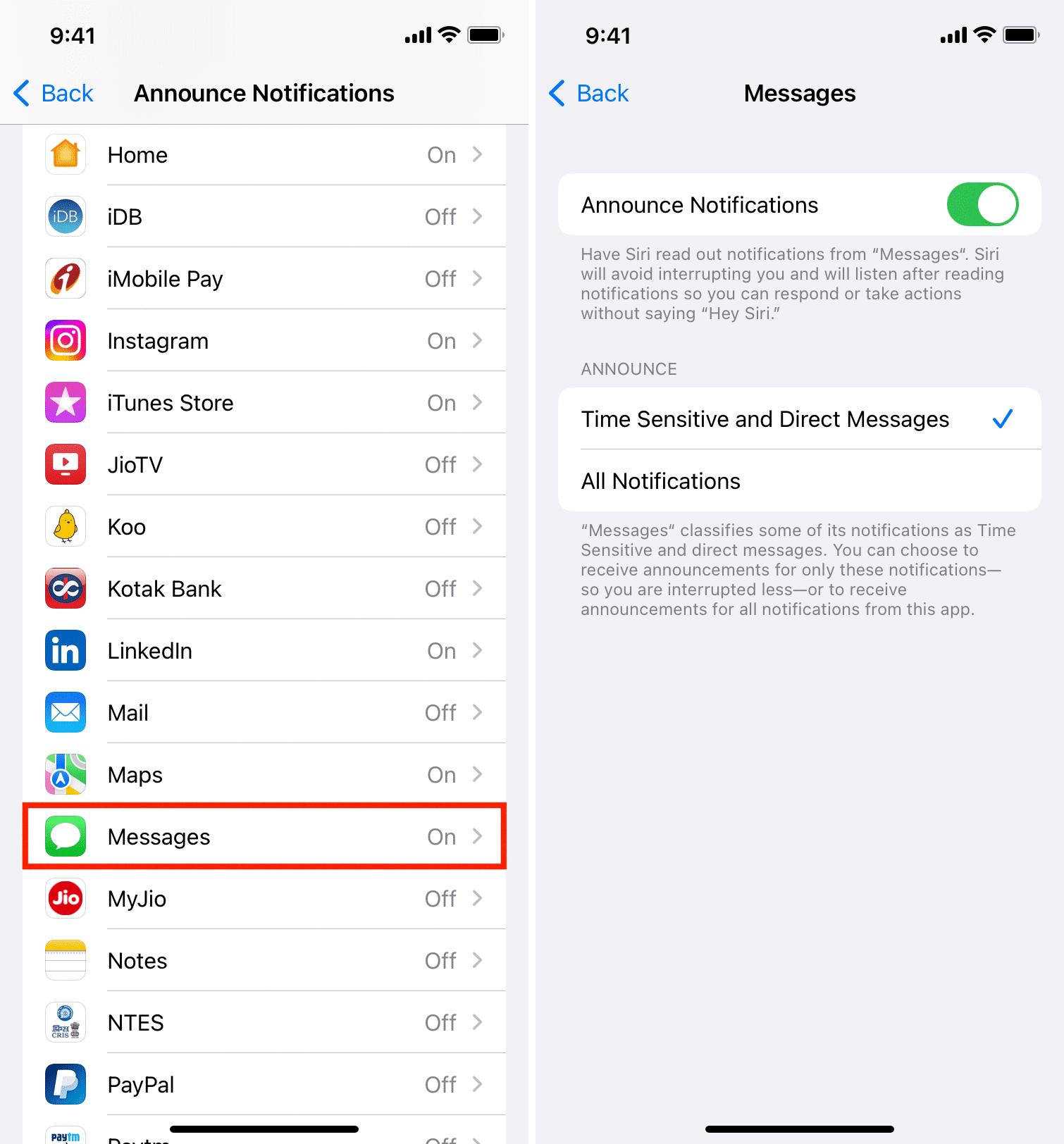
Source: idownloadblog.com
Stopping Siri from Reading Texts on Airpods
To stop Siri from reading your texts on Airpods, open the Settings app on your iPhone. Then go to Notifications > Announce Messages with Siri and disable the Announce Messages with Siri option at the top. Alternatively, you can turn the feature off for specific apps by tapping on them and switching off the Announce Messages with Siri toggle.
The Implications of Siri Reading Texts Out Loud
Siri reads your incoming notifications out loud in order to provide a more convenient way to stay on top of important messages. When your headphones are connected to your iPhone or iPad, you’re wearing them, and your device is locked, Siri will read out notifications that are classified as time sensitive or direct messages. This allows you to quickly and easily stay informed witout having to manually check your notifications.
Conclusion
Siri is an intelligent voice assistant that can help you with various tasks on your iPhone or iPad. It can provide information, answer questions, and even set reminders and alarms. With “Announce Notifications” turned off, Siri will no longer announce notifications for incoming messages or other events. This gves users more control over how their device interacts with them and helps to ensure a peaceful environment when using their device.








