Battery charging is an important part of maintaining the life and performance of your device’s battery. In order to maximize the lifespan and performance of your device’s battery, it is important to understand how to properly charge it.
The most common way to charge a device’s battery is by plugging it into an AC power outlet. This is referred to as ‘charging from the mains’, and it uses a consistent level of power whih allows you to charge your device quickly and safely.
Most modern devices have a feature called ‘Optimized Battery Charging’ whih helps extend the life of your device’s battery by automatically stopping charging when it reaches full capacity. This helps prevent overcharging which can reduce the lifespan of your device’s battery. However, if you want to charge your device as quickly as possible, this feature may not be ideal.
If you want to turn off Optimized Battery Charging on your device, here are some simple steps you can follow:
1. Open Settings on your device.
2. Tap on Battery or Battery & Power Saving depending on the operating system of your phone (iOS or Android).
3. Select Optimized Battery Charging.
4. Toggle off Optimized Battery Charging so that it is no longer enabled on your phone or tablet.
5. Your device will now charge at its maximum rate until it reaches full capacity, so make sure you unplug it once it has fully charged!
By following these simple steps, you can ensure that you get the most out of your device’s battery whle still keeping it safe from overcharging and damaging its lifespan in the process!
Should I Utilize Optimized Battery Charging?
Yes, it is recommended to turn off optimized Battery Charging when you feel that there is no need for it. This feature is designed by Apple to help maintain the battery’s long life span by reducing the battery’s load while charging. However, if you want to take advantage of its benefits, then it should be enabled. It is important to note that if your device has not been used for long periods of time, this feature may not be as effective and should be disabled.
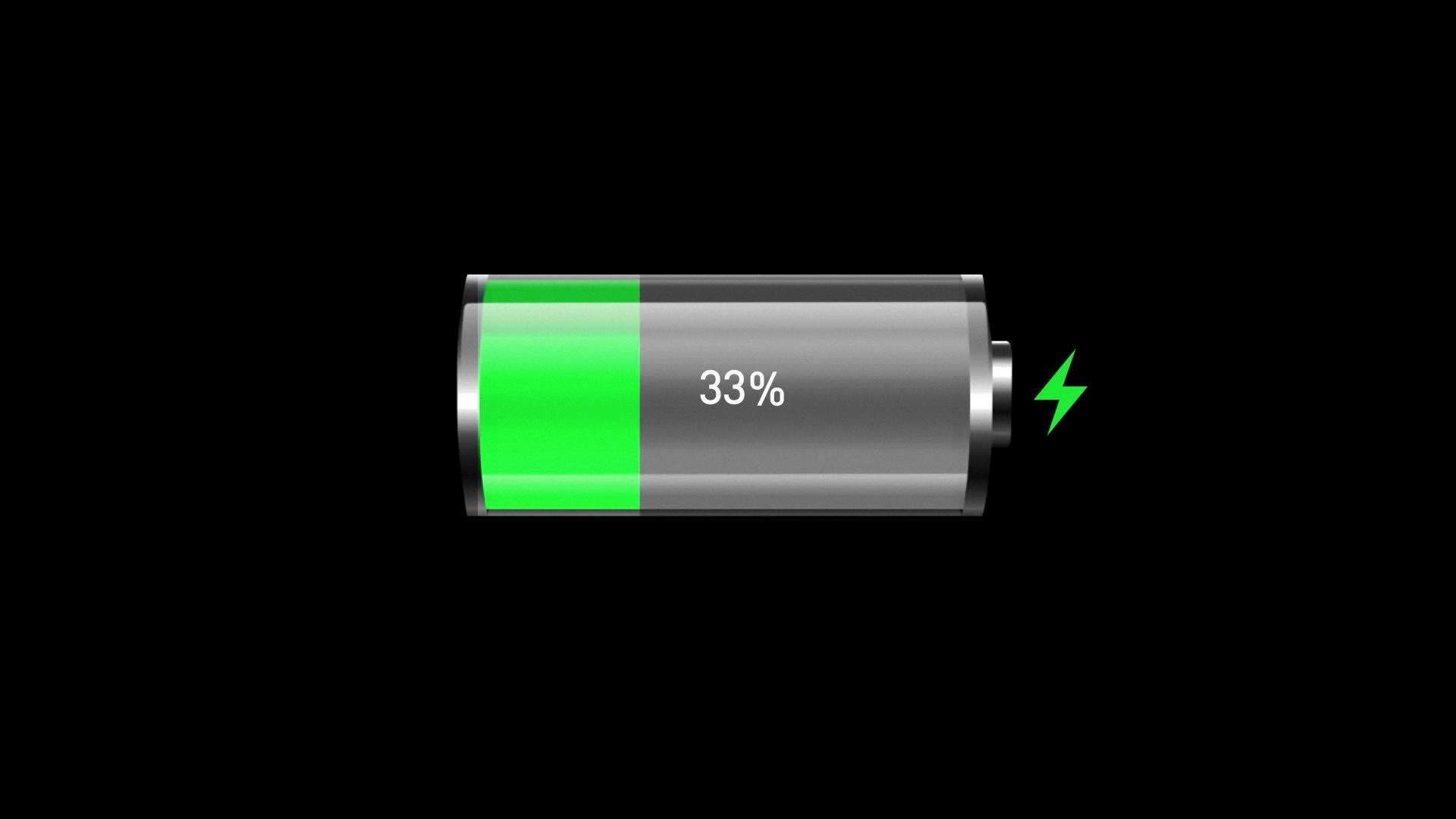
Source: vecteezy.com
Disabling Optimized Battery Charging: What are the Consequences?
If you disable optimized battery charging on your iPhone, it will stop waiting at 80% and instead charge all the way to 100%, just like iPhones did before iOS 13. This means that your phone won’t take advantage of the new technology that optimizes charging times and keeps your battery healthy by only charging up to 80%. As a result, your phone will take longer to charge and may not last as long on a single charge.
The Benefits of Turning On Optimized Battery Charging on iPhone
Yes, you should turn on Optimized Battery Charging for your iPhone. It helps slow down the battery’s aging and improves its lifespan by learning your charging habits. This feature won’t work effectively if your charging habits are not consistent, so make sure to charge your phone regularly.
The Benefits of Optimized Battery Charging Automatically Turning On
Optimized Battery Charging turns on by itself because it is designed to help you maximize battery life. It works by only engaging in locations where you spend most of your time, such as home and work, so that your device can charge more efficiently when you’re away from thoe places. To make sure that Optimized Battery Charging can activate, certain location settings need to be enabled.
The Risks of Charging an iPhone Overnight
No, it is not recommended to charge your iPhone overnight. While charging your phone overnight might seem convenient, it can actually reduce the lifespan of your battery and even cause it to overheat, potentially leading to a fire. To keep your device safe and prolong its lifespan, avoid leaving your iPhone plugged in for extended periods of time. Instead, consider using a power bank or carrying your charger with you when you’re away from home.
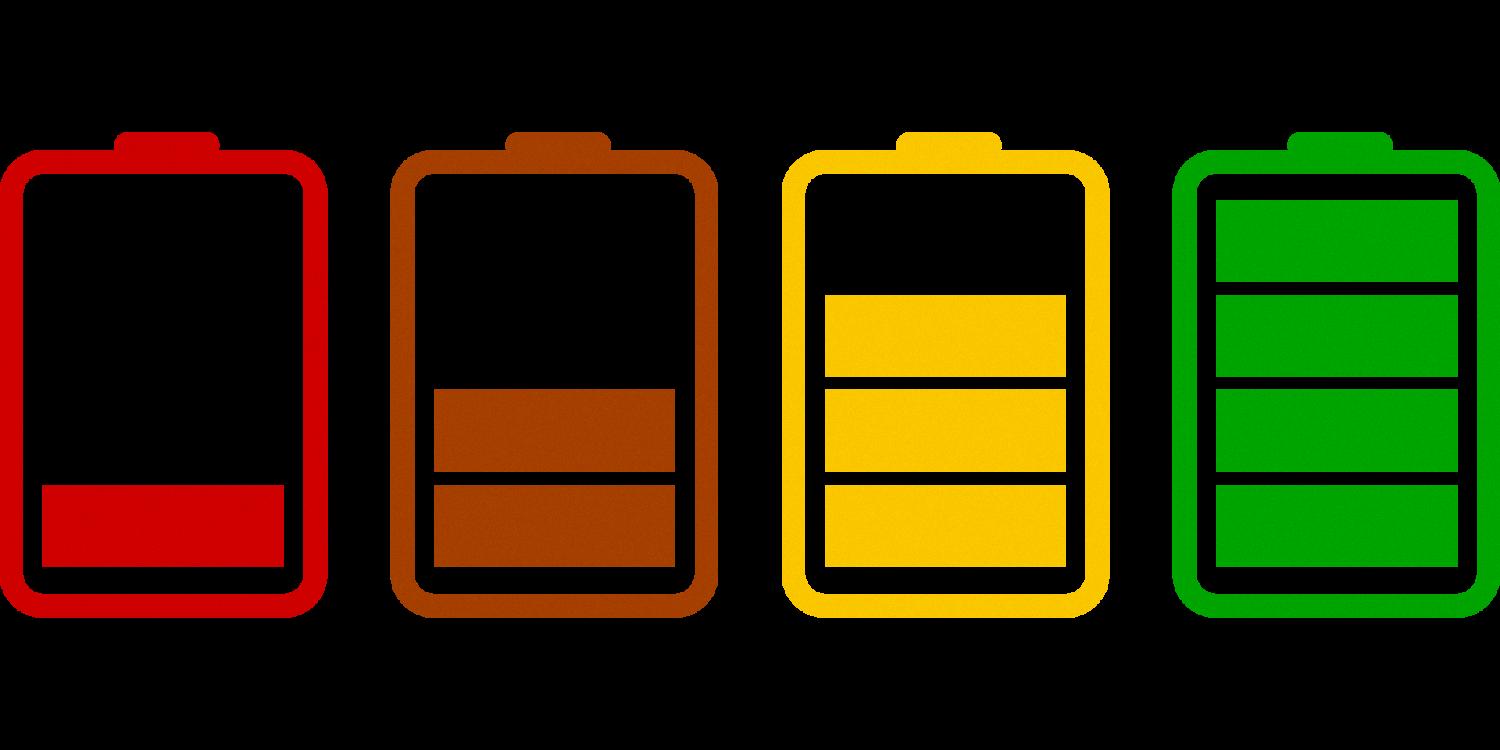
Source: phys.org
The Impact of Overnight Charging on Phone Battery Life
Charging your phone overnight can cause damage to the battery’s capacity over time. When you leave your phone plugged in for long periods of time, the battery is exposed to prolonged charging cycles, which can reduce its overall capacity. The best way to protect your battery is to charge it only when it’s near empty and remove it from the charger once it reaches full charge. Additionally, try to avoid leaving it plugged in for extended periods of time and keep an eye on the temperature of the device while it’s charging.
Is It Beneficial to Charge an iPhone to 100 Percent?
No, it’s not recommended to charge your iPhone at 100 percent. Keeping your battery between 40 and 80 percent charged will help optimize its lifespan and performance. This is because lithium-ion batteries don’t perform well when charged to 100 percent, as they are vulnerable to overcharging. It’s also important to note that letting the battery run down to 0 percent all the time can cause damage as well. Therefore, it’s best practice to keep the battery in the optimal range of 40-80 percent charged.
Charging an iPhone Battery
The best practice is to charge your iPhone when the battery level drops below 20%. This will help to ensure that you don’t run out of battery unexpectedly and avoid any unexpected shutdowns. Additionally, it can help to preserve the overall health of your battery in the long run.
The Reasons Behind an iPhone Only Charging to 80%
Your iPhone might only charge up to 80 percent to extend the lifespan of your battery. When a battery gets too warm, software will limit the charging to prevent damage or overcharging. To fix this issue, try moving your iPhone and charger to a cooler location so that it can charge aove 80 percent.
Is Overnight Charging Safe for iPhone 11?
Yes, it is perfectly safe to charge your iPhone 11 overnight. Your iPhone will not overcharge as it has a feature called ‘Optimised Battery Charging’ wich learns your daily charging habits and optimises the way it charges your battery. This will help to improve the lifespan of your battery and keep it performing at its best.
Why Is My iPhone Charging Slow and Draining Battery Quickly?
Your iPhone may be charging slowly and dying fast because of several different factors. Firstly, the battery itself may be failing due to age or overuse, in wich case replacing your battery would be the best solution. Secondly, the charger you are using may not provide enough power to charge your device quickly. Make sure you are using an Apple-approved charger with at least 1 amp of amperage. Lastly, there could be something blocking the port such as dirt or lint that is preventing your iPhone from drawing power efficiently. Cleaning out the Lightning port with a dry cloth should help to improve charging speed.
The Impact of Charging a Phone to 80%
Your phone stops charging at 80% to help preserve the lifespan of your iPhone battery. Apple has implemented a battery optimization feature in iOS 13 that helps slow down how quickly your iPhone charges and will even hold it at 80% to avoid overstressing the battery. This helps protect your battery’s health and ensure its longevity.
Maintaining a Healthy IPhone Battery
To keep your iPhone battery healthy, it’s important to follow a few simple steps. First, you sould avoid leaving your phone near extreme temperatures as these can cause damage to the battery and its ability to hold a charge. It’s also important to keep your phone charged regularly, but not too often – you don’t want to overcharge it either. Aim for charging your device in the 40-80% range and try not to let it drop below 20%. Additionally, avoid completely draining your battery before recharging as this can lead to memory loss. You should also avoid using wireless charging mats or other non-Apple chargers as they may not be compatible with your device. Finally, if you plan on storing your device for an extended period of time, make sure it’s powered down and stored in a cool and dry environment at around 50% charge. Following these tips will ensure that your iPhone battery stays healthy and functioning properly!
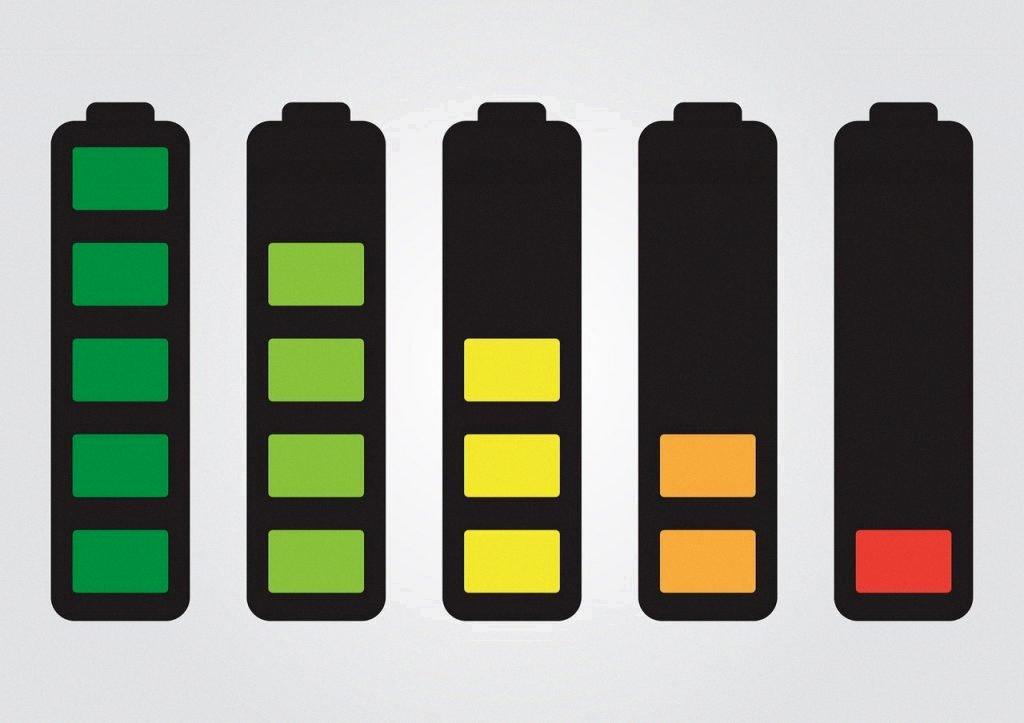
Source: maxworldpower.com
How Often Should I Charge My Phone?
The best way to charge your phone is to follow the 20 – 80 rule, which states that you should only charge your phone up to 80% and then unplug it when you’re done. This helps keep the battery healthy over time and prevents it from becoming damaged. You should aim to charge your phone once a day, or two times at most. It’s also important not to leave your phone plugged in overnight, as this can cause damage to the battery. Finally, avoid leaving your phone plugged in for extended periods of time, as this can also cause damage.
Does Fast Charging Impact Battery Health?
No, fast charging does not damage your battery. The amount of power that your device can draw is limited by the charger, and it will only take as much as it needs. So even if you use a charger that can deliver more wattage than your device’s maximum charging rate, it won’t affect the battery life in any negative way. In fact, some studies have shown that using fast chargers can actually extend the lifespan of a battery by reducing the number of full charge-discharge cycles.
How Often Should I Charge My iPhone?
It is generally recommended to charge your iPhone when the battery drops below 20%. This will help maximize battery life and performance. However, it is not necessary to wait for the battery to fully discharge before recharging. You should also avoid extreme temperatures when charging your iPhone, especially over 95 degrees Fahrenheit. If possible, remove any cases or covers from your phone prior to charging in order to ensure optimal heat dissipation.
It is best practice to charge your iPhone daily, but if you use it moderately, you can get away with charging it every othr day or even every few days. To maximize battery health and longevity, Apple recommends that you fully charge and discharge your iPhone’s battery at least once a month.
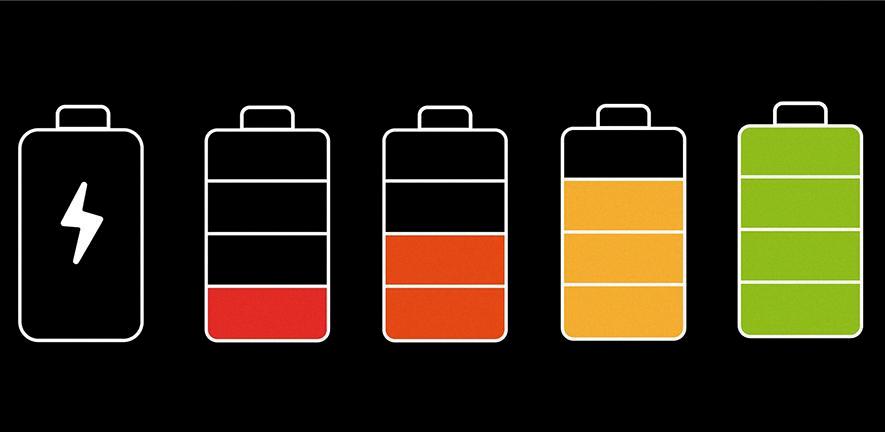
Source: cam.ac.uk
The Benefits of Optimized Battery Charging
Yes, you should use Optimized Battery Charging on your iPhone. This feature helps prolong the life of your battery by charging it only when neessary and keeping it at an optimal level. It may cause your phone to charge more slowly, but it’s worth it in the long run as it will help keep your battery healthy.
The Impact of Inactivity on Phone Battery Life
Your phone may be losing battery without you even realizing it due to apps running in the background. These apps are using your phone’s resources and draining its battery, even when you’re not directly using them. Additionally, your screen brightness can have a huge impact on your phone’s battery life. If it’s set too high, it can cause your phone to drain faster than normal. To prevent unnecessary Android battery drain, check which apps are running in the background and make sure your screen brightness is set to an appropriate level.
Resetting an iPhone Battery to 100%
Resetting your iPhone battery to 100% is easy. First, you need to drain your battery until the device shuts off. To do this, use your iPhone normally until it shuts off automatically. Once that has happened, charge the device back up to 100%. Finally, reset the device by holding down the sleep/wake and home buttons until you see the Apple logo. This should restore your battery back to 100%.
Reasons Why My Phone Is Not Charging Up To 100%
Your phone not charging up to 100% could be due to a variety of factors. It could be an issue with the USB cable or charger, the charging port itself, a temporary software crash, an inappropriate power source, or a defective charging cable or adapter. To troubleshoot this issue, try using a different charger and USB cable to see if that helps. If the problem persists, you may want to look into getting the charging port inspected or replacing any damaged parts.
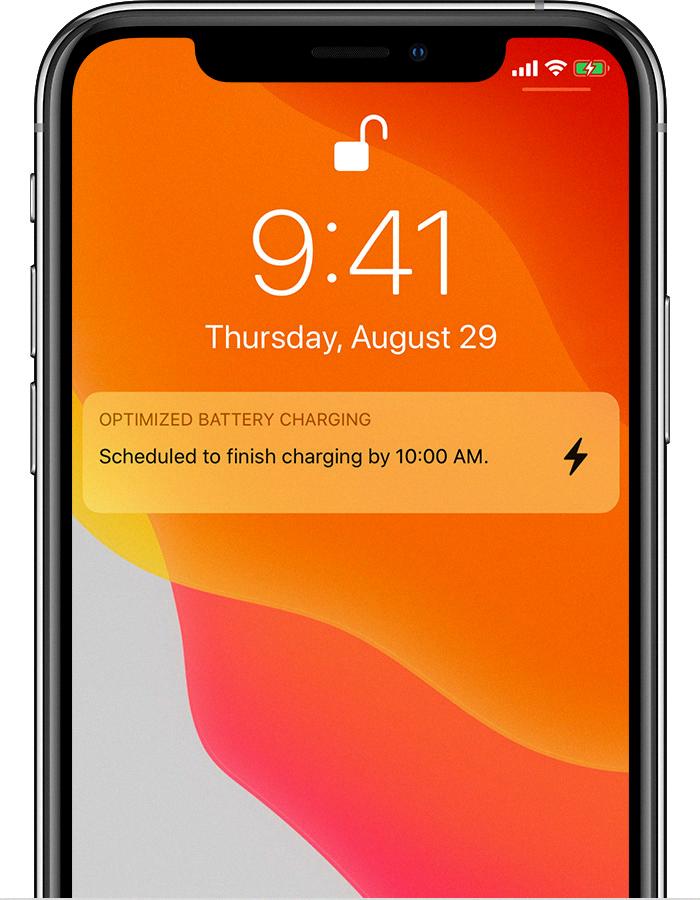
Source: support.apple.com
Does Overcharging an iPhone Damage the Battery?
No, charging your iPhone too much does not necessarily ruin the battery. However, it is important to manage your charging habits in order to preserve the life of your battery. Lithium-ion batteries, like thoe used in iPhones, should not be completely discharged every time you use it. Instead, allowing your phone to discharge between 20-80% and then charging it back up is the best way to preserve the battery’s health. Additionally, you should avoid leaving your phone plugged in after it has reached 100%, as this can cause damage over time.
Stopping iPhone Charging at 80%
To stop your iPhone from charging at 80%, you’ll need to turn off Optimized Battery Charging. To do this, open the Settings app, select Battery, then Battery Health, and toggle off Optimized Battery Charging. This will prevent your iPhone from charging past 80% and will help maintain battery health over time.
Causes of Unusually Fast Battery Drain on iPhone When Not in Use
There could be a few reasons why your iPhone battery is draining while not in use. First, check your battery’s health in the Settings app–it may be time to replace it. Additionally, background apps can use up a lot of power. Check which apps are draining your battery the most and delete or limit their usage if necessary. You may also want to turn down the brightness of your screen and disable location services to save battery life when you’re not actively using your phone. Finally, make sure you’re on the latest version of iOS; updated software oftn includes power-saving fixes.
Conclusion
Battery Charging is an essential process for any device that relies on a power source. It allows the device to recharge its internal energy source, ensuring it has enough power for continued operation. Battery Charging provides a means of maintaining the charge of the battery so it can continue to operate efficiently and safely. It also helps to extend the life of the battery, as overcharging can reduce its capacity and performance. To ensure efficient charging, it is important to use the correct charger and charging methods as instructed in the device manual. This will help to avoid potential damage wich could be caused by incorrect use or incompatible chargers. Ultimately, following these guidelines will help to optimize your device’s performance and keep it running at its best.








