Lost Mode is a valuable feature offered by Apple’s Find My app that allows you to remotely lock your iPhone when it goes missing. This feature ensures that your personal information remains secure and prevents unauthorized access to your device.
When you activate Lost Mode on your iPhone, it immediately becomes locked, and a customized message with your contact information is displayed on the screen. This message can help someone who finds your device to get in touch with you and facilitate its safe return. Additionally, Lost Mode disables Apple Pay and prevents any credit or debit cards associated with Apple Pay from being used on the locked device.
However, there are situations when your iPhone may not be connected to a Wi-Fi or cellular network at the time you activate Lost Mode. In such cases, the status of your device is shown as “Pending” until it regains an internet connection. Once the device reconnects to the network, Lost Mode is activated, and your customized message appears on the screen.
It’s worth noting that if your iPhone is not connected to a network when you mark it as lost, it will remain in Pending status until it goes online again. This means that if you’re unable to locate your device within the 24-hour period after its battery runs out, you won’t be able to track it until functionality is restored.
When it comes to turning off Lost Mode, there are a few steps you need to follow. First, you can try to locate your iPhone using the Find My app or website. Once you’ve successfully located your device, you can choose the “Turn Off Lost Mode” option in the app or remove the device from the Lost Mode list on the website. This will disable Lost Mode, remove the lock screen message, and restore normal functionality to your iPhone.
It’s important to remember that while Lost Mode provides an extra layer of security for your iPhone, it is not foolproof. If someone knows your passcode or Apple ID password, they can easily unlock your device, rendering the Lost Mode ineffective. Therefore, it’s crucial to set a strong passcode and regularly update your Apple ID password to ensure the highest level of protection for your iPhone.
Lost Mode is a useful feature offered by Apple’s Find My app that allows you to remotely lock your iPhone when it goes missing. While it provides added security and the ability to display a custom message on the lock screen, it’s essential to remember its limitations and take additional measures to protect your device from unauthorized access.
Why is Your Apple Watch Pending in Lost Mode?
When your Apple Watch is in “Lost Mode,” it means that you have marked it as lost or stolen through the Find My app on your paired iPhone. However, if your Apple Watch is not connected to a Wi-Fi or cellular network at the time you activate Lost Mode, it will appear as “Pending” until it reconnects to the internet.
The reason your Apple Watch is in “Pending” mode is that it is currently unable to establish a connection to a network. This could be because the watch is out of range from your iPhone or any known Wi-Fi networks. It is also possible that the watch’s battery has drained completely, preventing it from connecting to a network.
In order for your Apple Watch to transition from “Pending” to “Activated” in Lost Mode, it needs to regain an internet connection. Once the watch reconnects to a Wi-Fi or cellular network, it will receive the Lost Mode activation signal and update its status to “Activated.” At this point, the watch will display your contact information on the screen, making it easier for someone who finds it to return it to you.
It is important to note that the time it takes for your Apple Watch to go from “Pending” to “Activated” can vary depending on various factors such as network availability and the watch’s battery level. As soon as your watch reconnects to a network, it should transition to “Activated” mode, and you can then take further actions to locate or secure your device.
– When you activate Lost Mode on your Apple Watch, it will appear as “Pending” if it is not connected to a network.
– The watch needs to regain an internet connection to transition from “Pending” to “Activated” in Lost Mode.
– Factors such as network availability and battery level can affect the time it takes for the watch to transition to “Activated” mode.
– Once the watch is “Activated,” your contact information will be displayed on the screen, aiding in the potential return of your device.
If your Apple Watch is currently in “Pending” mode in Lost Mode, it simply means that it is not currently connected to a network. Once it goes online again, it will transition to “Activated” mode, and you can take appropriate measures to retrieve or secure your device.
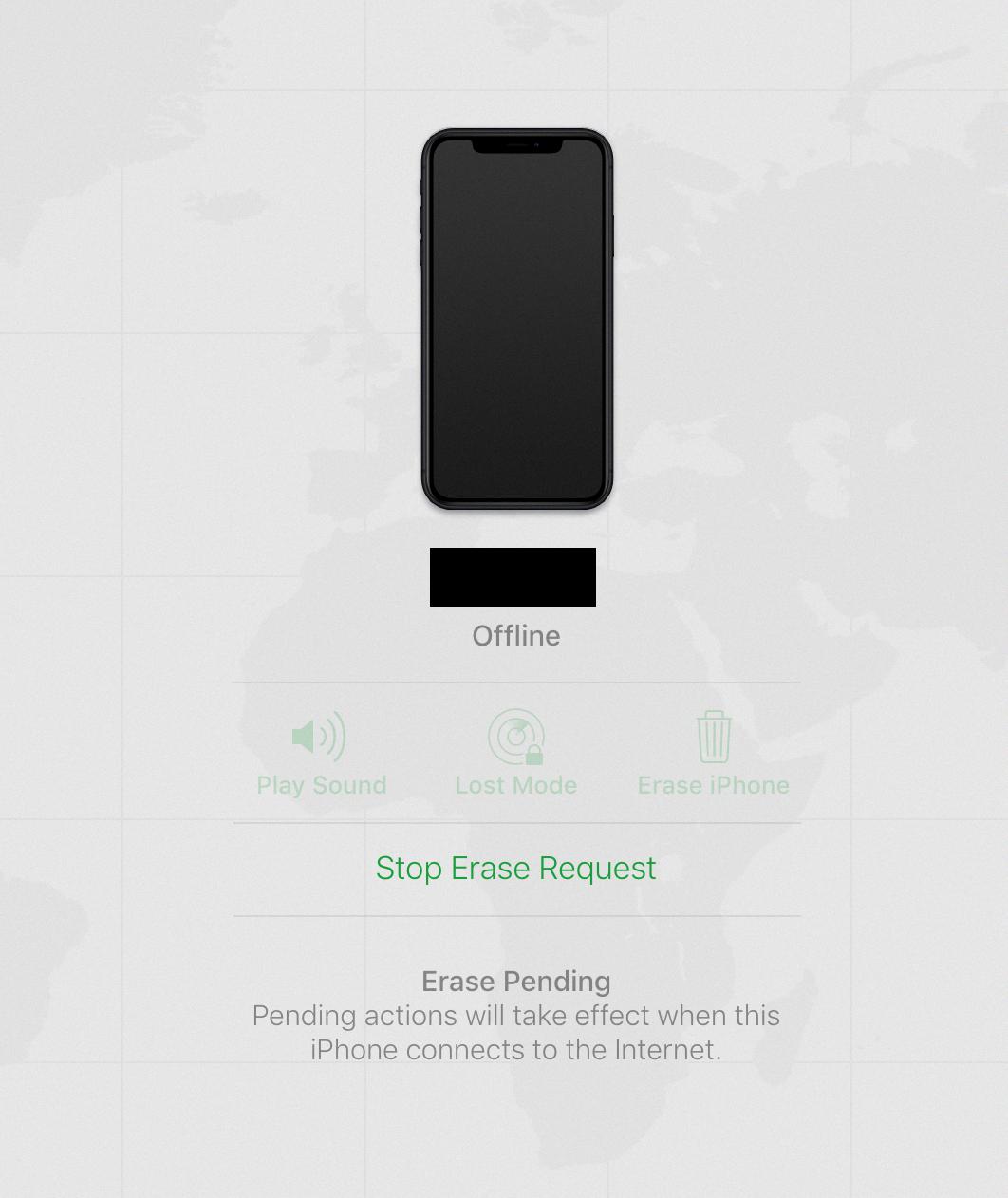
Why is Your iPhone Marked As Lost Pending?
When your iPhone is marked as lost, it will show as “Pending” if it is not connected to a network. This means that the device is currently offline and unable to communicate with the Find My app or iCloud services.
There are a few reasons why your iPhone may be marked as lost pending:
1. No internet connection: If your iPhone is not connected to Wi-Fi or cellular data, it will not be able to connect to the internet and update its status. This can happen if your device is in an area with no network coverage or if you have turned off your internet connection.
2. Power off or battery drained: If your iPhone is powered off or the battery is drained, it will not be able to send its location or update its status. In this case, it will show as pending until the device is turned on or charged.
3. Airplane mode enabled: If you have enabled airplane mode on your iPhone, it will disable all wireless connections, including Wi-Fi and cellular data. As a result, your device will not be able to connect to the internet and update its status until airplane mode is turned off.
4. Lost/stolen device: In some cases, your iPhone may be marked as lost pending because it has been lost or stolen and is no longer in your possession. If this is the case, it is important to take immediate action to protect your personal information and report the loss or theft to the relevant authorities.
To resolve the “Lost Pending” status, you can try the following steps:
1. Ensure your iPhone is connected to the internet by turning on Wi-Fi or cellular data.
2. Power on your device if it is currently off or charge the battery if it is drained.
3. Disable airplane mode if it is enabled.
4. Check if your iPhone has network coverage in your current location.
5. If your iPhone is still showing as lost pending after taking these steps, you may need to contact Apple support for further assistance.
Your iPhone may be marked as lost pending if it is not connected to a network or if there are issues with its connectivity. By ensuring that your device is connected to the internet and powered on, you can resolve the pending status and regain access to the Find My app and iCloud services.
How Long Does Lost Mode Last On iPhone?
Lost Mode on an iPhone can last indefinitely until the device is found and the mode is turned off. It is a security feature that allows you to remotely lock your iPhone with a passcode, display a custom message on the lock screen, and track its location using the Find My app. Once activated, Lost Mode remains active until you manually disable it.
Lost Mode is particularly useful if you have misplaced your iPhone or if it has been stolen. By enabling Lost Mode, you can protect your personal data and prevent unauthorized access to your device. The custom message displayed on the lock screen can provide contact information for someone who finds your iPhone, allowing them to get in touch with you.
While Lost Mode is active, your iPhone will continuously transmit its location to the Find My app, allowing you to track its movements. This can be incredibly helpful in recovering a lost or stolen iPhone. However, it’s important to note that Lost Mode requires a working internet connection on your device to transmit its location.
If your iPhone is powered off, has no Wi-Fi connection, or has been erased, the Find My app can still locate it with the latest versions of iOS. However, if the battery runs out, the Find My iPhone feature will only show the last known location for 24 hours. After this time, the iPhone cannot be located until it is powered back on and connectivity is restored.
Lost Mode on an iPhone can last indefinitely until manually disabled. It helps protect your device and data in case of loss or theft and allows you to track its location using the Find My app. However, if the battery dies, the last known location will only be available for 24 hours until the device is powered on again.
Can Someone Unlock Your iPhone in Lost Mode?
It is highly unlikely that someone can unlock your iPhone in lost mode. Lost mode is a security feature provided by Apple that allows you to remotely lock your device if it is lost or stolen. When you activate lost mode, your iPhone becomes unusable without the correct Apple ID and password.
Here are a few reasons why it is difficult for someone to unlock your iPhone in lost mode:
1. Activation Lock: Lost mode automatically enables Activation Lock, which is a feature that ties your iPhone to your Apple ID. This means that even if someone tries to reset or restore your device, they will still need your Apple ID and password to activate and use it.
2. Passcode Protection: If you have set a passcode on your iPhone, it adds an additional layer of security. Without the correct passcode, it is extremely difficult for someone to unlock your device, even in lost mode.
3. Two-Factor Authentication: If you have enabled two-factor authentication for your Apple ID, it provides an extra level of security. This means that even if someone manages to obtain your Apple ID and password, they will still need access to your trusted devices or phone number to unlock your iPhone.
While lost mode provides a high level of security, it is not foolproof. There have been cases where hackers or individuals with advanced technical skills have found ways to bypass the security measures. However, these cases are rare and require sophisticated techniques that are beyond the capabilities of the average person.
It is important to ensure that you have a strong and unique passcode, regularly update your Apple ID password, and enable two-factor authentication to enhance the security of your iPhone. Additionally, if you have lost your iPhone, it is recommended to report it to the authorities and contact your mobile carrier to block the device.
While it is possible for someone to unlock an iPhone in lost mode under certain circumstances, the combination of Activation Lock, passcode protection, and two-factor authentication makes it highly unlikely for an average person to bypass these security measures.
Conclusion
Lost Mode is a valuable feature provided by Apple’s Find My app that allows users to protect and locate their lost or stolen iPhone. When activated, Lost Mode locks the device remotely, preventing unauthorized access and securing personal information. Additionally, Lost Mode enables users to display a custom message on the device’s lock screen, providing contact information for anyone who may have found it.
One important aspect to note is that Lost Mode relies on the device being connected to a Wi-Fi or cellular network in order to be effective. If the device is not connected at the time of activation, it will show as “Pending” until it goes online again. However, with the latest versions of iOS, Find My can still locate the iPhone even if it is powered off, has no Wi-Fi connection, or has been erased.
While Lost Mode provides a level of security, it is not foolproof. If someone knows the passcode or Apple ID password, they can easily unlock the iPhone. Therefore, it is crucial for users to set strong and unique passcodes and ensure the security of their Apple ID.
Lost Mode is a powerful tool that can greatly increase the chances of recovering a lost or stolen iPhone. By utilizing this feature, users can have peace of mind knowing that their personal information is secure and they have a better chance of being reunited with their device.








