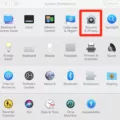Are you on the hunt for a pair of truly wireless earbuds that won’t let you down? Look no further than the i7 TWS! These truly wireless earbuds are designed to provide high-quality audio and an amazing listening experience. Plus, they are incredibly easy to use and offer long battery life.
But what about turning them off when you’re done using them? Well, it’s a breeze! The i7 TWS can be easily turned off with a few quick steps. Here’s how:
1. Place the earbuds in the charging case to turn them off. This will ensure that your device is completely powered down and won’t drain any battery power while not in use.
2. You can also turn off the individual earbuds by pressing and holding the multi-function button on the right earbud or the volume down button on the left earbud until the LED flashes red (indicating that it is off).
3. If this is your first time turning on your i7 TWS, press and hold either of the earbuds’ buttons for 3 seconds until you hear a voice notice saying “power on – pairing” and see a LED light flash between red and blue.
By following these simple steps, you will be able to easily turn off your i7 TWS when you’re done using them, ensuring long-lasting battery life for your device. So go ahead, and enjoy your music without worrying about running out of power!

Turning Off TWS Earbuds
To turn off your TWS (True Wireless System) earbuds, start by placing them in the charging case. This will automatically switch off the earbuds. Alternatively, you can press and hold the Multi-function button on the right earbud, or the Volume down button on the left earbud, until the LED flashes red. This will indicate that the earbuds are switched off.
Location of the Power Button on TWS Earbuds
The power button on TWS earbuds is located on the back of the sensor. To turn them on, press and hold the back of the sensor for 10 to 20 seconds. To turn them off, press and hold the back of the sensor for 10 to 20 seconds again.
Operating the i7s TWS Earbuds
To operate the i7s TWS Bluetooth earbuds, first press and hold the button on either earbud for 3 seconds until the LED flashes between Red and Blue. You will hear a voice notice that says “Power On – Paring”. Next, open your mobile phone’s Bluetooth settings and search for “Headset”. Select “Headset” from the list of available devices and it should then connect to your i7s TWS Bluetooth earbuds. Once connected, you can listen to music or take calls with your i7s TWS Bluetooth earbuds.
Do Earbuds Automatically Shut Down?
Yes, earbuds do automatically turn off after a period of inactivity. After five minutes of being disconnected from your mobile device, or with no operation being performed, the earbuds will automatically turn off. Additionally, the noise canceling feature will activate when the earbuds are connected with either Bluetooth or the audio cable.
Do Wireless Earbuds Need to be Turned Off?
Yes, it’s important to turn off your wireless earbuds when you’re not using them. This will help conserve battery life and prevent accidental connection to a device. To turn off your earbuds, locate the power button on the side of the charging case or on one of the earbuds. Press and hold this button for several seconds until you hear an alert tone or see an indicator light that indicates that your earbuds have been powered off.
Powering Off Earbuds
To power off your earbuds, you will need to place them in the charging case. This will cut off the power supply and turn them off. When you’re ready to use them again, simply remove them from the charging case and they will automatically turn on.
Battery Life of I7S TWS Earbuds
The i7S TWS earbuds feature a 900 mAh battery capacity and a 24-hour battery life. This means that you can expect up to 8 hours of playtime from a single charge. However, if you need to recharge faster, the 1000 mAh charging power bank dock interface can quickly fill the battery in 80 minutes more than 7 times.
Conclusion
The i7 TWS earbuds are an impressive pair of truly wireless earbuds that provide a great sound experience. They feature intuitive controls, easy pairing with devices, and long-lasting battery life. The earbuds are also comfortable to wear and fit securely in the ears. With their great sound quality, convenience, and durability, the i7 TWS earbuds are a great choice for anyone looking for a reliable pair of truly wireless earbuds.