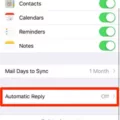Have you ever wondered how your phone knows where you took those amazing vacation photos? It’s all thanks to a feature called geotagging. Geotagging is a process that adds GPS coordinates to your photos, allowing you to see exactly where each picture was taken. While this can be handy for organizing and remembering your memories, it also raises some privacy concerns. If you’re worried about sharing your location when you share photos, fear not! We’ll show you how to turn off geotagging on your iPhone.
Why should you turn off geotagging? Well, think about it – every time you share a photo online, you’re essentially revealing where you were when you took it. This information can be used by anyone with access to your photos to track your movements, potentially compromising your privacy and safety. By disabling geotagging, you regain control over what information you share with others.
So, how do you turn off geotagging on your iPhone? It’s actually quite simple. Just follow these steps:
1. Open your iPhone’s Settings app.
2. Scroll down and tap on “Privacy.”
3. Select “Location Services.”
4. Scroll down and find the “Camera” app from the list.
5. Tap on “Never” or “While Using the App” to disable geotagging for all photos taken with the Camera app.
By turning off geotagging for the Camera app, you ensure that any new photos you take won’t have GPS data attached to them. However, keep in mind that this only applies to the default Camera app on your iPhone. If you use third-party camera apps or other apps that have access to your camera, you may need to adjust the location settings for those apps as well.
It’s worth noting that while disabling geotagging helps protect your privacy, it also means that you won’t have location data for your photos. This can be a downside if you rely on geotagging for personal use or need to keep track of where certain photos were taken. In such cases, you can always enable geotagging on a case-by-case basis by following the same steps and selecting “While Using the App” or “Always” instead.
Geotagging can be a useful feature for organizing and remembering your photos, but it also raises privacy concerns. By turning off geotagging on your iPhone, you regain control over the information you share with others. Just remember to adjust the settings for the Camera app and any other apps that have access to your camera. Stay safe and protect your privacy!
How Do You Turn Off Geotagging?
To disable geotagging on your Android phone, follow these steps:
1. Open the camera application on your device.
2. Tap on the settings button, usually represented by a gear icon.
3. Look for the option labeled “GPS tagging” or “Geotagging” within the settings menu.
4. Tap on the GPS tagging option to access its settings.
5. Toggle the switch or checkbox to turn off geotagging. The exact method may vary depending on your phone model or Android version.
6. Once geotagging is disabled, your photos will no longer include location information.
Alternatively, you can also access the location settings directly from your phone’s main settings menu. Here’s how:
1. Open the main settings app on your Android device.
2. Scroll down and find the “Location” or “Location Services” option.
3. Tap on it to access the location settings.
4. Look for a sub-menu or option related to camera or photos.
5. Disable or toggle off any setting that mentions geotagging or location tagging for photos.
By following these steps, you can easily turn off geotagging on your Android phone, ensuring that your photos do not include any location information.
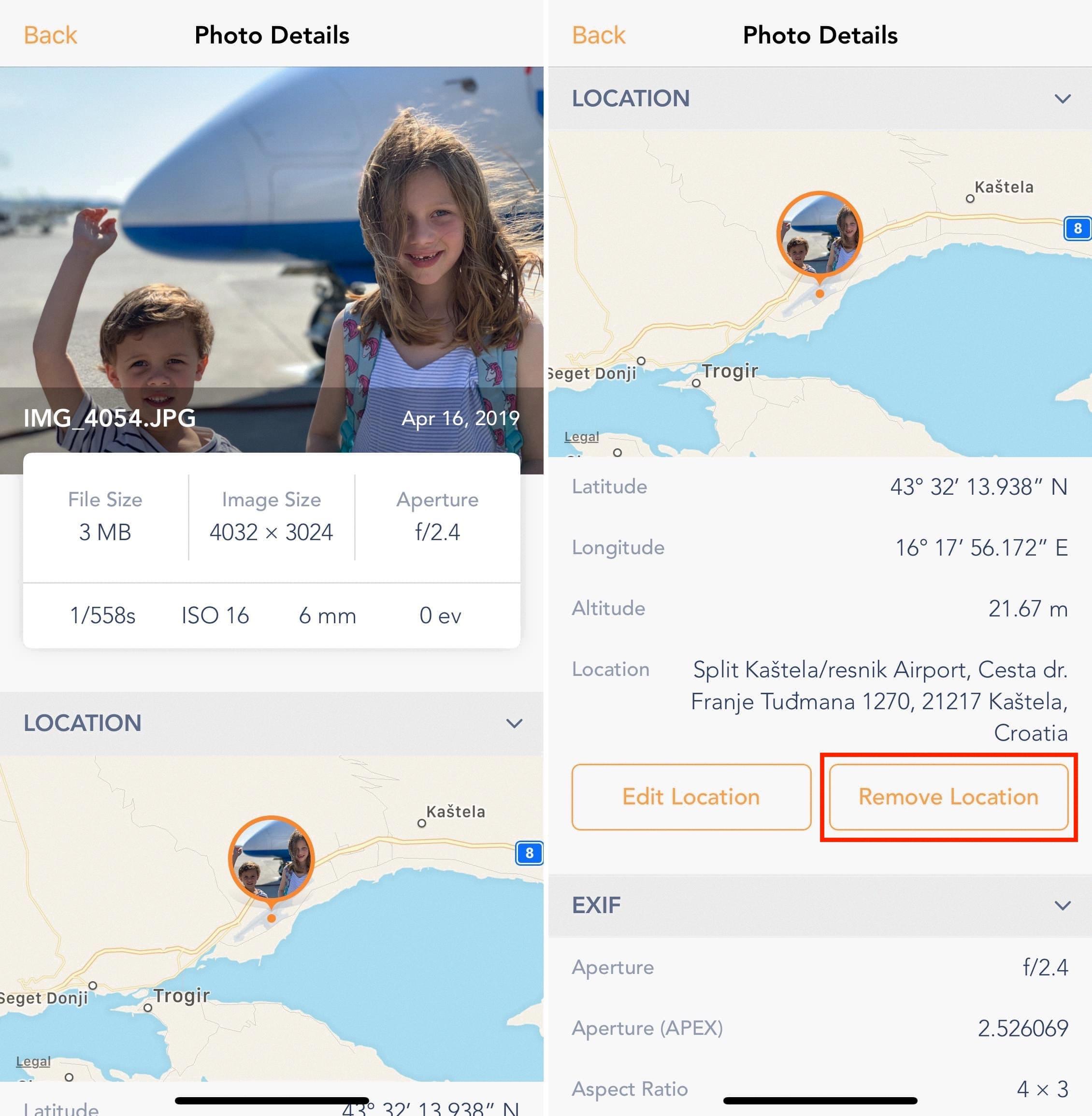
Should You Turn Off Geotagging?
It is recommended to turn off geotagging on your smartphone for several reasons:
1. Privacy Protection: Geotagging attaches location data to your photos, which can be a privacy concern. When sharing photos online, this information can reveal your exact whereabouts to others. By turning off geotagging, you have more control over what information you share.
2. Safety Concerns: Geotagging can potentially put your personal safety at risk. If you frequently share photos on social media platforms, it’s possible for strangers to track your location and potentially use that information maliciously. Disabling geotagging helps minimize this risk.
3. Battery Life Conservation: Geotagging utilizes the GPS functionality of your smartphone, which can drain your battery faster. By disabling geotagging, you can extend your battery life and ensure your phone lasts longer between charges.
4. Storage Optimization: Geotagging adds extra data to each photo, taking up storage space on your device. If you take a lot of photos, this can quickly accumulate and fill up your storage capacity. Disabling geotagging helps optimize your storage and allows you to save more photos.
By disabling geotagging, you can protect your privacy, enhance your device’s battery life, optimize storage space, and minimize potential safety risks associated with sharing location data.
Conclusion
Geotagging is a feature found on many smartphones, including iPhones and Android devices, that automatically adds GPS location data to photos taken with the device’s camera. While this feature can be useful for organizing and categorizing your photos based on location, it also raises privacy concerns.
By default, geotagging is turned on, meaning that every photo you take will have your GPS location stored with it. This information can be accessed by others if you share or upload your photos online, potentially revealing your exact whereabouts. This has led to concerns about personal safety and privacy.
To protect your privacy, it is recommended to turn off geotagging on your device. On most Android phones, you can do this by opening the camera app, tapping the settings button, and finding the GPS tagging option to turn it off. On iPhones, go to the Settings app, select Privacy, then Location Services, and disable location services for the Camera app.
By disabling geotagging, you can still take photos as usual, but the GPS location data will not be stored with the image. This allows you to share your photos without revealing your exact location.
It’s important to be mindful of geotagging and consider the potential privacy risks associated with it. By taking control of this feature and being aware of the information you are sharing, you can better protect your privacy and personal safety when sharing photos.