Dynamic Super Resolution (DSR) is a technology developed by Nvidia that allows gamers to render their games at a higher resolution than their monitor and then downscale it to fit on the screen. This technology lets gamers experience better graphics quality on their HD monitors or TVs. In this article, we will discuss how to enable and disable DSR on Nvidia cards.
How to Enable Dynamic Super Resolution on Nvidia Cards
Step 1: Open the Nvidia Control Panel by right-clicking on your desktop.
Step 2: Click on “Manage 3D Settings” in the left sidebar.
Step 3: Scroll down to the “DSR – Factors” option and click on it.
Step 4: Check the boxes for the resolutions you want to support. The higher the resolution you choose, the better the graphics quality will be, but it will also put more strain on your GPU.
Step 5: Click on “Apply” to save the changes.
Now, you are ready to experience better graphics quality on your HD monitor or TV.
How to Turn Off Dynamic Super Resolution on Nvidia Cards
If you want to turn off DSR for any reason, follow these steps:
Step 1: Open the Nvidia Control Panel.
Step 2: Click on “Manage 3D Settings” in the left sidebar.
Step 3: Scroll down to the “DSR – Factors” option and click on it.
Step 4: Uncheck all the boxes for the resolutions you had enabled earlier.
Step 5: Click on “Apply” to save the changes.
Now, DSR is disabled, and your games will be rendered at the native resolution of your monitor.
Dynamic Super Resolution is a great technology that allows gamers to experience better graphics quality on their HD monitors or TVs. However, it also puts more strain on the GPU, which can affect the performance of your computer. If you want to disable DSR, simply follow the steps mentioned above.
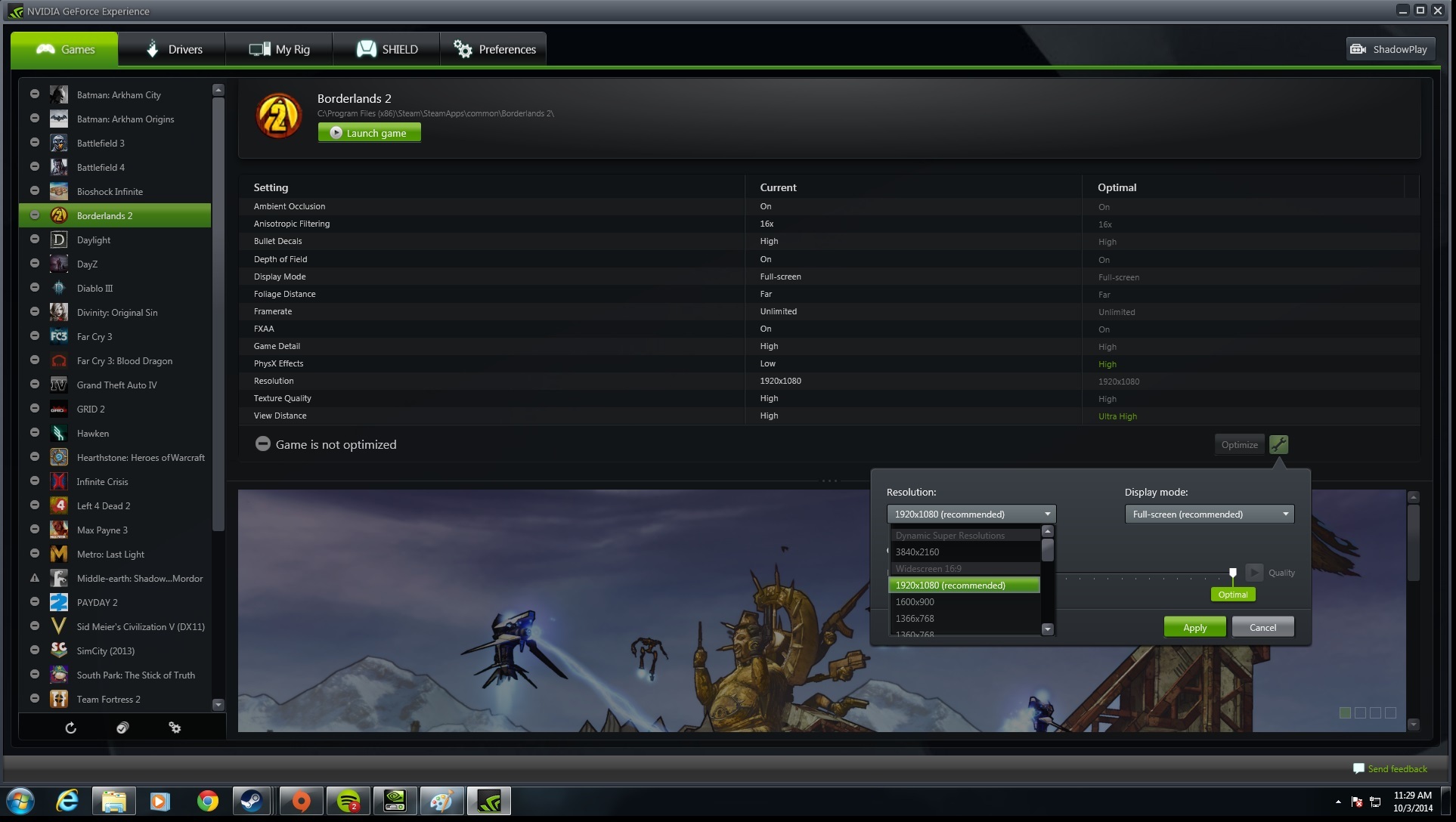
The Benefits of Dynamic Super Resolution
Dynamic Super Resolution is a graphics technology that allows a game to be rendered at a higher resolution than your monitor’s native resolution. This means that the game will have more detail and clarity, resulting in sharper and more realistic graphics. Once the game is rendered at this higher resolution, Dynamic Super Resolution intelligently shrinks the image back down to the resolution of your monitor. This process is done in a way that preserves the additional detail gained from the higher-resolution render, resulting in graphics that are similar in quality to those you would get on a 4K monitor. Dynamic Super Resolution enhances the visual quality of games by rendering them at a higher resolution and then intelligently downscaling them to your monitor’s resolution.
Turning Off Nvidia Super Resolution
To turn off Super Resolution in Nvidia, you need to follow these steps:
1. Open the Nvidia Control Panel on your computer.
2. Click on “Manage 3D settings” in the left sidebar.
3. Scroll down to “DSR – Factors” in the list of Global Settings.
4. Click on the option that currently reads “On”.
5. Select “Off” from the dropdown menu that appears.
6. Click on “Apply” to save the changes.
Once you have completed these steps, Super Resolution will be turned off in Nvidia, and you can continue using your computer as normal. If you ever want to turn it back on, simply follow the same steps and select “On” instead of “Off”.
Enabling Dynamic Super Resolution
To enable Dynamic Super Resolution on Nvidia cards, you need to access the Nvidia Control Panel by right-clicking on your desktop. From there, navigate to the Manage 3D Settings tab and search for the DSR – Factors option under the global settings. Once you have located it, check the boxes next to the resolutions that you want to support. This will enable Dynamic Super Resolution on your Nvidia card, allowing you to enjoy a higher level of graphical fidelity and sharper image quality in your games and applications. It is important to note that enabling DSR may require a higher level of graphics processing power, so be sure to adjust your settings accordingly if you experience any issues.
Impact of Dynamic Scene Rendering on FPS
Dynamic Super Resolution (DSR) can lower the Frames Per Second (FPS) of a game. This is because DSR increases the number of pixels being rendered, which requires more processing power from the graphics card. In fact, in general, doubling the number of pixels being rendered can lead to a 50% reduction in performance. Therefore, enabling DSR can cause a drop in FPS, which may affect the smoothness of gameplay.
Conclusion
Dynamic Super Resolution (DSR) is a game-changing technology for Nvidia graphics card users. By rendering games at a higher, more detailed resolution and intelligently shrinking the result back down to the resolution of your monitor, it provides 4K-quality graphics on an HD screen. Enabling DSR in the Nvidia Control Panel is a simple process that can significantly enhance your gaming experience. Although it may impact performance, the benefits in terms of visual quality are worth it. DSR is a powerful feature that can take your gaming to the next level, and it is highly recommended for anyone looking to enhance their gaming visuals without upgrading their hardware.








