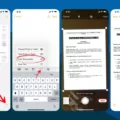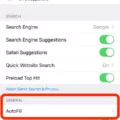Are you looking for a way to turn off your Caller ID on your iPhone? Caller ID is a great tool to help identify who is calling, but someimes you don’t want your phone number displayed. Fortunately, it’s easy to disable this feature on the iPhone.
In this blog post, we’ll walk through how to turn off Caller ID on your iPhone so that you can make anonymous calls. We’ll also explain why you might want to do this and provide some tips for staying safe when making anonymous calls.
To turn off Caller ID on an iPhone, start by goig to the Home screen and selecting “Settings”. Scroll down and choose “Phone”. Then toggle “Show My Caller ID” to “Off”. This will make all outgoing calls from your device anonymous.
It’s important to note that even if you have Caller ID turned off, the recipient of your call may stil be able to see who is calling through their phone service provider or depending on their settings. Additionally, some third-party apps may be able to track or display your number even if it’s not visible in the standard caller display window.
Now that we know how to turn off Caller ID on an iPhone, let’s discuss why someone might want to do this. One of the most common reasons people choose to make anonymous calls is because they don’t want the person they are calling know who they are. This could be for any number of reasons such as making prank calls or calling someone with whom they have a strained relationship.
It’s important to remember that using an anonymous caller service does not guarantee anonymity and there are risks involved in making such calls. You should never use it for illegal activities or malicious purposes as these can lead to serious consequences if caught by law enforcement or other authorities.
We hope this blog post has been helpful in showing you how to turn off Caller ID on an iPhone and explaining why someone might want such a feature as well as what risks come aong with it. Remember: use anonymity services responsibly and only for legal purposes!
Why Caller ID Cannot Be Turned Off on an iPhone
Unfortunately, there are some network providers who do not allow you to turn off your caller ID on iPhone. This is usually due to a policy set in place by the network provider, so it is best to check with them directly if you are unable to turn off your caller ID. Additionally, some apps may override the ability to turn off your caller ID as well.
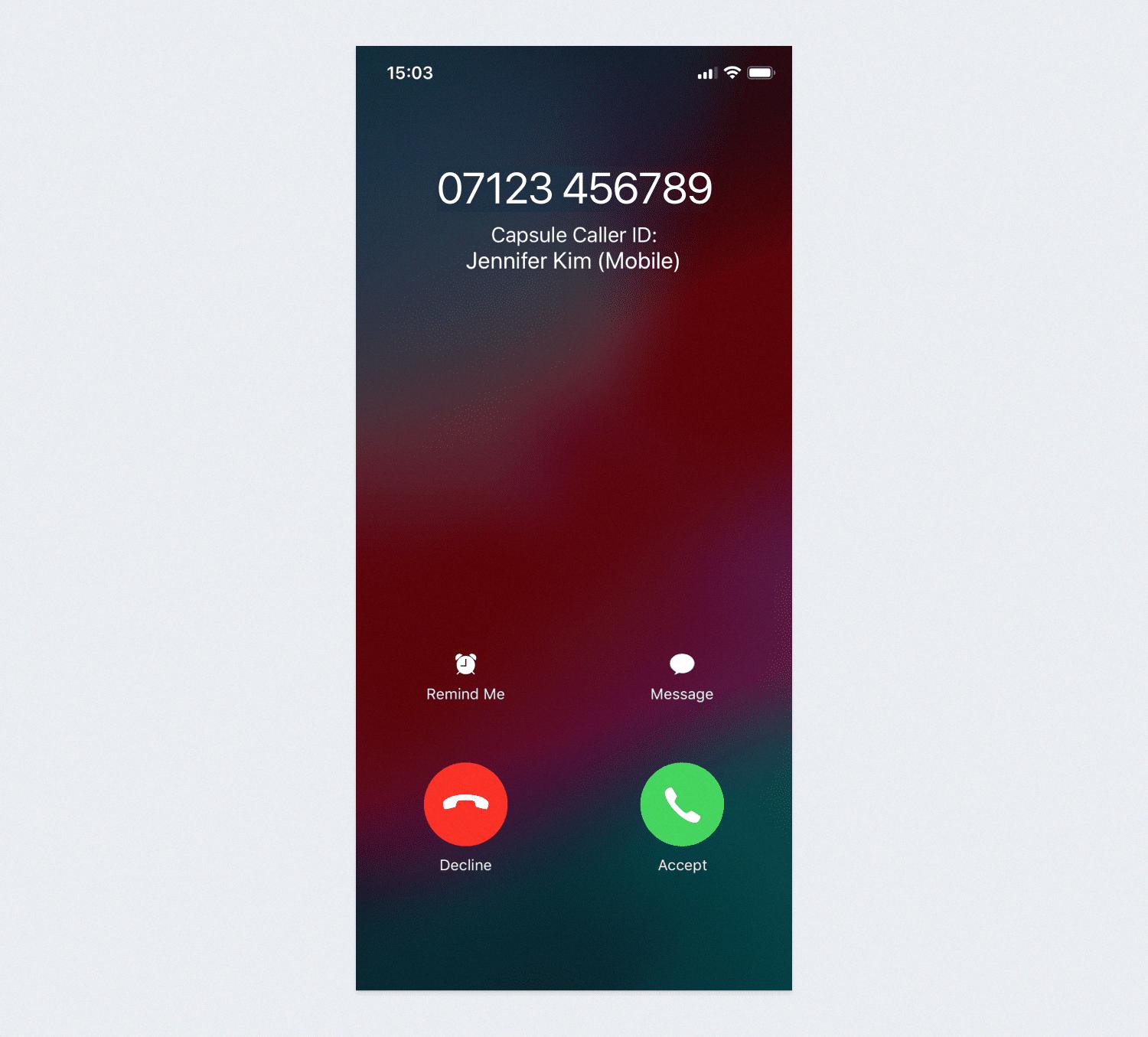
Source: capsulecrm.com
Turning Off Caller ID
To turn your caller ID off, open the Phone app on your Android device. Go to Settings, then Call settings. Select Additional settings, and then Caller ID. You will have the option to select either “Show number” or “Hide number.” Choose “Hide number” and your caller ID will be hidden from anyone you call.
Understanding Why I Cannot Turn Off Show My Caller ID
It is posible that your cellular provider does not allow you to turn off your caller ID. Some providers may require that you have a minimum plan in order to be able to hide your caller ID. If this is the case, you may need to upgrade your plan in order to be able to turn off the show my caller ID feature. Additionally, some providers may require a specific code or setting change on the phone itself in order to turn off the show my caller ID feature. You should contact your cellular provider for more information.
Preventing Your Name from Appearing on Caller ID on iPhone
To keep your name from showing up on caller ID on an iPhone, go to Settings > Phone > Show My Caller ID and toggle the switch to off. This will prevent your name from being displayed when you make a call, and instead just show the phone number.
Hiding Caller ID on iPhone 11
To hide your caller ID on an iPhone 11, you can follow thse steps:
1. Open the Settings app and go to the Phone tab.
2. Select Show My Caller ID.
3. Toggle the status switch to turn off your caller ID display for all calls.
4. If you only want to hide your number for a single call, add #31# before the number when making the call.
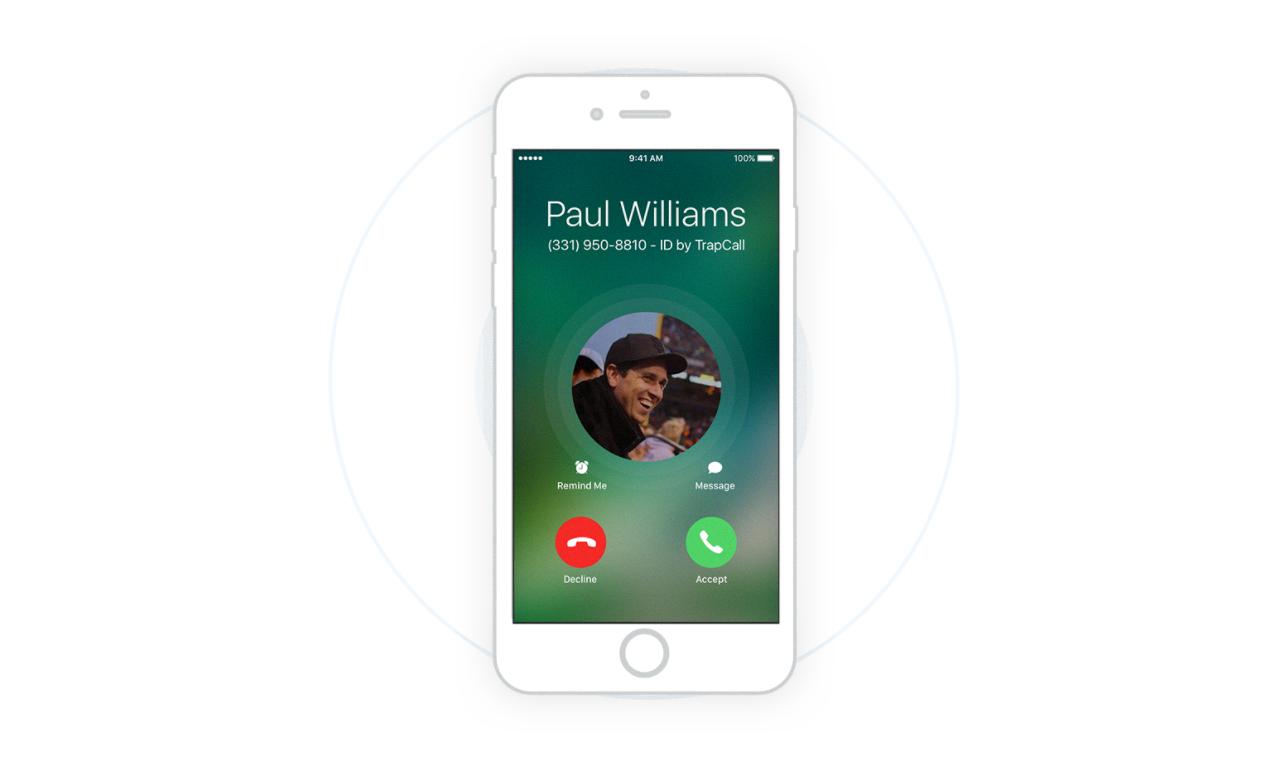
Source: trapcall.com
Hiding Your Phone Number When Calling Someone
To hide your phone number when calling someone, you will need to turn on caller ID blocking. This can be done in the settings of your phone. On an Android device, open the Phone app and select Settings (often the three dots on the top right corner). Select Call Settings or Call (depending on the Android version). Select Additional settings. Press on Caller ID. Choose ‘hide number’ from the three options. You will then have to confirm your selection before it is activated. After that, when you make a call, your number will not show up for the recipient. Please note that this only works for calls you make from your phone, not calls that are sent to it.
Conclusion
In conclusion, the iPhone is a powerful and versatile device that offers a wide range of features and capabilities. It has an intuitive user interface, easy-to-use controls, and a range of apps and services. It also provides the ability to hide one’s caller ID for added privacy. The iPhone is a great choice for anyone lookng for a reliable, secure smartphone with plenty of features to make life easier.