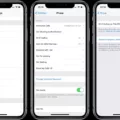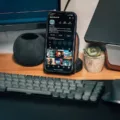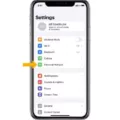Are you looking for more information about the Apple iPhone XR and how to turn on LTE? Look no further! The iPhone XR is a great device, and it’s important that you take advantage of its features, including the ability to connect to fast LTE networks. In this blog post, we’ll provide detailed instructions on how to turn on LTE on your iPhone XR.
First, let’s take a look at what LTE is and why it’s important. LTE stands for Long Term Evolution and is a fourth-generation wireless standard that enables higher data speeds than 3G networks. This means faster downloads, smoother streaming, and fewer dropped calls when using your phone for internet-related tasks.
Now that you know what LTE is and why it’s important, let’s get into the details of how to turn it on for your Apple iPhone XR. To activate 4G/LTE at any time on your Apple iPhone XR, follow these simple steps:
1. Go to the Home screen.
2. Choose Settings.
3. Scroll down and choose Cellular Data Options.
4. Choose Enable LTE.
5. Choose Voice & Data.
6. Your Apple iPhone XR has now been configured for use of 4G networks!
If you are using an Android OS device, here are the steps you need to take in order to turn LTE on:
1. Open “Settings” 2. Tap on “More” 3 . Tap on “Mobile network” 4 . Tap on “Preferred network type” 5 . Choose “4G/3G/2G (auto)” 6. Go to Settings > Cellular 7 . For iPhone tap, Cellular Data Options then turn on Enable LTE
That’s all there is to it! Now you can enjoy faster download speeds and smoother streaming with your Apple iPhone XR as well as other devices such as Android OS devices when connected through a 4G network!
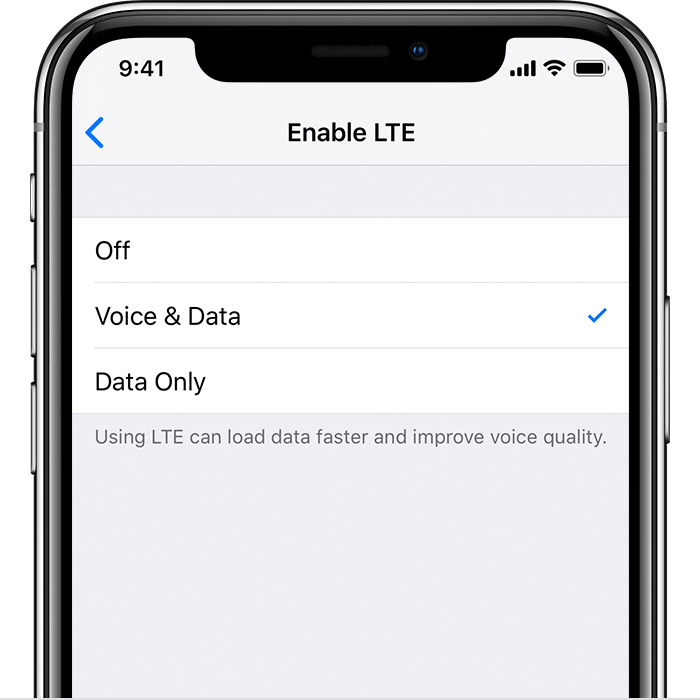
Does the iPhone XR Have LTE Capability?
Yes, the iPhone XR is equipped with LTE technology. It supports LTE Advanced, which enables faster download speeds, improved network performance, and connectivity in more locations than standard LTE networks. You will be able to access fast download speeds of up to 300 Mbps and upload speeds of up to 50 Mbps in many countries around the world. Additionally, the phone can automatically switch between different cellular networks for better coverage and fewer dropped calls.
Troubleshooting Issues with LTE on an iPhone
LTE (Long Term Evolution) is the newest type of cellular network technology, and not all devices are capable of connecting to it. If your iPhone isn’t showing LTE, it could be because your device doesn’t support it, or because you are in an area that doesn’t have LTE coverage. Additionally, if you’re on a carrier that does not offer LTE service, you won’t see the option available on your iPhone. To make sure LTE is enabled on your iPhone, go to Settings > Cellular and then tap Cellular Data Options. From there, turn on Enable LTE.
Which iPhones Support LTE?
The iPhone 11 Pro and 11 Pro Max, iPhone 11, iPhone XR, and iPhone SE all come with LTE support. LTE, or Long Term Evolution, is a mobile wireless technology that offers high-speed data transmission over long distances. With an LTE connection enabled on your device, you can enjoy faster download speeds for apps and streaming media. The exact capabilities of each phone may vary depending on the carrier you use and the availability of compatible networks in your area. For more information on which carriers offer LTE support for each model, check with your network provider.
Updating an iPhone to LTE
To update your iPhone to LTE, make sure your device is connected to a Wi-Fi or cellular network. Then go to the Settings app, then General, and then About. You will see an option for Carrier Update. Tap this option and follow the onscreen instructions to install the update. After the update is finished, you should be running on LTE.
Checking if LTE is Enabled
If you want to know if LTE is enabled on your device, you’ll need to check your device settings. On Android smartphones, go to settings > Network settings > mobile network and look for an option with 4G or LTE. If you don’t see it, then your smartphone doesn’t support the standard. On the iPhone, go to Settings > General > cellular and look for an option titled Enable 4G LTE. If it is enabled, then you should be able to access LTE services on your device.
Activating LTE: What Number Should I Dial?
If you’re sure your Android phone is compatible with LTE, you can dial #*#4636#*#* to enable the feature. This code will open up a menu where you can select the network type – select “LTE/GSM auto (PRL)” to enable LTE connectivity. Please note that some carriers may not allow you to change your network type, so this option may not be available in all cases.
Troubleshooting Issues with LTE Not Showing on Phone
If your phone is not displaying an LTE connection, it could be due to a few different reasons.
First, you may need to make sure that your device is compatible with LTE. Check the manual or manufacturer’s website to make sure that your device has the necessary hardware and software requirements for an LTE connection.
Second, check to see if your cellular service provider offers LTE in your area. If it doesn’t, then you won’t be able to access an LTE connection on your device.
Third, check to make sure that you have enabled the appropriate settings on your device so that it can access the LTE network. This will vary depending on your phone model and carrier, but can usually be found in Settings > Wireless & Networks > Mobile Networks > Network Mode. Make sure that “LTE” or “LTE/4G” is selected as the preferred network type.
Finally, it may be possible that there is a glitch in the connection between your device and the network. Try turning airplane mode on and then off again to reset the connection and see if this fixes the problem.
Conclusion
The Apple iPhone XR is a powerful and reliable device that offers users a great experience. It has a modern design, with a large 6.1-inch LCD display and an advanced A12 Bionic processor for fast performance. The device also comes with an impressive range of features such as Face ID, wireless charging, and dual rear cameras. Additionally, the iPhone XR can connect to fast LTE networks around the world, making it ideal for those who travel or need to stay connected while on the go. With its combination of features, elegant design, and powerful technology, the Apple iPhone XR is an excellent device for anyone who needs a reliable smartphone.