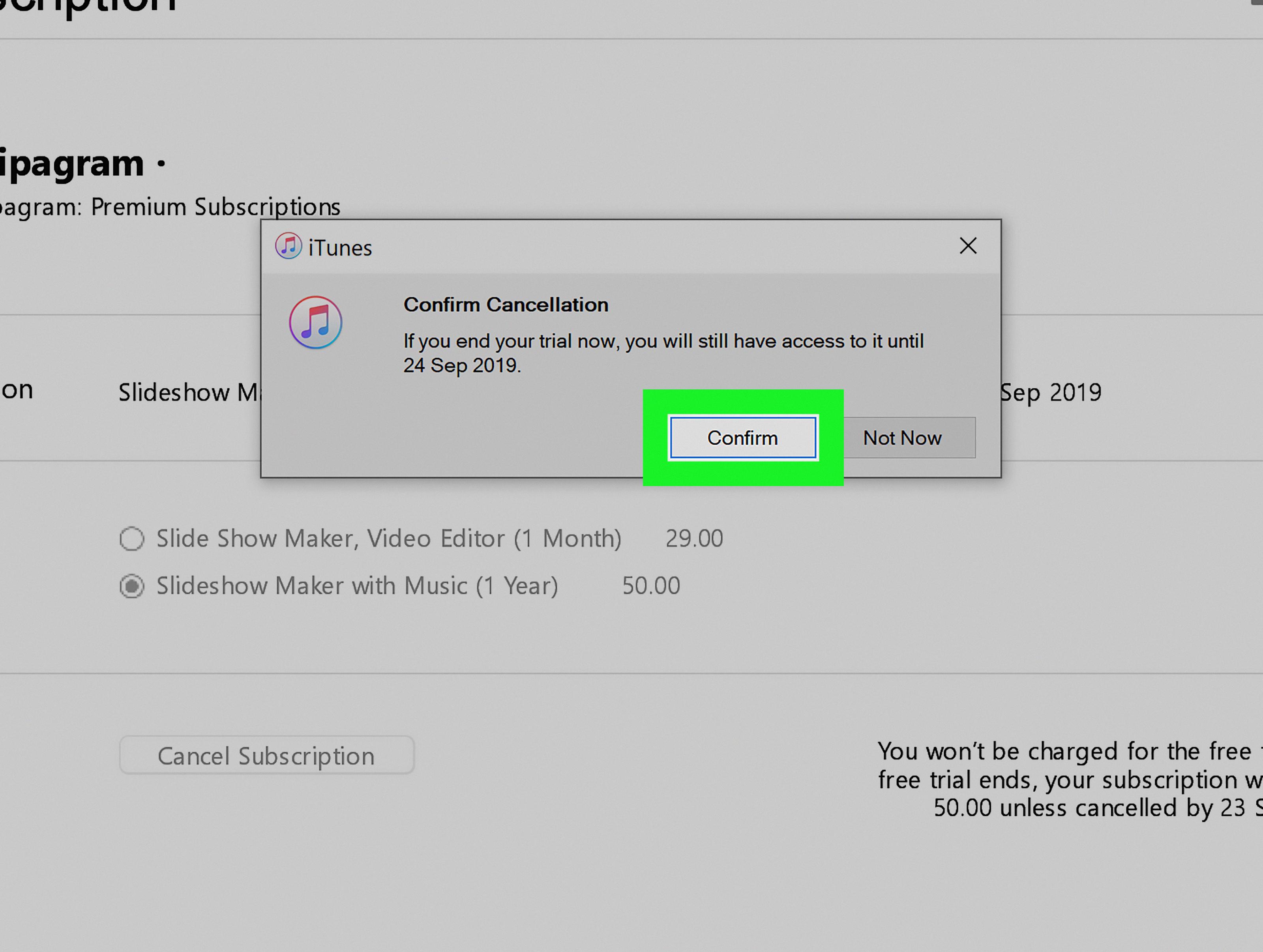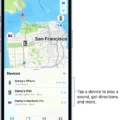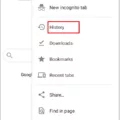If you’re finding that your emails are going to junk, it can be frustrating. Not only will you miss important messages, but it can also damage your reputation as a sender. Fortunately, thre are a few steps you can take to stop emails from going to junk.
One of the best ways is to make sure that your email address is whitelisted in the recipient’s address book. This will ensure that emails sent from your address will always be delivered directly to their inbox. You can also request that they add your email address as a contact or safe sender in their email program.
Another way to prevent emails from being marked as spam is to use an email authentication system such as SPF or DKIM. This is an encryption method used by many ISPs (Internet Service Providers) and will help ensure that your emails are not blocked or labeled as spam.
Make sure that you only send out bulk emails to those who have opted-in or requested them. Sending unsolicited bulk emails can result in them beng marked as spam, so it’s best practice to only send out newsletters and other bulk messages after permission has been granted by the recipient.

It’s also important to keep up-to-date with email best practices and make sure that any images and links used in your messages comply with CAN-SPAM laws. This will help you avoid any potential legal issues and improve the deliverability of your messages.
Finally, make sure that you monitor the performance of each message sent out and use the feedback received from recipients to identify any potential issues or problems which could lead to future emails being filtered into junk folders.
By following these tips, you should be able to reduce the amount of emails being filtered into junk folders and increase the deliverability of your messages overall.
How Do You Stop Emails From Going To Junk On Iphone?
The best way to stop emails from going to your junk mail folder on your iPhone is to add the sender to your Contacts app. This will ensure that all future messages from that sender will go straight to your inbox. You can also mark individual messages as Not Junk, which will move them to your inbox and add the sender to your Contacts app.
Why Do My Emails Keep Going To Junk?
There are a few reasons why your emails may be ending up in your recipient’s spam folder. One reason may be that your email content is triggering spam filters. To avoid this, make sure to avoid using common spam trigger words and phrases in your subject line and body content. Another reason may be that you are sending too many emails too frequently. If recipients mark your emails as spam, this can tell email providers that you are a spammer and cause them to route your future messages straight to the spam folder. To avoid this, limit the number of emails you send and space them out over time. Finally, make sure that you have permission from your recipients to contact them. If you do not have explicit permission, your messages may be considered spam.
How Do You Unjunk Email On Iphone?
If you have an iPhone, tere are several ways to unjunk email. One way is to select the message, then click Not Junk at the top of the message window. Or you can just drag the message to the Inbox in the sidebar. If you use another mail client, you can move the message from the Junk folder to the inbox.
Why Are All My Emails Going To Junk On My IPhone?
There are a few reasons why your emails might be going to your iPhone’s Spam or Junk folder instead of your Inbox. This is most likely due to the spam filters used by your email provider or ISP. While spam filters can be helpful, they are not always accurate.
One reason your emails might be getting caught in the spam filter is if you’re using a free email service like Gmail or Yahoo!. These services are more likely to have their messages marked as spam by other email providers.
Another reason could be that you’re sending a lot of emails at once, which can trigger the spam filter. Try sending fewer emails per day, and see if that helps.
Finally, make sure that you’re not using any words or phrases that are commonly associated with spam emails. If you are, your messages are more likey to get caught in the filter.
How Do I Stop Emails Going To Junk On IPhone IOS 15?
There are a few things you can do to stop emails gong to junk on your iPhone:
-Make sure you have a strong spam filter enabled. This will help to catch and flag any potential spam emails before they reach your inbox.
-Be careful aout who you add to your email list. If you only add addresses from people you know and trust, you’ll be less likely to get spam emails.
-Mark emails as “not junk” if they end up in your spam folder. This will help the filter learn what kinds of emails should be allowed into your inbox.
How Do I Change Junk Mail To Regular Mail?
To change Junk Mail to regular mail, you will need to right-click the email and select “move to inbox.” This will move the email to the inbox and tell Windows Mail that you want emails from this sender to go to your inbox in the future.
How Do You Unjunk An Email?
The process for unjunking an email will vary depending on the email service you are using. However, most email providers have a similar process for managing junk mail.
To unjunk an email in Gmail, for example, you would first open the Gmail app and sign in to your account. Then, choose the “”Junk”” option from the left-hand menu. From here, you can either click to open the message from the sender you wish to unjunk, or click inside the adjacent box to the left of the message. A check will appear in the box to signify that you have selected the corresponding message.
Once you have selected the message (or messages) you wish to unjunk, click on the “”Not Junk”” button at the top of the page. This will move the selected messages out of your junk mail folder and into your inbox.
How Do I Get My Emails Back In My Inbox?
If you have accidentally moved your emails out of your Inbox, you can usually get them back by right-clicking on the email and selecting “Move To.” You can then send the email to your Inbox or another folder of your choice. If the email is no longer in your inbox, you can try using the “Restore” button to bring it back.