The Amazon App is an application that allows customers to shop on the go. The app offers a variety of features, such as the ability to search for products, compare prices, read reviews, and make purchases. In addition, the Amazon App allows customers to track their orders and access Prime benefits. The Amazon App can be downloaded for free from the Apple App Store or Google Play Store.
To sign out of the Amazon App, customers can follow these steps:
1. Open the Amazon App on their mobile device.
2. Tap on the menu icon in the top left corner of the screen.
3. Scroll down and tap on “Settings”.
4. Under the “Accounts” section, tap on “Sign Out”.
5. Confirm that you want to sign out by tapping on “Sign Out” again.
After followng these steps, you will be signed out of your Amazon account on the app. If you need further assistance, you can contact Amazon customer service for help.
How Do I Logout Of My Amazon Account?
To log out of your Amazon account:
1. Select Account & Lists from the top of the Amazon website.
2. In the drop-down menu, select Sign Out.
3. A confirmation message will appear, asking if you’re sure you want to sign out. Select Yes,sign me out to complete the process.
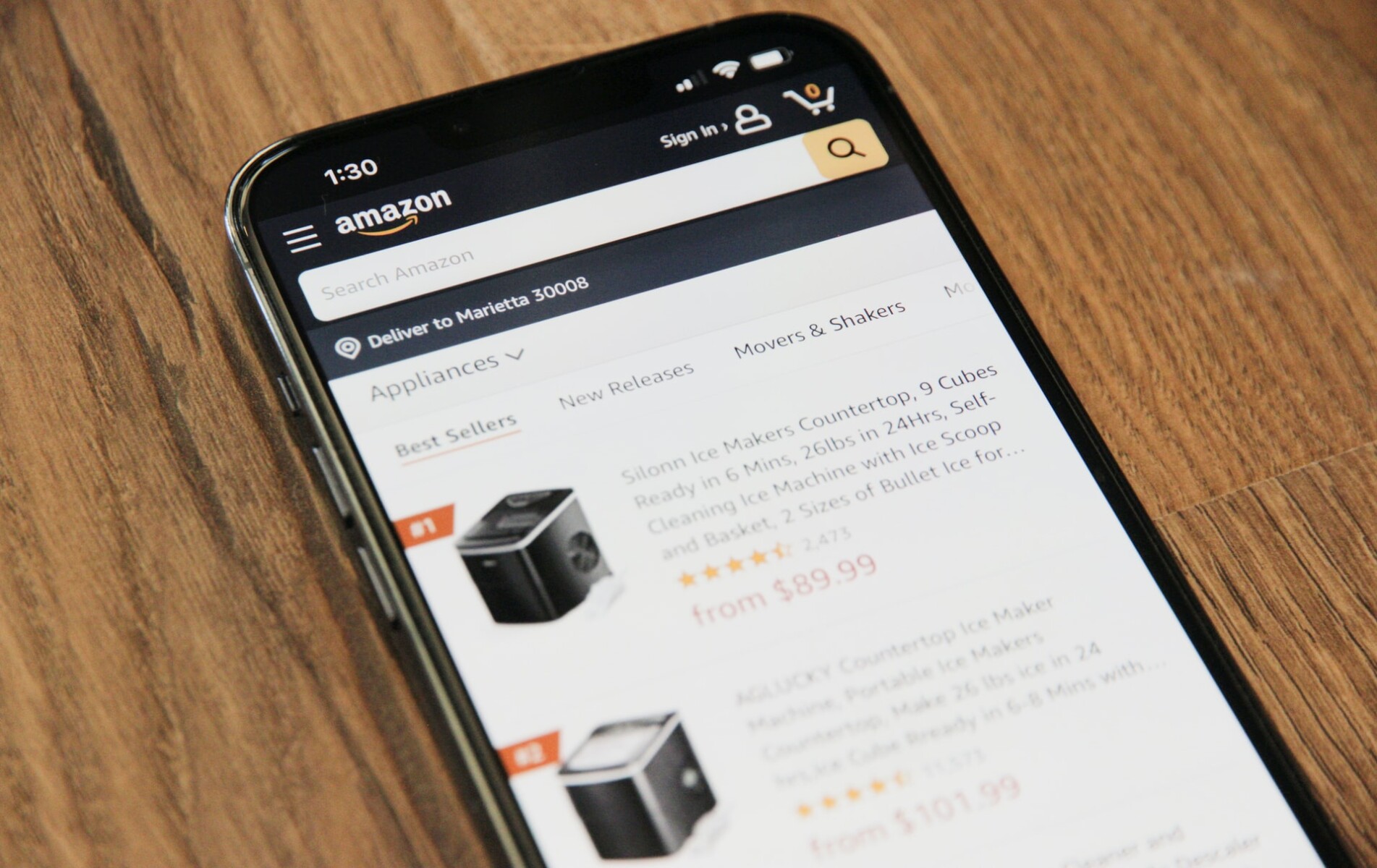
Do I Need To Sign Out Of Amazon App?
The Amazon app prvides a convenient way for customers to shop for items on Amazon.com. However, it is important to note that you need to log out of the Amazon app through the Settings menu if you are using a public or shared computer. This will help protect your account information and personal data. If you’re using the Amazon website, you’ll need to log out through the “Account & Lists” menu instead.
Where Is The Menu On The Amazon App?
The menu can be accessed by swiping the left edge of the screen when the Amazon app is fist opened.
How Can I See What Devices Are Logged Into My Amazon Account?
To see a list of devices registered to your Amazon account, scroll down to Your Content and Devices in the menu and select the Show All link. Here you’ll see a list of all devices registered to your account, what Amazon product each device is associated with, and when the device was added.
Do You Have To Pay For Prime Membership?
An Amazon Prime membership gives you free two-day shipping on eligible items, plus access to streaming music, movies, and TV shows. The cost of a Prime membership is $119 per year. You can also get a free 30-day trial of Prime if you’re not already a member.
What Happens If I Deregister A Device On Amazon Prime?
If you deregister a device on Amazon Prime, all content associated with the respective Amazon Account will be removed. You can re-register your Fire TV with any Amazon Account you choose by selecting Register. Type in the email address associated to the Amazon Account then select Next.








