Spotify is a popular streaming platform that allows users to discover and listen to a wide range of music. With millions of songs at your fingertips, it’s no wonder that many people want to share their favorite tracks with others. In this article, we will explore how to share a song on Spotify, so you can spread musical joy with your friends and family.
To get started, open the Spotify app on your mobile device or desktop computer. Once you’re logged in, you can search for the song you want to share by typing the title or artist name into the search bar. Spotify has an extensive library, so you’re likely to find the song you’re looking for.
Once you’ve found the desired song, tap on the three dots next to it. This will open a dropdown menu with several options. Select “Share” from the list. Spotify offers various sharing options, including sharing via social media platforms like Facebook, Twitter, and Instagram, as well as messaging apps like WhatsApp and Messenger.
If you want to share the song directly with a specific person, you can choose the messaging app option. Simply select the app you prefer and follow the prompts to send the song to your desired recipient. They will receive a link that will allow them to listen to the song on Spotify.
Alternatively, you can choose to share the song on your social media accounts. This is a great way to let all your followers know about the awesome track you’ve discovered. When you select a social media platform, Spotify will generate a post with a link to the song. You can add a caption or additional message before sharing it with your friends.
In addition to sharing individual songs, you can also create and share playlists on Spotify. Playlists are a collection of songs curated by you, and they can be shared with others who might have similar musical tastes. To create a playlist, go to your library and select “Create Playlist.” Give your playlist a name and start adding songs to it by searching for them or browsing through your saved music.
Once you’ve added your liked songs to your new playlist, you can share it with others. To do this, go to the playlist and select the three dots on the top right corner. From the dropdown menu, choose “Share.” You will be presented with various sharing options, similar to sharing individual songs. You can share the playlist via a link, on social media, or you can make it public on your profile for anyone to access.
Now that you know how to share a song or playlist on Spotify, you can start spreading the music love with your friends, family, and followers. Whether it’s a catchy tune that brightens your day or a playlist that captures the essence of a particular mood, sharing music is a wonderful way to connect with others and discover new tracks together. So go ahead, explore the vast musical landscape of Spotify and share your favorite songs with the world.
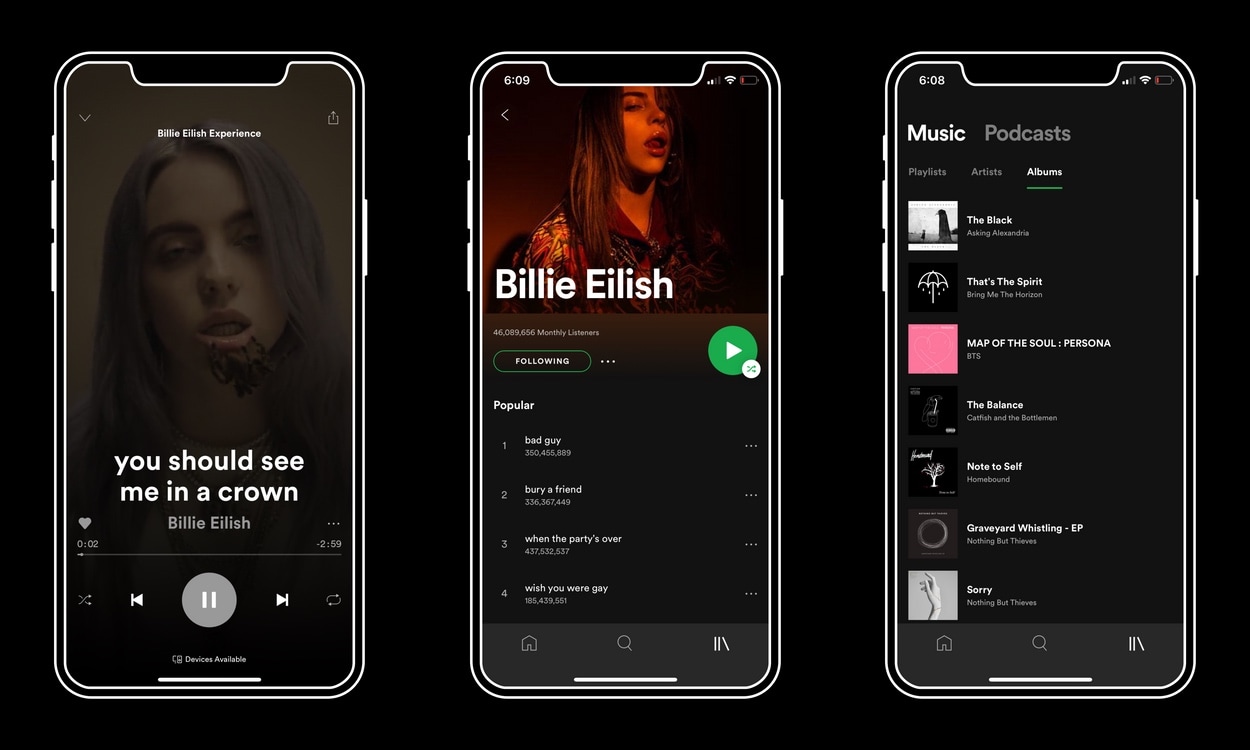
How Do You Share a Specific Song on Spotify?
To share a specific song on Spotify, follow these steps:
1. Open the Spotify app on your device.
2. Use the search bar at the top of the screen to find the song you want to share.
3. Once you have found the song, tap on the three dots (…) located next to the song title.
4. A dropdown menu will appear. From this menu, select the option “Share.”
5. This will open a sharing panel with various options, including social media platforms, messaging apps, and more.
6. Choose the platform or app through which you want to share the song. For example, if you want to share it on Facebook, select the Facebook icon.
7. Depending on the platform or app, you may need to log in or grant permission for Spotify to access your account.
8. After logging in and confirming the sharing method, you can customize your post by adding any accompanying text or comments.
9. Once you are satisfied with your post, tap the “Share” or “Post” button to share the song with your chosen platform or app.
By following these steps, you can easily share a specific song from Spotify with your friends, family, or followers on various platforms or through messaging apps. Enjoy sharing your favorite tunes!
How Do You Share A Song You Liked On Spotify to a Friend?
To share a song you liked on Spotify with a friend, follow these steps:
1. Open the Spotify app on your device.
2. Go to the Liked Songs playlist by tapping on Your Library at the bottom right corner of the screen.
3. Scroll down or use the search bar to find the song you want to share.
4. Once you’ve found the song, tap on the three dots next to it to open the options menu.
5. From the menu, select the “Share” option.
6. A new window will appear with various sharing options. You can choose to share the song via messaging apps, social media platforms, or by copying the song link.
7. Select your preferred method of sharing. For example, if you want to share the song through a messaging app, choose the app from the list and follow the prompts to send it to your friend.
8. If you choose to copy the song link, simply tap on the “Copy Link” button and then paste it into a message or any other platform where you want to share it.
9. Your friend will receive the shared song link and can click on it to open and listen to the song on Spotify.
By following these steps, you can easily share a song you liked on Spotify with your friend and let them enjoy the music too.
Conclusion
Spotify is an incredibly popular and user-friendly music streaming platform that offers a vast library of songs and playlists for users to enjoy. With its intuitive interface and personalized recommendations, Spotify makes it easy for users to discover new music and create their own customized playlists.
One of the standout features of Spotify is its ability to curate playlists based on user preferences and listening history. This personalized approach allows users to easily find music that suits their tastes and moods, making for a more enjoyable listening experience.
Additionally, Spotify offers a variety of subscription options, including a free version with limited features and a premium version with ad-free listening and offline playback. This flexibility allows users to choose the option that best fits their needs and budget.
Another notable aspect of Spotify is its robust social features. Users can follow friends and artists, share playlists, and even collaborate on playlist creation. This social aspect adds a fun and interactive element to the platform, allowing users to connect with others who share similar musical interests.
Furthermore, Spotify is available on multiple devices, including smartphones, tablets, and computers, making it accessible to users wherever they go. The seamless synchronization between devices ensures that users can pick up where they left off and enjoy their favorite music without interruption.
Spotify offers a comprehensive and enjoyable music streaming experience. Its vast music library, personalized recommendations, social features, and multi-device accessibility make it a top choice for music lovers around the world. Whether you’re a casual listener or a music enthusiast, Spotify has something for everyone.








