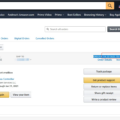Vizio TVs have become increasingly popular in recent years, thanks to their high-quality display and innovative features. One such feature is the ability to connect your Vizio TV to Amazon Alexa, allowing you to control your TV using voice commands. In this article, we will guide you through the process of setting up your Vizio TV with Alexa.
To begin, you will need to have an Amazon Alexa device, such as an Echo or Echo Dot, and the Alexa app installed on your smartphone or tablet. Make sure both your TV and Alexa device are connected to the same Wi-Fi network.
Start by opening the Alexa app on your device and navigating to the “Smart Home Settings” section. From there, select “Amazon Alexa” and follow the onscreen steps to pair your TV with your Vizio Account and enable the Alexa skill.
Once you have completed the pairing process, it’s time to link your TV or video service provider to Alexa. Open the Alexa app again and tap on “More” at the bottom right corner of the screen. Then, select “Settings” and choose “TV & Video”. Here, you will see a list of supported TV and video service providers.
Select your TV or video service provider from the list and tap on “Enable Skill”. Follow the on-screen instructions to complete the setup process. This will allow Alexa to control your TV and access content from your preferred provider.
Once the setup is complete, you can now start using voice commands to control your Vizio TV. Simply say “Alexa” followed by the desired command, such as “turn on the TV” or “change the channel to ESPN”. Alexa will then send the command to your TV and perform the requested action.
In addition to controlling basic functions like power on/off and volume adjustment, Alexa can also launch specific apps, play movies or TV shows, and even search for content using voice commands. This makes it incredibly convenient and hands-free to navigate and enjoy your favorite shows and movies on your Vizio TV.
Setting up your Vizio TV with Alexa is a simple and straightforward process that can greatly enhance your TV viewing experience. With just a few steps, you can enjoy the convenience and ease of controlling your TV using voice commands. So go ahead and give it a try, and start enjoying the benefits of a smart home setup with your Vizio TV and Amazon Alexa.
How Do You Connect Vizio TV to Alexa?
To connect your Vizio TV to Alexa, you can follow these steps:
1. Open the SmartCast app on your Vizio TV. If you don’t have the app, you can download it from the app store on your TV.
2. Navigate to the “Smart Home Settings” option in the app.
3. Select “Amazon Alexa” from the options provided.
4. Follow the onscreen instructions to pair your TV with your VIZIO Account and enable the Alexa skill.
5. Once the pairing is complete, you can control your Vizio TV using voice commands through Alexa.
Here are some examples of voice commands you can use:
– “Alexa, turn on my Vizio TV.”
– “Alexa, change the channel on my Vizio TV to ESPN.”
– “Alexa, adjust the volume on my Vizio TV to 50%.”
– “Alexa, play ‘Stranger Things’ on my Vizio TV.”
Remember that Alexa integration may vary depending on the specific model of your Vizio TV. It’s always a good idea to refer to the user manual or the Vizio website for model-specific instructions and compatibility information.

How Do You Set Up Your Alexa With Your TV?
To set up your Alexa with your TV, follow these steps:
1. Open the Alexa app on your smartphone or tablet.
2. Tap on the “More” option at the bottom right corner of the screen.
3. Select “Settings” from the menu.
4. In the Settings menu, tap on “TV & Video.”
5. You will see a list of TV and video service providers. Find and select your specific provider from the list.
6. Tap on “Enable Skill” to link your TV or video service provider to Alexa.
7. Follow the on-screen instructions to complete the setup process.
By linking your TV or video service provider to Alexa, you will be able to control your TV using voice commands. You can ask Alexa to turn on your TV, change channels, adjust the volume, and even launch specific apps or content. Just make sure your TV is compatible with Alexa and connected to the same Wi-Fi network as your Alexa device.
Note: The specific steps may vary slightly depending on the version of the Alexa app and the TV or video service provider you are using.
Conclusion
Vizio TV offers a range of features and functionalities that make it a popular choice for smart home users. With its easy setup process and compatibility with Amazon Alexa, users can seamlessly integrate their TV into their smart home ecosystem. The ability to control the TV using voice commands adds convenience and enhances the overall user experience. Additionally, Vizio TVs offer the option to link with various TV and video service providers, allowing users to access their favorite content effortlessly. Vizio TV provides a user-friendly and versatile smart home solution that caters to the needs of modern households.