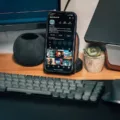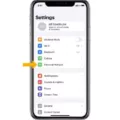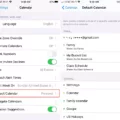Are you looking to get connected with a reliable and powerful cellular service? Look no further than Verizon! With its 5G Nationwide/4G LTE network, Verizon is one of the most popular and dependable cellular services around. With its wide range of plans, it’s easy to find one that suits your needs. One of the great features of Verizon is their Personal Hotspot feature. This alows you to use your smartphone as a Wi-Fi hotspot, so you can share the connection with other devices, such as laptops and tablets. Setting up your Personal Hotspot on a Verizon device is quick and easy.
First, turn on your device and open the Settings app. Then select Network & internet, followd by Hotspot & tethering. Here you’ll see an option for Wi-Fi hotspot; tap this to turn it on. You can then customize your hotspot with a name and password in order to keep it secure.
Once you’ve enabled the Wi-Fi hotspot feature, press the power/menu button when the display is on. Hold down the “power” button for five seconds until the welcome logo is displayed on the screen and Wi-Fi is enabled. Use your device to search for the wireless network connection with the Wi-Fi SSID “Verizon-RC400L-XX” and click “Connect”. Enter in your password when prompted to gain access to your personal hotspot connection.
You can now enjoy sharing a fast and reliable connection with others through Verizon’s Personal Hotspot feature! Whether you’re streaming videos or browsing online, you can rest assured knowing that you have access to reliable data speeds thanks to Verizon’s 4G LTE network.

Activating a Verizon Personal Hotspot
To activate your Verizon Personal Hotspot, first make sure you have a valid data plan that includes tethering. Then open the Settings app and go to Network & internet. Select the Hotspot & tethering option and turn on Wi-Fi hotspot. You will then be able to customize your hotspot with a name, password, etc. Once you’ve done this, your Verizon Personal Hotspot will be activated and ready for use.
Setting Up a Hotspot on a Verizon iPhone
Verizon iPhones are able to create a personal hotspot, allowing you to share your mobile data with other devices, such as laptops and tablets. To set up a hotspot, start by going to the Settings app on your phone. Then, select Personal Hotspot and turn on the Allow Others to Join switch. If prompted, select the Turn on Wi-Fi option. To change the Wi-Fi password for your hotspot, tap Wi-Fi Password and enter a new one that you’ll use when connecting other devices. That’s it! Now you can use your personal hotspot whenever you need to share your data with other devices.
Is Verizon’s Personal Hotspot Free with an Unlimited Data Plan?
Yes, Personal Hotspot is included for free with the Verizon Unlimited plan. This allows you to use your smartphone’s data connection to share the internet with other devices, such as laptops and tablets. With the Unlimited plan, you can use up to 15GB of your data for mobile hotspot usage each month. After that, you’ll still have access to unlimited data on 4G LTE or 5G Nationwide networks.
Connecting to Verizon Mobile Hotspot
To connect to your Verizon mobile hotspot, start by pressing and holding the Power/Menu button on the device for 5 seconds. Once the welcome logo is displayed on the screen and Wi-Fi is enabled, you can use your device to search for the wireless network connection with the SSID “Verizon-RC400L-XX”. Select this network and click “Connect”, then enter your password when prompted. Once you have entered your password correctly, you sould be connected to your Verizon mobile hotspot.
Troubleshooting Issues with Verizon iPhone Hotspot
If your Verizon iPhone’s Personal Hotspot isn’t working, first check that your wireless carrier has enabled it and that your wireless plan supports it. Then, restart both your iPhone and the device you’re tring to connect to it. Make sure that you have the latest version of iOS installed on your iPhone. If the issue persists, contact your wireless carrier for further assistance.
Setting Up a Mobile Hotspot
Setting up a mobile hotspot on Android is quite straightforward. Start by opening the Settings app and navigating to Network & internet. From there, select Hotspot & tethering and tap on Wi-Fi hotspot. You will then be presented with options for turning the hotspot feature on and off. The page also includes features that allow you to customize your hotspot, such as setting a network name and password, allowing or denying access to cetain devices, setting a data limit, and more. When you have finished configuring your settings, simply toggle on Use Wi-Fi hotspot and you should be good to go!
Troubleshooting Issues with Personal Hotspot Not Showing Up
Personal hotspot may not show up because it is not enabled on your device. To enable it, go to Settings > Cellular > Personal Hotspot and turn it on. You should also make sure that your data plan includes a mobile hotspot feature or that you have enugh data to share. Additionally, if you’re using an older version of iOS or macOS, you may need to update your software in order to access the Personal Hotspot feature.
Adding Personal Hotspot to an iPhone
To add Personal Hotspot to your iPhone, open the Settings app and tap Cellular or Personal Hotspot. Then, tap the slider next to Allow Others to Join so it turns green. This will enable Personal Hotspot on your iPhone and alow other devices to connect to it for a shared internet connection. You can also set a password for your hotspot, which you’ll need to enter when other devices attempt to connect.
Does Verizon Charge Extra for Hotspot Access?
No, Verizon does not charge extra for hotspot. Many of our monthly phone plans and certain prepaid plans let you use 5G Ultra Wideband, 5G Nationwide, and 4G LTE Mobile Hotspot on capable devices at no additional cost. When a device is connected to your phone’s Mobile Hotspot feature or app, data usage is applied to your data plan’s monthly allowance.
Do Verizon Unlimited Plans Include Hotspot?
Yes, all Verizon unlimited plans now include a free hotspot with up to 15GB of 4G LTE data per month. This is a great way to stay connected while you’re on the go and allos you to share your internet connection with other devices. The data speed may vary depending on the number of connected devices and usage.
Has Verizon Discontinued Hotspot?
No, Verizon did not get rid of hotspot. However, the perk of having unlimited high-speed hotspot data when connected to their Ultra Wideband 5G network has been removed. Now, when you go over your high-speed allotment, Verizon will cap hotspot speeds to 3Mbps on Ultra Wideband.
Conclusion
Verizon is a leading wireless provider offering a range of plans and services to meet the needs of all types of customers. With its unlimited data plan, 5G Nationwide/4G LTE coverage, HD video, and Mobile Hotspot included at no extra charge, Verizon provides an unbeatable combination of affordability and performance. Whether you are looking for a single line or family plan, Verizon has you covered with its selection of plans and services tailored to fit your needs.