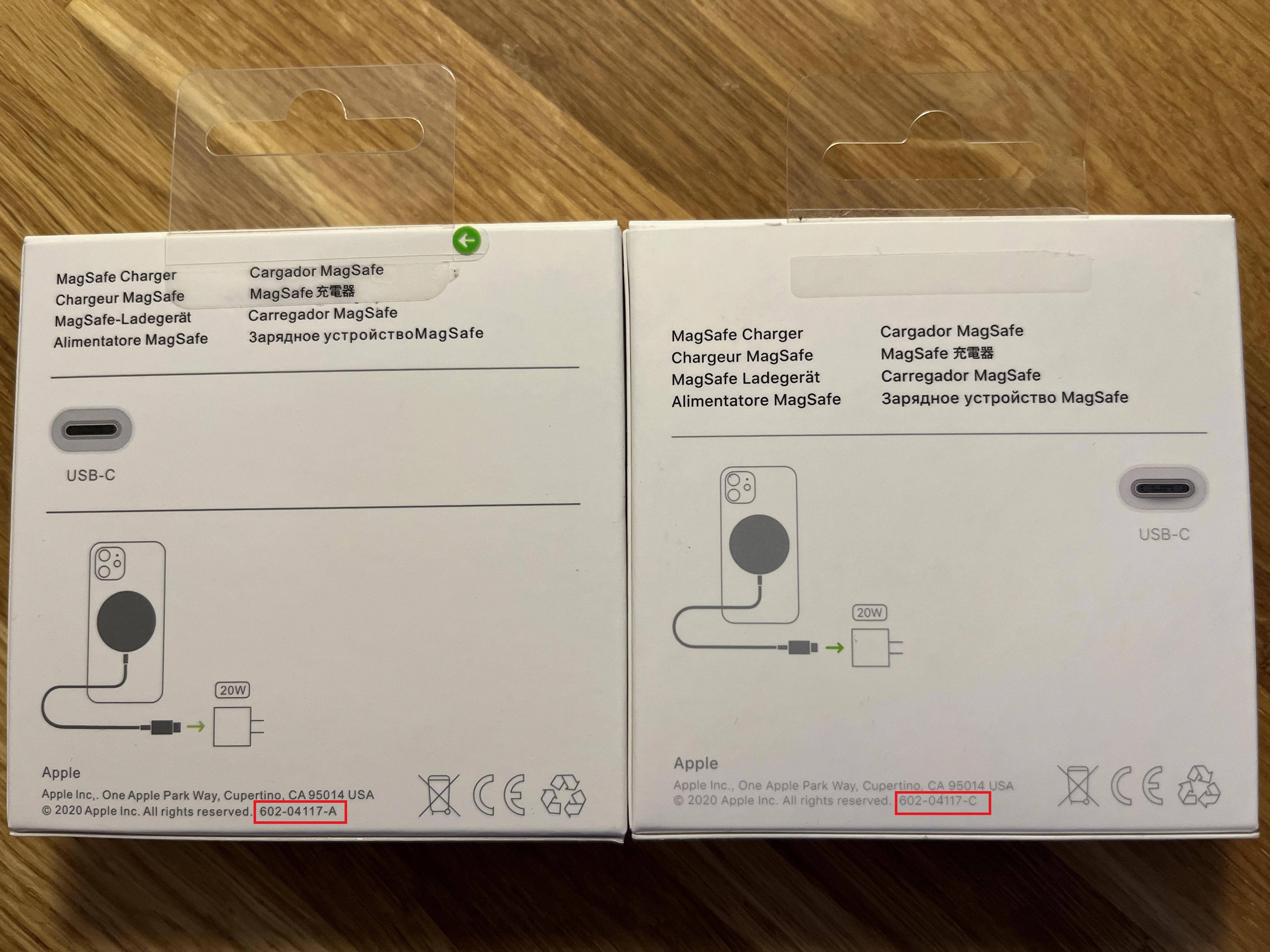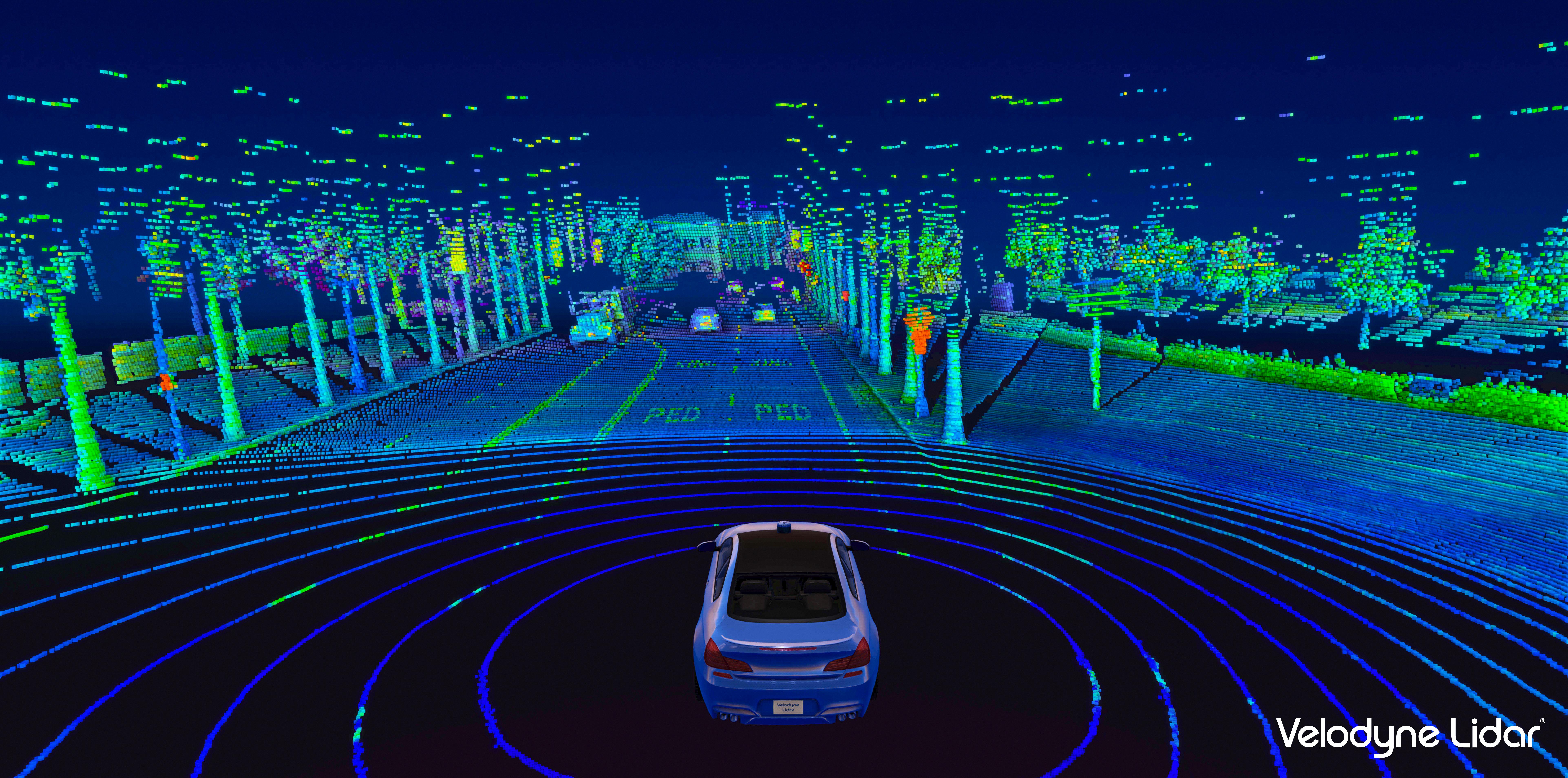The iPhone has become an integral part of our daily lives, helping us stay organized and productive. One of its handy features is the ability to set recurring reminders, which can be extremely helpful for tasks that need to be done regularly. In this article, we will explore how to set recurring reminders on an iPhone and make the most of this feature.
To set a recurring reminder on your iPhone, you need to use the built-in Reminders app. This app allows you to create and manage all your reminders in one place. Here’s how you can set a recurring reminder:
1. Open the Reminders app on your iPhone. It can be found on your home screen, usually represented by a white square with a checkmark inside.
2. Tap on the “+” button at the top-right corner of the screen to create a new reminder.
3. Type in the task or event for which you want to set a recurring reminder. For example, if you want to be reminded to water your plants every day, you can enter “Water the plants” as the reminder.
4. Once you have entered the reminder, tap on the “i” icon next to it. This will take you to the reminder settings area.
5. In the settings area, you will find options to set the date, time, and other details for the reminder. Scroll down until you see the “Repeat” option and tap on it.
6. Here, you will find several options for setting the recurrence of the reminder. To set a reminder every hour, tap on the “Hourly” option. This will ensure that you receive a reminder for the specified task every hour.
7. If you want to set a reminder every 2 hours instead, you can select the “Every 2 hours” option. This will adjust the reminder interval accordingly.
8. Once you have selected the desired repetition interval, tap on the “Back” button to save the settings.
9. tap on the “Done” button at the top-right corner of the screen to save the reminder. Your recurring reminder is now set, and you will receive notifications at the specified interval.
Setting recurring reminders on your iPhone can be a game-changer when it comes to managing your tasks and staying on top of your to-do list. Whether it’s a daily, hourly, or custom interval, the Reminders app has got you covered.
The iPhone’s Reminders app offers a simple and effective way to set recurring reminders. By following the steps outlined in this article, you can easily create reminders that repeat at your desired interval. So go ahead and make the most of this feature to boost your productivity and never miss an important task again.
Can You Set a Recurring Reminder?
You can set a recurring reminder in Google Calendar. This is a useful feature that allows you to schedule reminders that repeat on a regular basis. To set a recurring reminder, follow these steps:
1. Open Google Calendar on your computer or mobile device.
2. Click on the date and time when you want the reminder to start.
3. In the event creation window, enter the title and other details for your reminder.
4. Click on the “More options” link at the bottom of the window.
5. In the “Event details” section, look for the “Does not repeat” option and click on it.
6. A drop-down menu will appear with various options for recurring reminders. Choose the frequency that you want, such as daily, weekly, or monthly.
7. Once you select a frequency, additional options will appear, allowing you to specify the days of the week, the interval between reminders, and the end date for the recurring series.
8. Make any additional changes or additions to the reminder as needed.
9. Click on the “Save” button to create the recurring reminder.
With this feature, you can easily set up reminders that repeat at specific intervals, helping you stay organized and on top of your tasks.
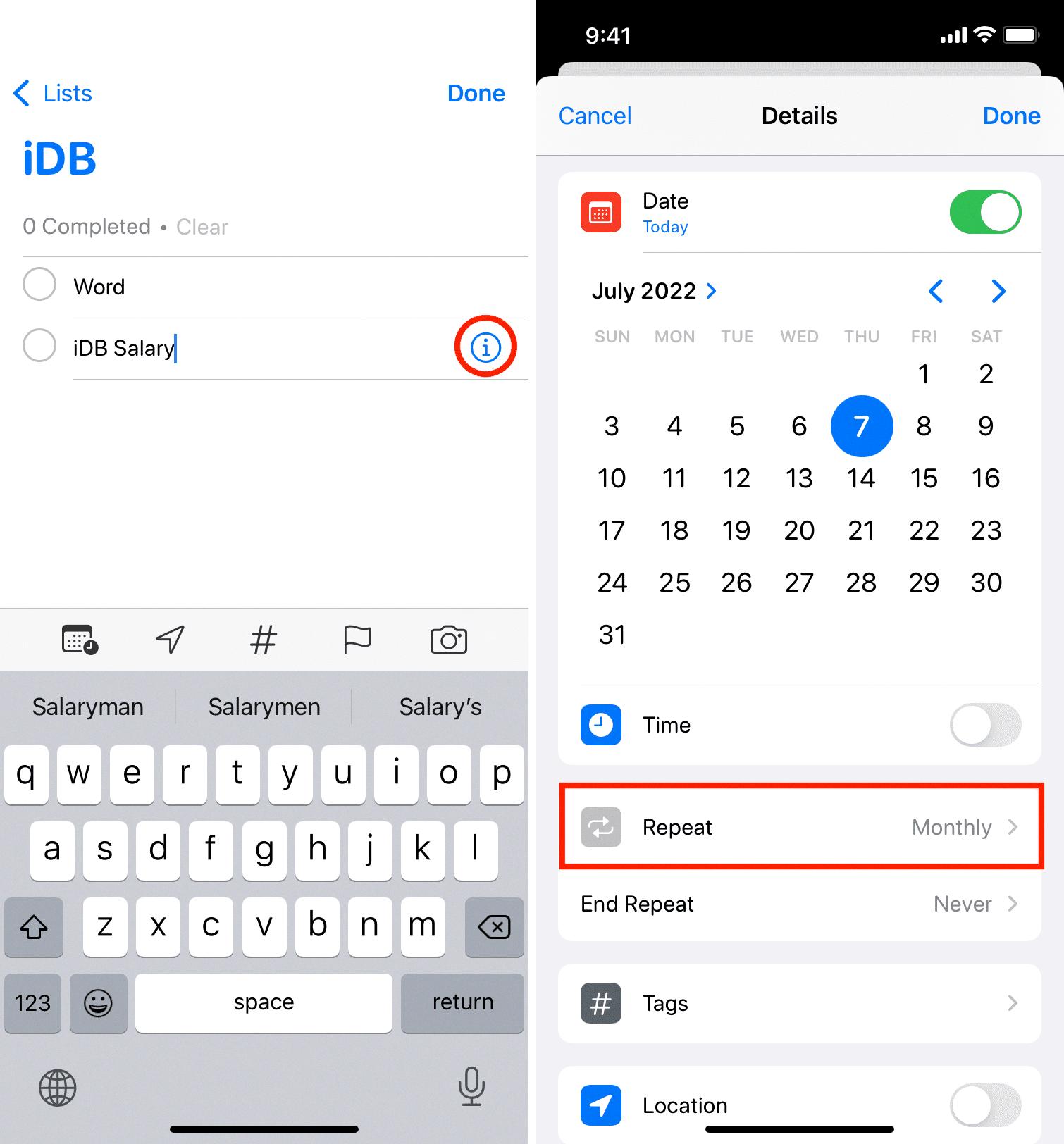
How Do You Set a Reminder For Every 2 Hours On Your iPhone?
To set a reminder for every 2 hours on your iPhone, follow these steps:
1. Open the Reminders app on your iPhone.
2. Tap on the “+” icon to create a new reminder.
3. Enter the details of your reminder, such as the title and any additional notes.
4. Tap on the “i” icon at the end of the reminder to access its settings.
5. In the settings area, you will find options to set the date and time for your reminder.
6. Set the initial time for your reminder as per your preference.
7. Scroll down in the settings area and tap on the “Repeat” option.
8. From the available options, choose “Every 2 hours” to configure the reminder to repeat at this interval.
9. After selecting the repeat interval, tap on “Done” to save your reminder settings.
By following these steps, you will have successfully set a reminder to repeat every 2 hours on your iPhone. This can be useful for various purposes, such as taking medication, staying hydrated, or simply staying on top of your tasks throughout the day.
Conclusion
The iPhone is a revolutionary device that has transformed the way we communicate, work, and entertain ourselves. With its sleek design, powerful performance, and innovative features, it has become a symbol of technological excellence. From its high-resolution Retina display to its advanced camera capabilities, the iPhone offers a seamless user experience that is unrivaled in the smartphone market. Its intuitive operating system, iOS, provides a seamless integration with other Apple devices, allowing for effortless syncing and sharing of data. Whether you are a professional seeking productivity tools or a casual user looking for entertainment options, the iPhone has something for everyone. Its App Store offers a vast array of applications that cater to every need and interest, ensuring that you can customize your device to suit your preferences. Additionally, the iPhone’s strong security features and regular software updates provide peace of mind and protection against cyber threats. the iPhone continues to set the standard for smartphones, offering a combination of style, functionality, and reliability that is unmatched in the industry.